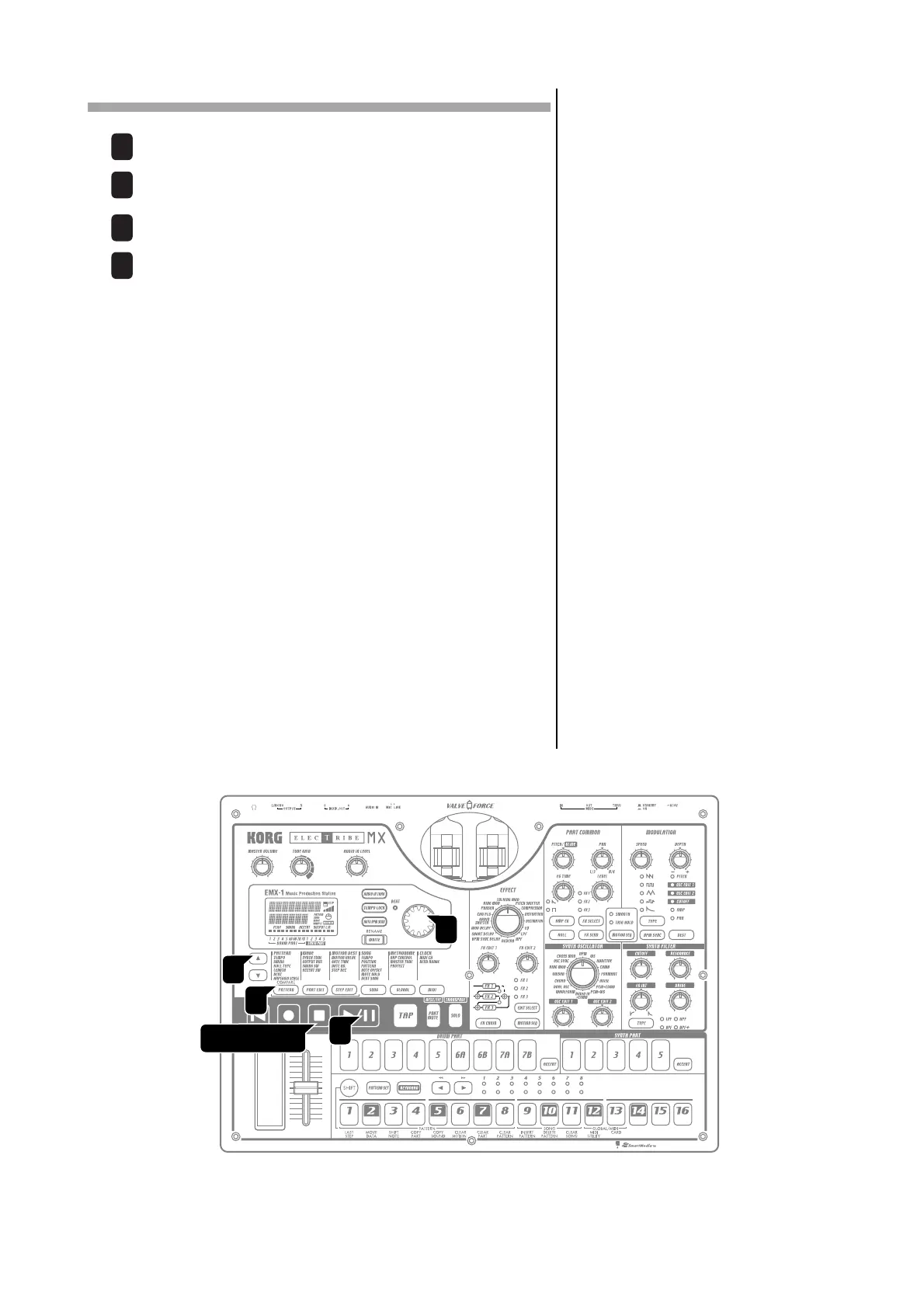4
4
STOP/CANCEL
2
1
3
Playing a pattern
1
Press the PATTERN key (the key will light).
2
The display will show the current pattern name and number. If it
does not, press the PATTERN key a second time.
3
Turn the dial to select a pattern (A.01—D.64)
4
Press the PLAY/PAUSE key to play the pattern (the key will light).
When the pattern ends, playback will return to the beginning of
the pattern and will continue to loop.While the pattern plays, you
can use the Keyboard function to play along on the step keys, press
drum part keys, or operate the knobs and keys to modify the sound.
By using the various functions of Pattern mode as part of your
performance technique, you can create a wide range of expressive
variety.
To pause playback
Press the PLAY/PAUSE key (the key will blink).
To resume playback
Press the PLAY/PAUSE key once again (the key will light).
To stop playback
Press the STOP/CANCEL key.
Pattern (☞ Owner’s manual: p.19)