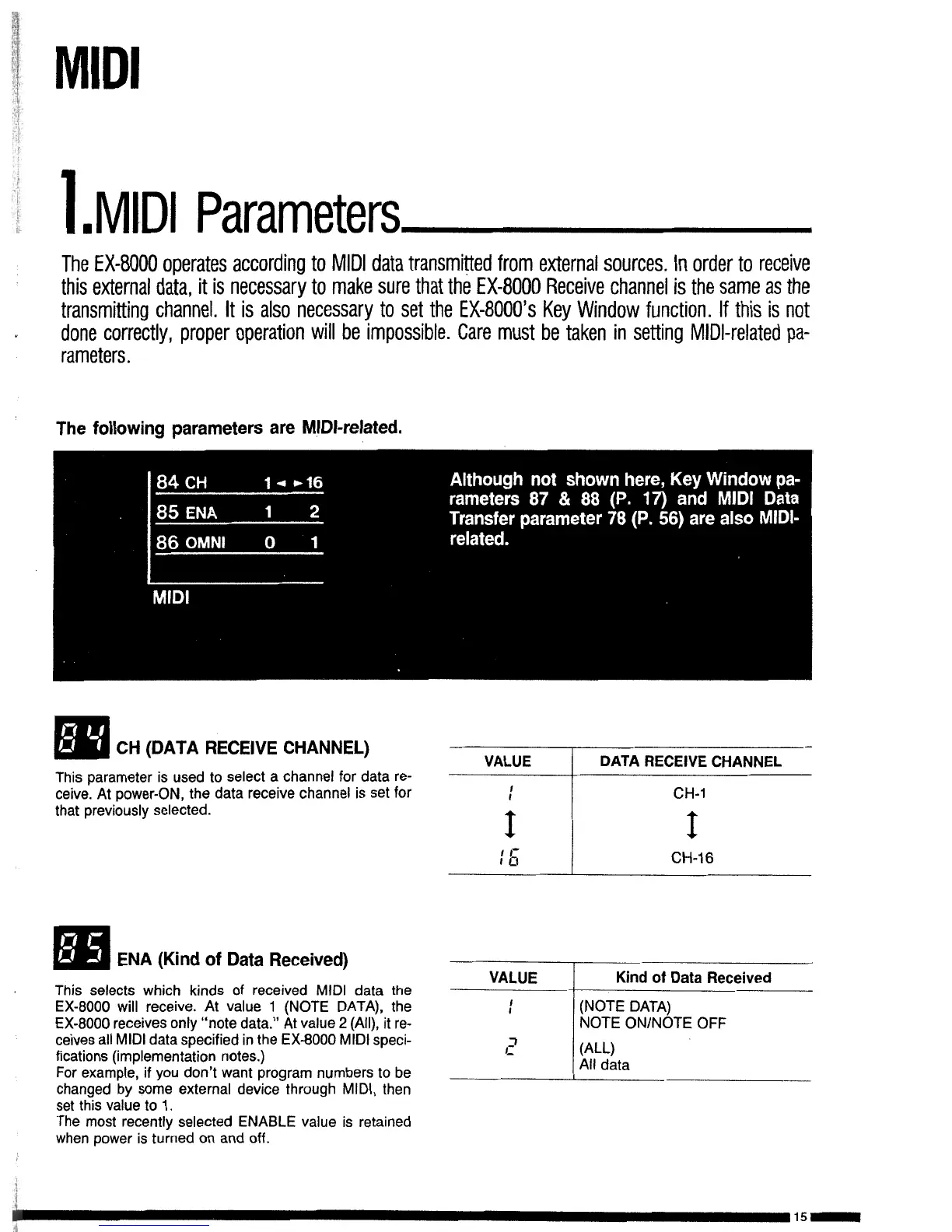MIDI
1
.MIDI
Parameters
The EX-8000 operates according to MIDI data transmitted from external sources. In order to receive
this external data, it is necessary to make sure that the EX-8000 Receive channel is the same as the
transmitting channel. It is also necessary to set the EX-8000’s Key Window function. If this is not
done correctly, proper operation will be impossible. Care must be taken in setting MIDI-related pa-
rameters.
The
following
parameters
are
MIDI-related.
q
CH
(DATA
RECEIVE
CHANNEL)
__
VALUE
1
DATA RECEIVE CHANNEL
This parameter is used to select a channel for data re-
ceive. At power-ON, the data receive channel is set for
that previously selected.
:
CH-1
I
I
:
!5
I
CH-16
q
ENA
(Kind
of
Data
Received)
This selects which kinds
of received MIDI data the
VALUE
Kind of Data Received
EX-8000 will receive. At value 1 (NOTE DATA), the
EX-8000 receives only “note data.” At value 2 (All), it
re-
ceives all MIDI data specified in the EX-8000 MIDI speci-
fications (implementation notes.)
For example, if you don’t want program numbers to be
changed by some external device through MIDI, then
set this value to
1.
:
(NOTE DATA)
NOTE ON/NOTE OFF
1:
VW
All data
The most recently selected ENABLE value is retained
when power is turned on and off.
