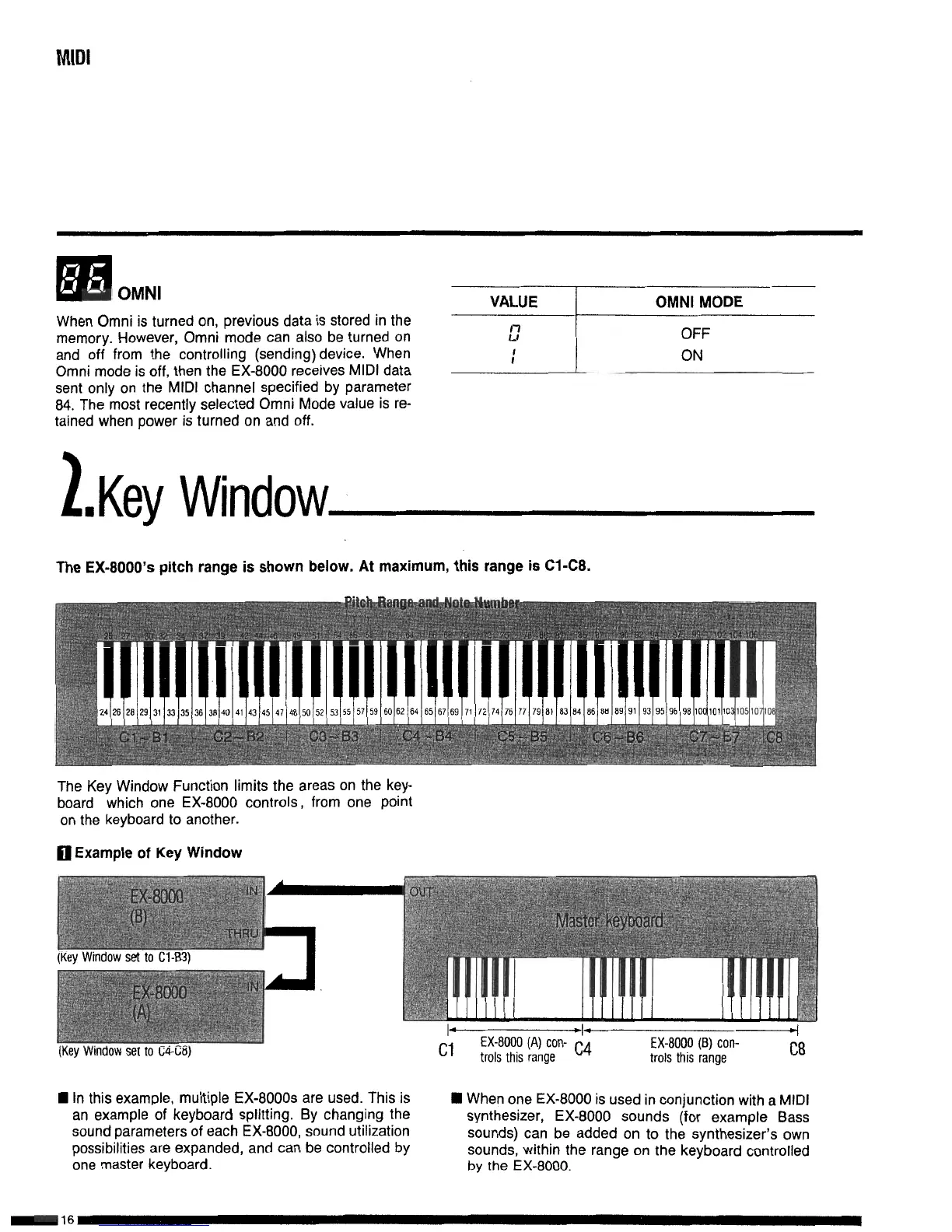MIDI
li!ill
OMNI
VALUE
OMNI MODE
When Omni is turned on, previous data is stored in the
memory. However, Omni
mode
can also be turned on
and off from the controlling (sending) device. When
Omni mode is off, then the EX-8000 receives MIDI data
sent only on the MIDI channel specified by parameter
84. The most recently selected Omni Mode value is re-
tained when power is turned on and off.
2
OFF
ON
:
l.Key
Window
The EX-8000’s pitch range is shown below. At maximum, this range is Cl-C8.
The Key Window Function limits the areas on the key-
board which one EX-8000 controls, from one point
on the keyboard to another.
fl
Example of Key Window
EX-8000 (B) con-
trols this range
C8
n
In this example, multiple EX-8000s are used. This is
H When one EX-8000 is used in conjunction with a MIDI
an example of keyboard splitting. By changing the
sound parameters of each EX-8000, sound utilization
synthesizer, EX-8000 sounds (for example Bass
possibilities are expanded, and can be controlled by
sounds) can be added on to the synthesizer’s own
one master keyboard.
sounds, within the range on the keyboard controlled
by the EX-8000.
