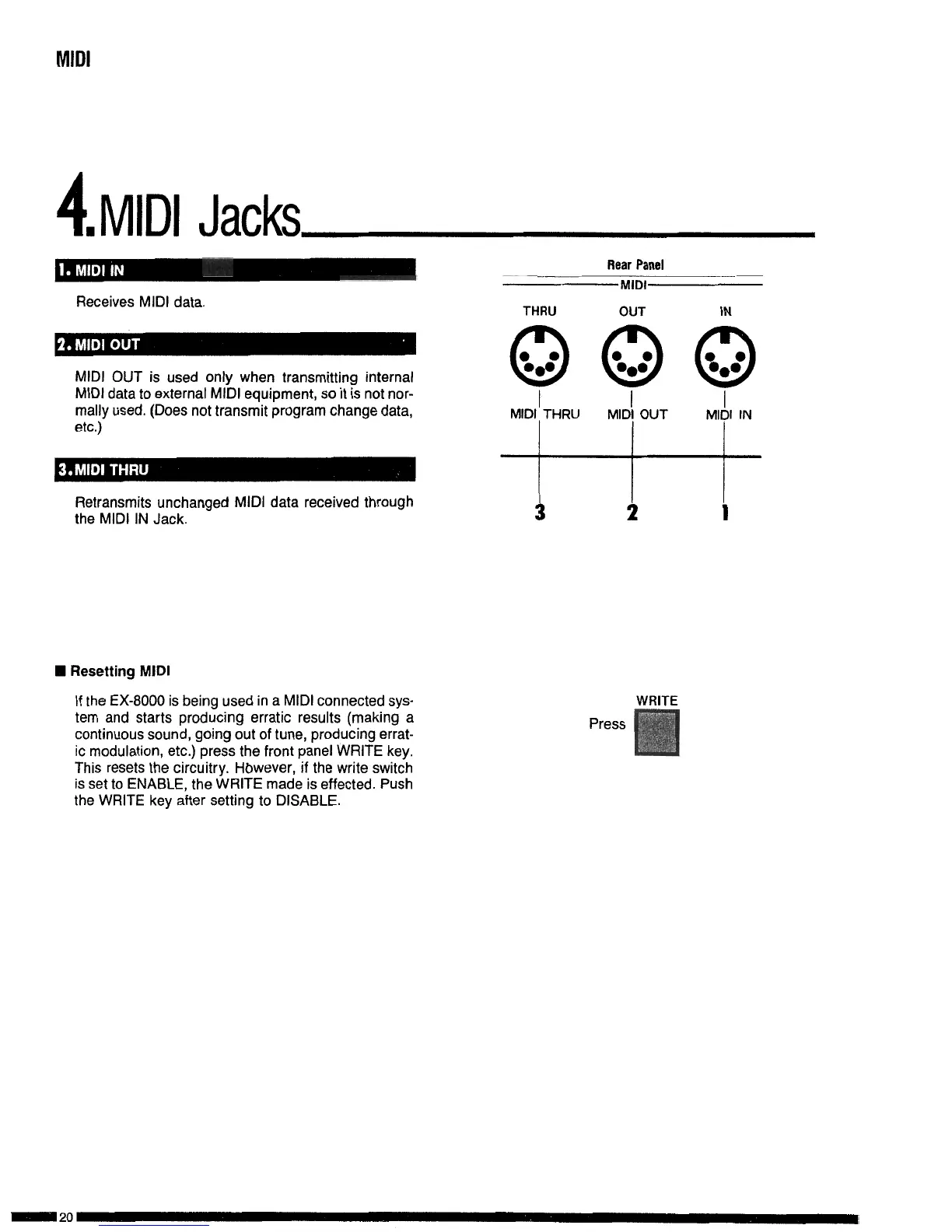MIDI
4.MIDI
Jacks
D
Receives MIDI data.
THRU
Rear Panel
MIDI
OUT
IN
MIDI OUT is used only when transmitting internal
MIDI data to external MIDI equipment, so it is not nor-
mally used. (Does not transmit program change data,
I
I
I
MIDI, THRU
MIDI OUT MIDI IN
etc.)
Retransmits unchanged MIDI data received through
the MIDI IN Jack.
i
q
Resetting MIDI
If the EX-8000 is being used in a MIDI connected sys-
tem and starts producing erratic results (making a
continuous sound, going out of tune, producing errat-
ic modulation, etc.) press the front panel WRITE key.
This resets the circuitry. However, if the write switch
is set to ENABLE, the WRITE made is effected. Push
the WRITE key after setting to DISABLE.
WRITE
Press
