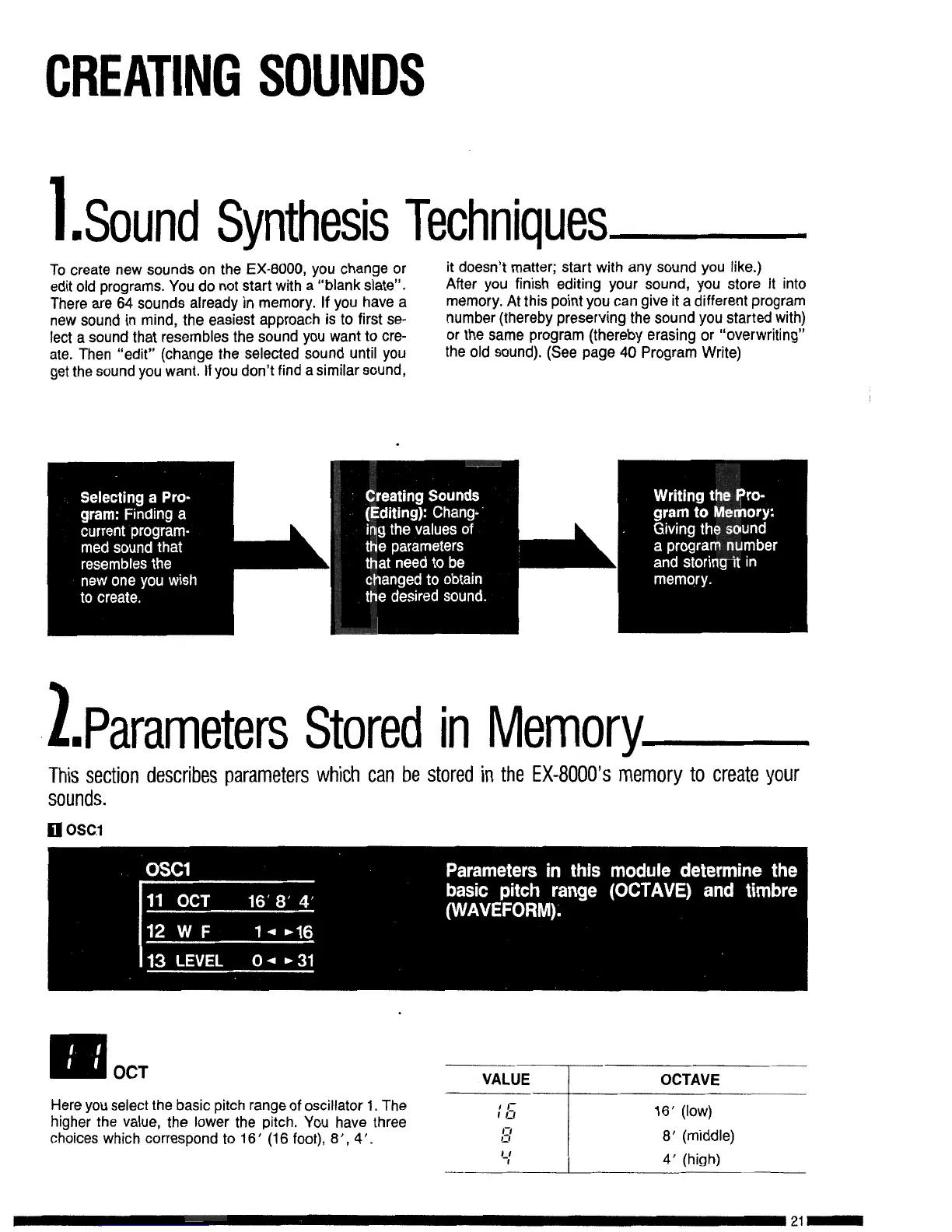CREATING
SOUNDS
1
.~ound
Synthesis Techniques
To create new sounds on the EX-8000, you change or
edit old programs. You do not start with a “blank slate”.
There are 64 sounds already in memory. If you have a
new sound in mind, the easiest approach is to first
se-
lect
a sound that resembles the sound you want to
cre-
ate. Then “edit” (change the selected sound until you
get the sound you want. If you don’t find a similar sound,
it doesn’t matter; start with any sound you like.)
After you finish editing your sound, you store it into
memory. At this point you can give it a different program
number (thereby preserving the sound you started with)
or the same program (thereby erasing or “overwriting”
the old sound). (See page 40 Program Write)
,Z.Parameters
Stored in Memory
This section describes parameters which can be stored in the EX-8000’s memory to create your
sounds.
q
0SC.l
q
OCT
Here you select the basic pitch range of oscillator 1. The
higher the value, the lower the pitch. You have three
choices which correspond to 16’ (16 foot),
8’,
4’.
