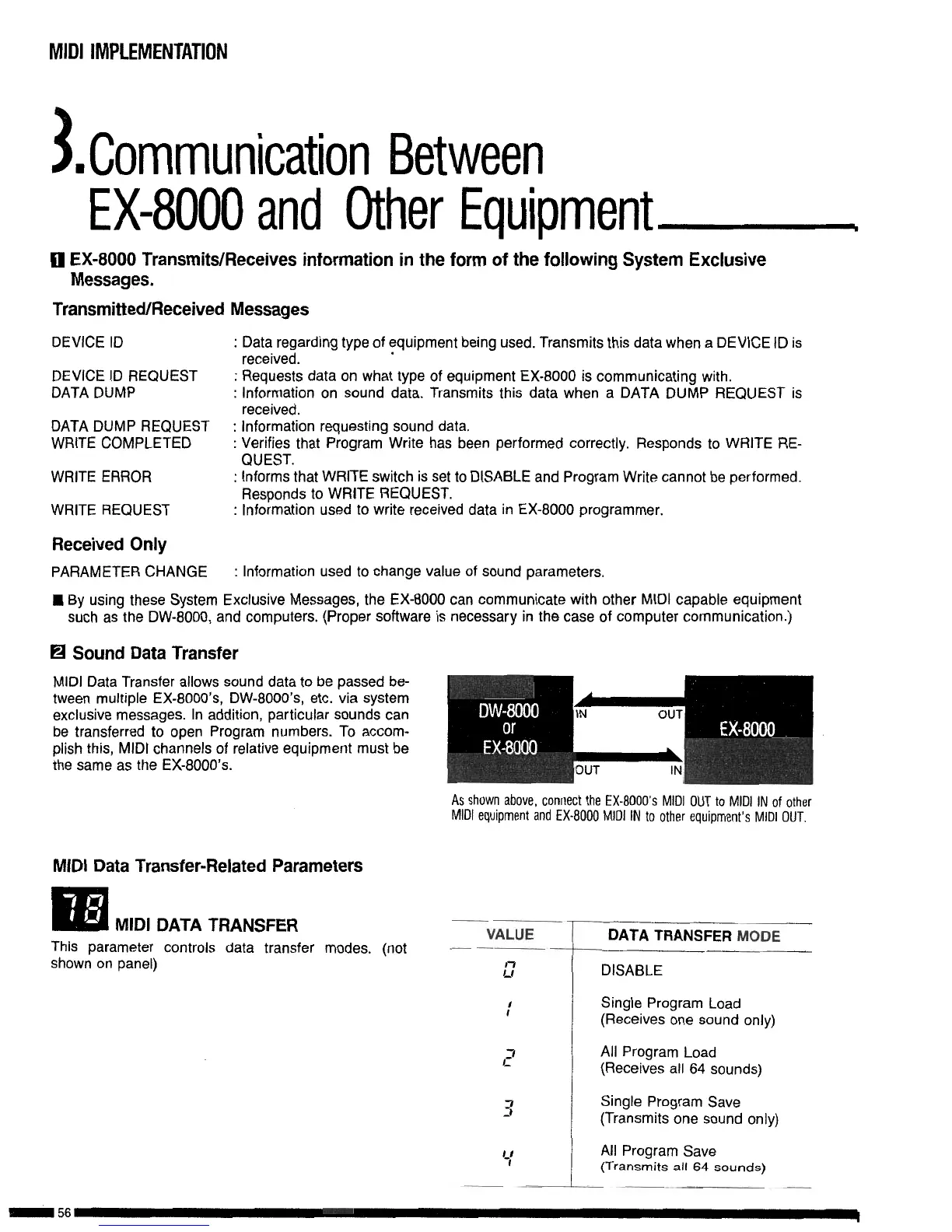Jommunication
Between
EX-8000 and Other Equipment
c
El
‘EX-8000
Transmits/Receives
information
in
the
form
of
the
following
System
Exclusive
Messages.
Transmitted/Received
Messages
DEVICE ID
: Data regarding type of equipment being used. Transmits this data when a DEVICE ID is
received.
DEVICE ID REQUEST
: Requests data on what type of equipment EX-8000 is communicating with.
DATA DUMP
: Information on sound data. Transmits this data when a DATA DUMP REQUEST is
received.
DATA DUMP REQUEST
: Information requesting sound data.
WRITE COMPLETED
: Verifies that Program Write has been performed correctly. Responds to WRITE RE-
QUEST.
WRITE ERROR
: Informs that WRITE switch is set to DISABLE and Program Write cannot be performed.
Responds to WRITE REQUEST.
WRITE REQUEST
: Information used to write received data in EX-8000 programmer.
Received
Only
PARAMETER CHANGE
: Information used to change value of sound parameters.
n
By using these System Exclusive Messages, the EX-8000 can communicate with other MIDI capable equipment
such as the DW-8000, and computers. (Proper software is necessary in the case of computer communication.)
H
Sound
Data
Transfer
MIDI Data Transfer allows sound data to be passed be-
tween multiple EX-8000’s, DW-8000’s, etc. via system
exclusive messages. In addition, particular sounds can
be transferred to open Program numbers. To accom-
plish this, MIDI channels of relative equipment must be
the same as the EX-8000’s.
As shown above, connect the EX-8000’s MIDI OUT to
MIDI
IN of other
MIDI equipment and EX-8000 MIDI IN to other equipment’s MIDI OUT.
MIDI
Data
Transfer-Related
Parameters
MIDI
DATA
TRANSFER
This parameter controls data transfer modes. (not
shown on panel)
VALUE
--
2
Single Program Load
(Receives one sound only)
All Program Load
(Receives all 64 sounds)
