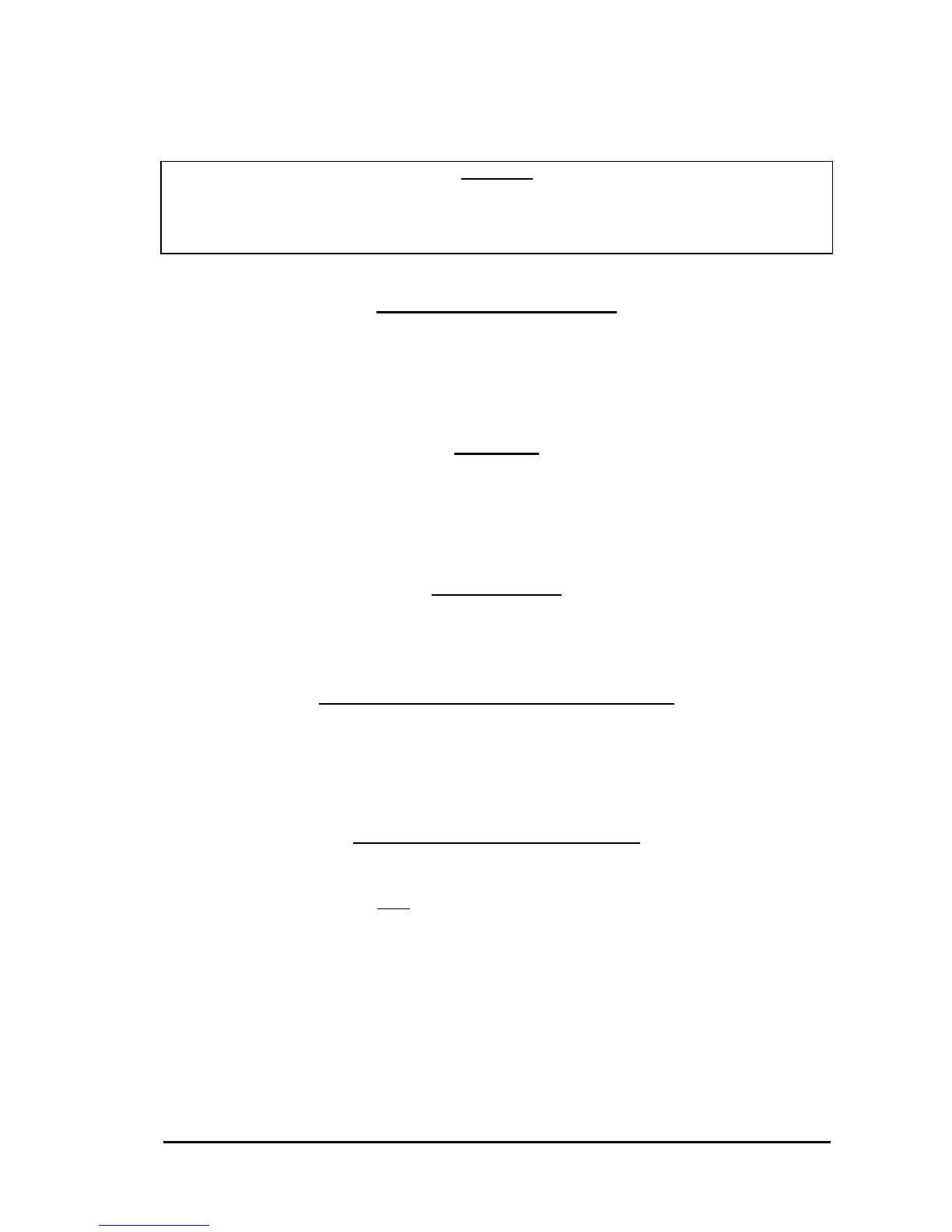Hard disk expansion for Korg iS40-iS50 keyboards
_________________________________________________________________________________
_
WARNING
The installation of this hardware for the KORG iS40/iS50 models
must be referred to an authorized KORG dealer.
We will not be liable for any damages arising out of improper installation.
Contents of the EXK-IHD Kit:
- Floppy disk containing the new Hard Disk operating system of the iS40/iS50.
- iS40/iS50 Hard Disk host adapter board.
- Hard disk board mounted with ribbon connection cable.
- Miscellaneous installation hardware (screws, stickers, etc.)
1. General
The room in which the components are installed must be clean and dry. Note that there are delicate
electronic components inside the iS40/iS50 which could be damaged by electrostatic discharge. For
this reason you should avoid touching the components' contacts. The only tool required for installation
is a Philips screwdriver.
2. Data back-up
Before you begin with the installation use the "SAVE ALL DATA" function of the "DISK" menu to make
a back-up copy of all the iS40/iS50 data to floppy disk.
3. Upload new Hard Disk operating system
Put the iS40/iS50 HD operating system Floppy Disk into the Floppy Disk Drive. While pressing the
REC/WRITE and the EXIT/NO key switch the iS40/iS50 keyboard ON. The keyboard automatically
start to upload the new operating system. Operation will takes few minutes. When the procedure is
completed switch the keyboard OFF.
4. Opening the iS40/iS50 keyboard
Switch off the instrument and disconnect all connecting cables, especially the power cord of the
keyboard. Turn the keyboard upside down (please remember the joystick !) and unscrew all the
screws which are marked with a letter
in iS40 or iS50 disassembly images.
iS40/iS50 disassembly
Page 2
