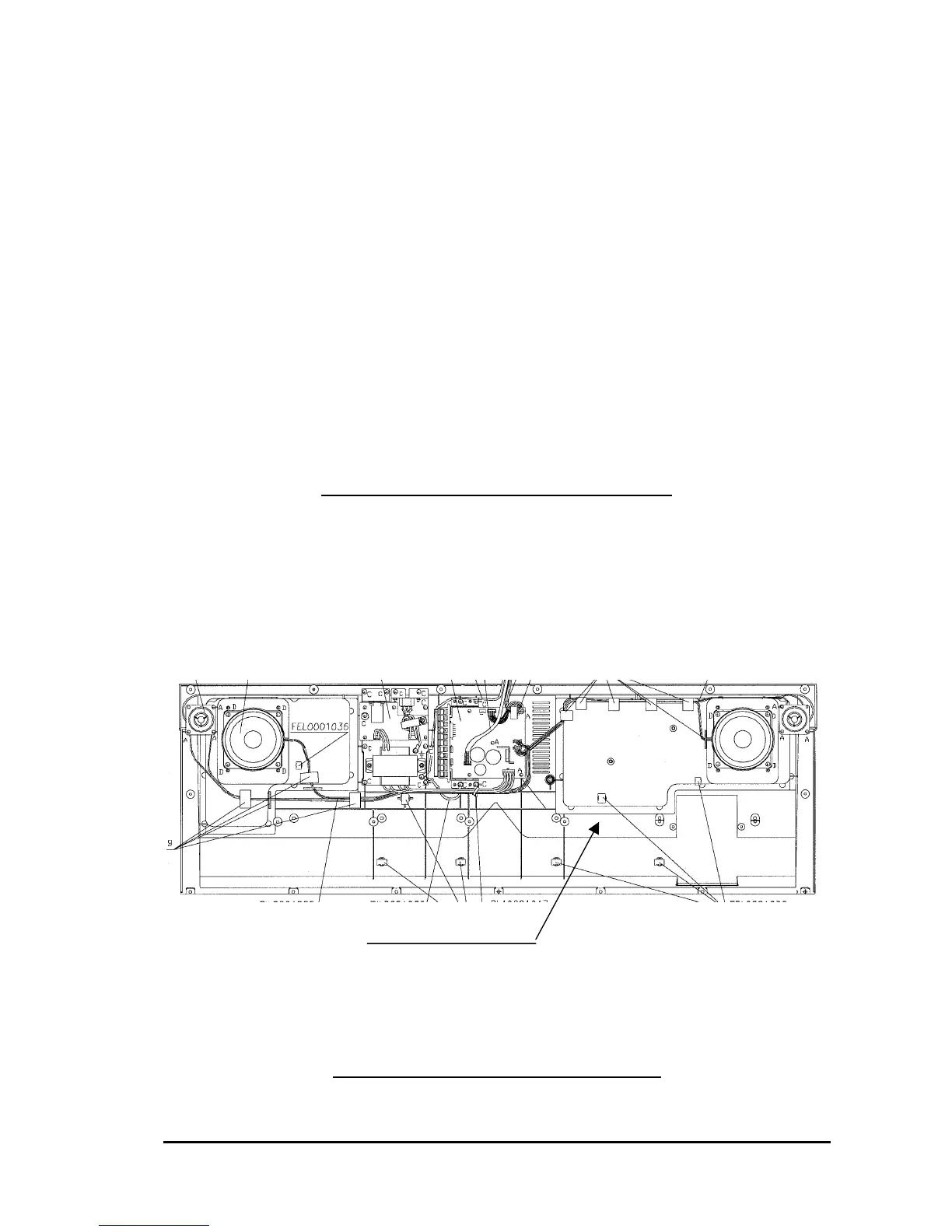Hard disk expansion for Korg iS40-iS50 keyboards
_________________________________________________________________________________
_
The location of the iS40/iS50 host adapter is on the right side between the iS40/iS50 main board and
the keys of the keyboard in the upper case (see illustration above). It´s located next to the floppy disk
drive.
a) Remove the silver ground connection and the floppy connection under the floppy disk. Unscrew
the 3 screw which should hold the "Host Adapter" in place (see illustration) and fasten the "Host
Adapter" with the 3 long screws included in the Hd Kit.
b) Pull the female connector of the cable out of the CN2 socket (iS35 use CN4 !) of the main board
and connect it into the free 14 pin connector of the the iS40/iS50 Host Adapter Board.
c) Connect the 14 pin cable of the iS40/iS50 Host Adapter Board to the CN2 socket of the main
board. Important: For iS35 use CN4 connector !
d) Disconnect the 3 pin power cable of the floppy disk drive (red - black -black) and connect it to
the Host Adapter Board.
e) Connect the 4 pin power cable of the Host Adapter Board (red-black-black-yellow) to the power
connector of the floppy disk drive.
6. Installing the iS40/iS50 Hard Disk board
a) Put the HD-Board on the place shown in picture and illustration and fasten it with the short screws
available in the Kit.
b) Pull the female connector of the 40 pin ribbon cable from the Hard Disk Board into the black 40
pin connector of the Host Adapter Board.
c) Reassembling the keyboard we suggest you to cut the silver ground connection of the main board
to allow the 40 pin ribbon cable passing through without been damaged.
Hard disk board position
7. Testing and formatting the Hard Disk
Page 4
