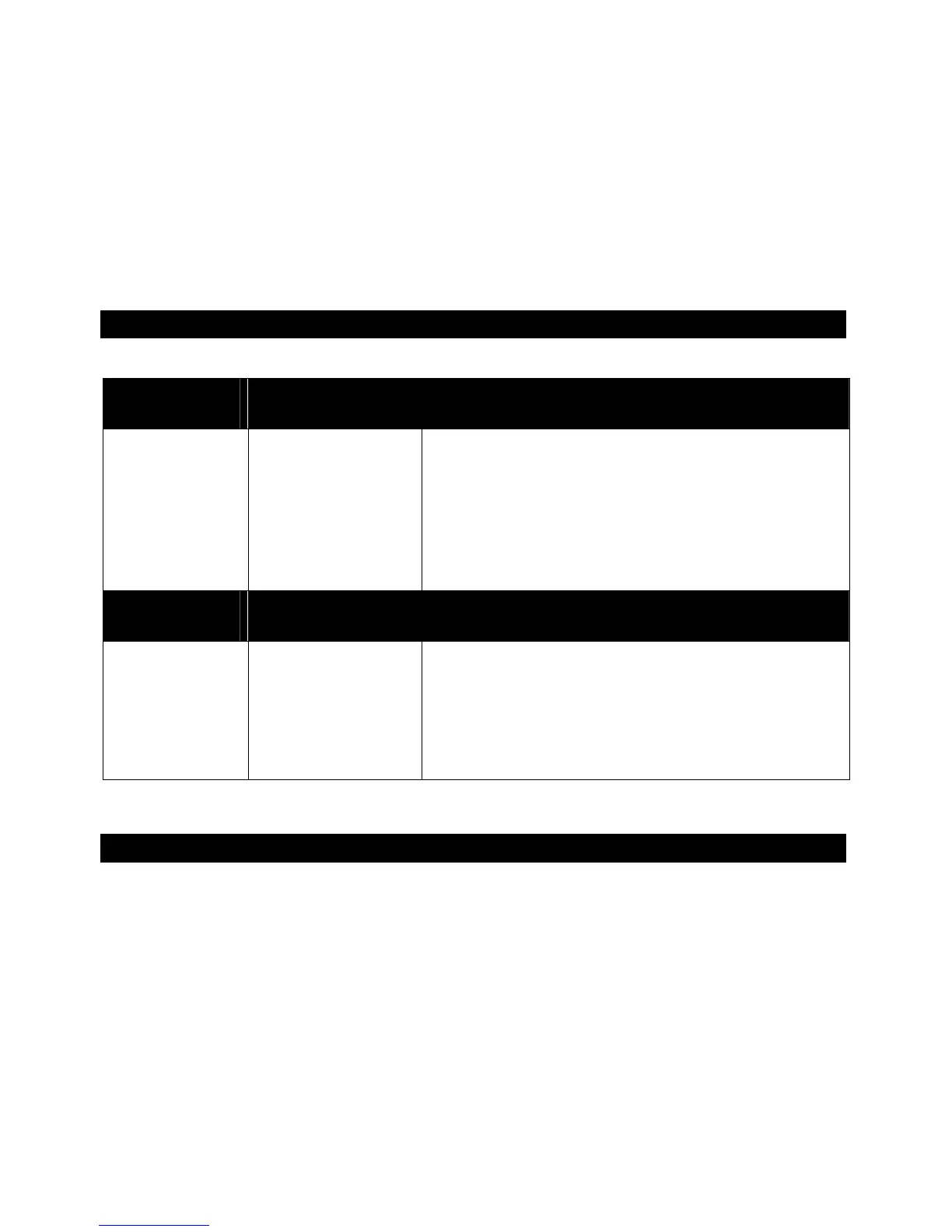Karma EasyStart
4
4. Press the [SCENE] key, and play the keyboard or press the CHORD TRIGGERS to hear another pre-programmed
setting of the KARMA controls: the [SCENE] key allows you to store two complete settings for each sound.
5. Try varying the other KARMA knobs and switches Ä Note that the [LATCH] key, when lit, will continue to play the
assigned pattern(s) even after you release your hand from the keyboard or CHORD TRIGGERS.
6. To return a knob to its original value, hold down [ENTER] and turn the knob in either direction.
7. To return a Scene to its original values, hold down [ENTER] and press the [SCENE] key.
A Selection of Programs and Combis to Try
PROGRAM
Name
Performance Tips
A01
A15
A27
A52
A80
E04
Acoustic Piano AT
Monkey Skulls
Choir of Light
Psycho Kit
Cosmic Furnace
Spanish Gtr C6->
Aftertouch, Knobs 5,6, Scenes 1 & 2
Chord Triggers and Scenes 1 & 2/ Knobs 1,3,4,5,8
Play with KARMA OFF, then ON/Chord Triggers/Scene1 & 2
Chord Triggers, all knobs & switches, Scenes 1 & 2
Knobs 5-8, Scenes 1 & 2
Set up a midrange chord, control its ‘strum’ with top octave
COMBI
Name
Performance Tips
A04
A14
A17
A25
E13
Vocoderhythm
Magic Flute [JS]
D&B Piano Pad
Konga Land + - XY
Orchestral String
Chord Triggers, Knobs 3-8, Scenes 1 & 2
Change LH chord while playing RH; Knob 7: Guitar Strum/Pick
All Knobs vary drums/ Scenes 1 & 2
Chord Triggers, JS +/-Y, Scenes 1 & 2
Hold low note & work with all Knobs, scenes 1 & 2
Sequence Mode: Creating a song quickly
1. Press the [SEQ] key Ä
ÄÄ
Ä Type in a Song # not yet in use on the numeric keypad, then press [ENTER] Ä
ÄÄ
Ä Answer the
“Create New Song?” query by pressing [F8], “OK”.
2. Press the [F8] key and CURSOR to “Load Template Song.” Ä
ÄÄ
Ä Answer “OK” by pressing [F8] Ä
ÄÄ
Ä Use the DIAL to
choose one of the Song Templates: P00-P16.
3. CURSOR b to “Copy Pattern to Track too?” and check the box by pressing the [VALUEc
cc
c] key Ä
ÄÄ
Ä Answer “OK” by
pressing [F8]
Ä
ÄÄ
Ä The pattern field should be defaulted to “Preset”. CURSOR b to the Pattern ### and DIAL and choose
a Pattern in the same style as your Song Template choice
Ä
ÄÄ
Ä Press [F6] 4 to 8 times to execute the Copy, then press
[F7] to exit
Ä
ÄÄ
Ä Press the [START/STOP] key to audition your instant drum track Ä
ÄÄ
Ä Press the [START/STOP] key again to
stop playback.
4. Press the [LOCATE] key to return to the beginning of the Song Ä CURSOR b to the Track field on the main sequence
page and press the [VALUEc
cc
c] key to select Track 2. (Except for the Orchestral Template, Track 2 is always Bass.)
Press the [REC/WRITE] key, then the [START/STOP] key, and record 2 to 4 measures
Ä
ÄÄ
Ä Press the [START/STOP] key
again to stop recording.
