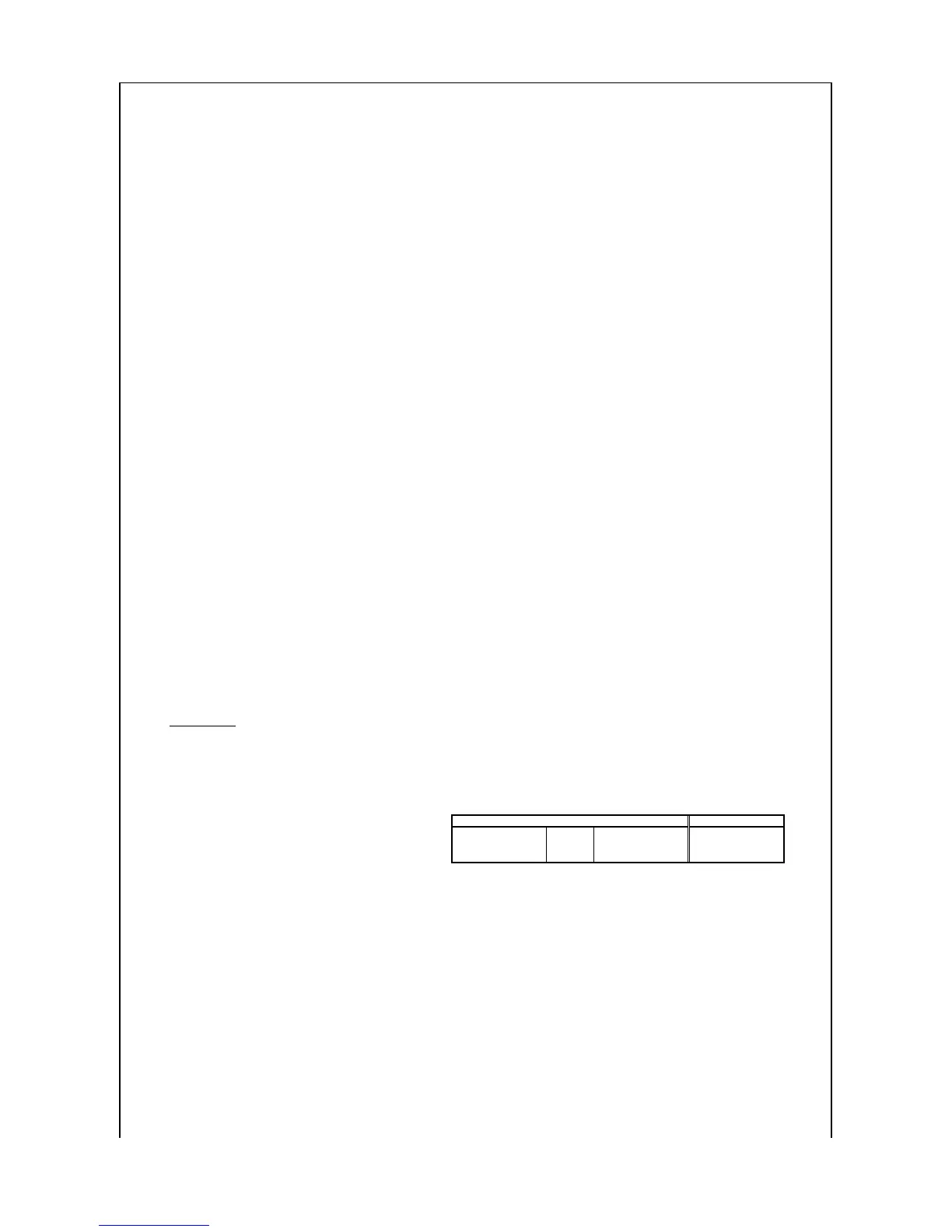KORG KP3 TEST MODE
2006.8.30 KORG PD3 T.Kanai
How to enter the simple TEST MODE English by M.Y.
Pushing following switches, and turn the power ON.
CONNECTION[SEND] & [7] + [TAP/RANGE] : Skipping the Audio Loop Back Inspection and the USB check
CONNECTION[SEND] & [5] + [TAP/RANGE] : Skipping the MIDI Loop Back inspection and the USB check.
Other test modes for repairing
Pushing following switches, and turn the power ON.
CONNECTION[SEND] & [1] + [TAP/RANGE] : Skipping the Audio Measurements and PAD surface inspection
CONNECTION[SEND] & [2] + [TAP/RANGE] : Audio Measurement only
CONNECTION[SEND] & [3] + [TAP/RANGE] : PAD all surface inspection only
CONNECTION[SEND] & [4] + [TAP/RANGE] : Full inspection (Internal and External)
CONNECTION[SEND] & [6] + [TAP/RANGE] : External inspection
[TAP/RANGE] + [SAMPLING] : Display of System Version
[1] + [2] + [SAMPLING] : Load the Preset
[SAMPLING] + [SAMPLE BANK C] + [SAMPLE BANK D] : IPL Mode
Functions of switches
[TAP/RANGE] : Step Up (When an error occurred in the internal inspection, retry the inspection.)
[SAMPLE BANK A] : Step + (Move within the item)
[SAMPLE BANK B] : Step - (Move within the item)
[SAMPLE BANK C] : Item Number Up
[SAMPLE BANK D] : Item Number Down
[SAMPLE BANK A] + [TAP/RANGE] : When an error occurred in the internal inspection, skip the inspection
Error Code
KP3 displays the Error Code in the LED, when an error occurred in the internal inspection.
4 digits of the LED indicates the error code.
[Er.**] * (Ten's digit) : Item number (item of the internal inspection)
* (One's digit): Test number( In the internal inspection)
Item 1. DSP IF Check Notice: When the start-up condition or the forwarding between CPU <-> DSP is NG,
2. DSP - SDRAM Check KP3 cannot start the test mode, because after the forwarding the Boot code,
3. CPU ROM Check KP3 moves to the self check sequence (TEST MODE).
4. EEPROM Check
5. Loop Back Check (Audio)
