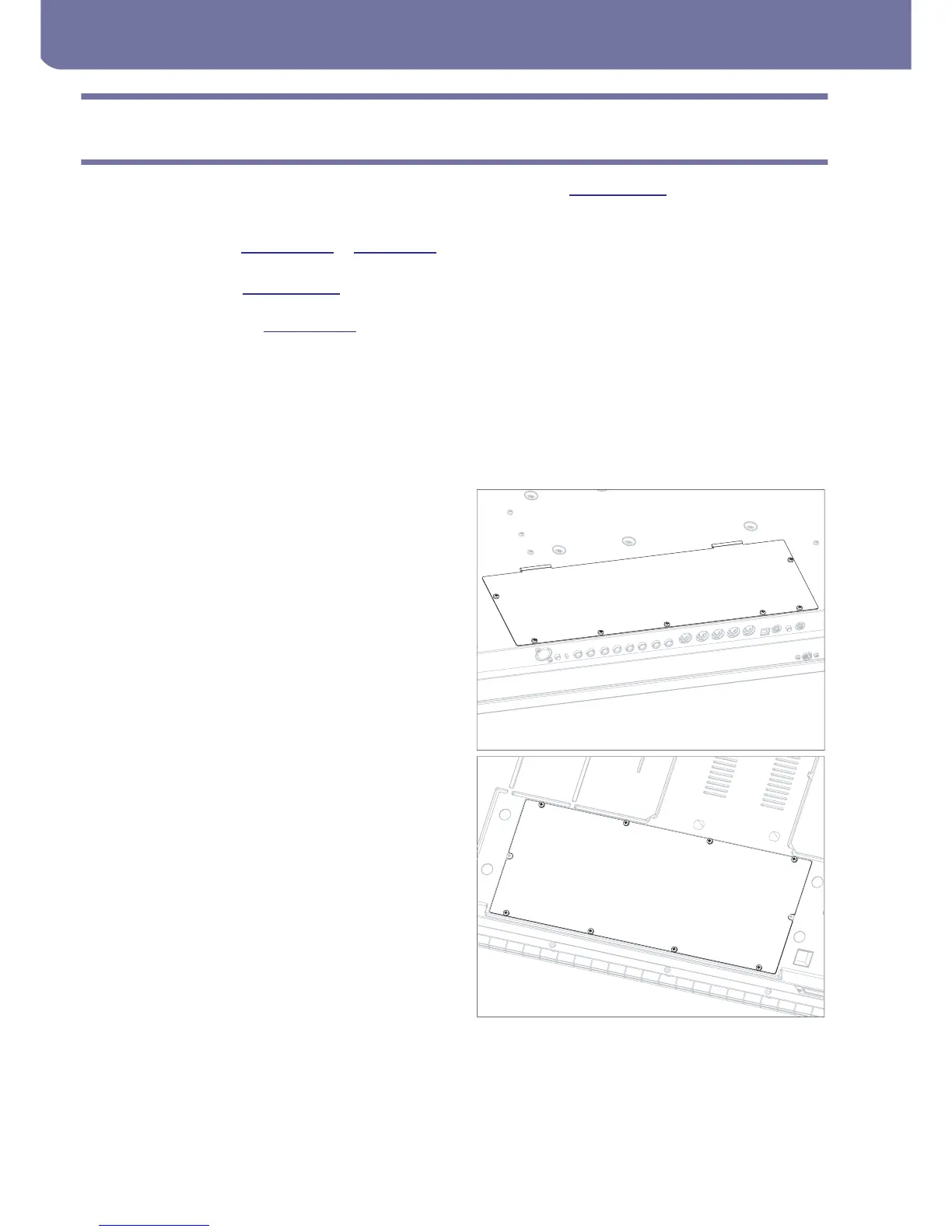4
Installing ROM expansions – Installer les expansions ROM – ROM Erweiterungen
installieren – Installare le schede opzionali ROM
Pa1X can be fitted with up to two dedicated Sound expansion boards. Please, check on www.korgpa.com, or contact your Korg dealer
for more information on the available options.
Vous pouvez installer dans votre Pa1X deux (max.) cartes d’expansion dédiées aux Sons. Voir les informations détaillées des options disponi-
bles dans notre page d’accueil www
.korgpa.com ou www.korgfr.net ou contactez votre revendeur Korg de confiance.
Das Pa1X kann mit zwei speziellen Sound-Erweiterungskarten ausgestattet werden. Informationen über die verfügbaren Optionen fin-
den Sie auf unserer Webseite www
.korgpa.com oder direkt bei Ihrem Korg-Händler.
I suoni del Pa1X possono essere ampliati installando due schede di espansione dedicate ai Sound. Per maggiori dettagli sulle schede opzionali
disponibili, visitate il sito internet www
.korgpa.com, oppure contattate il più vicino distributore/rivenditore Korg.
1.
Before you begin, turn the instrument off, and disconnect the power cable.
Avant de commencer l’installation, mettez l’instrument hors tension et déconnectez le câble de la prise secteur.
Bevor Sie mit der Installation beginnen, schalten Sie das Instrument aus und ziehen Sie den Netzstecker heraus.
Prima di iniziare, spegnete lo strumento, e scollegate il cavo di alimentazione.
2.
Turn the instrument upside down, and remove the screws (a), to
open the cover (A) and gain access to the option compartment.
Note:
Block any possible access to the inside of the instrument
during installation to prevent any items from falling inside. In
the event something does fall into the instrument, please imme-
diately contact your nearest Service Center.
Tournez l’instrument avec les pieds en haut et enlevez les vis (a)
qui bloquent le capot (A) pour accéder au boîtier avec le port sup-
plémentaire.
Note :
Pendant l’installation, procédez de manière à empêcher l’accès à
l’interne de l’instrument afin d’éviter que des objets ne tombent à l’intérieur. Si
par malheur quelque chose tombe dans l’instrument, adressez-vous immédiate-
ment au Service d’Assistance Agréé Korg le plus proche.
Drehen Sie das Instrument mit der Oberseite nach unten und
entfernen Sie die sieben Schrauben (a), um die Abdekkung (A)
zu öffnen und Zugang zum Optionsbereich zu erhalten.
Anmerkung:
Verhindern Sie jeden möglichen Zugang zum
Instrument während der Installation, damit keine Gegenstände
ins Innere fallen können. Sollte dies dennoch geschehen, wen-
den Sie sich bitte an das nächste Korg-Kundendienstzentrum.
Capovolgete lo strumento, e rimuovete le sette viti (a) (otto viti nel
Pa1X con amplificazione) per consentire l’apertura della masche-
rina (A), e l’accesso al vano interno dedicato all’installazione dei
componenti opzionali.
Nota: Impedite ogni possibile accesso all’interno dello strumento,
per evitare che degli oggetti possano cadervi dentro. Nel caso que-
sto dovesse accadere, rivolgetevi immediatamente al più vicino
Centro di Assistenza.
a
a
a
a
a
a
a
A
a
A
a
a
a
a
a
a
a
Pa1X Pro
Pa1X
