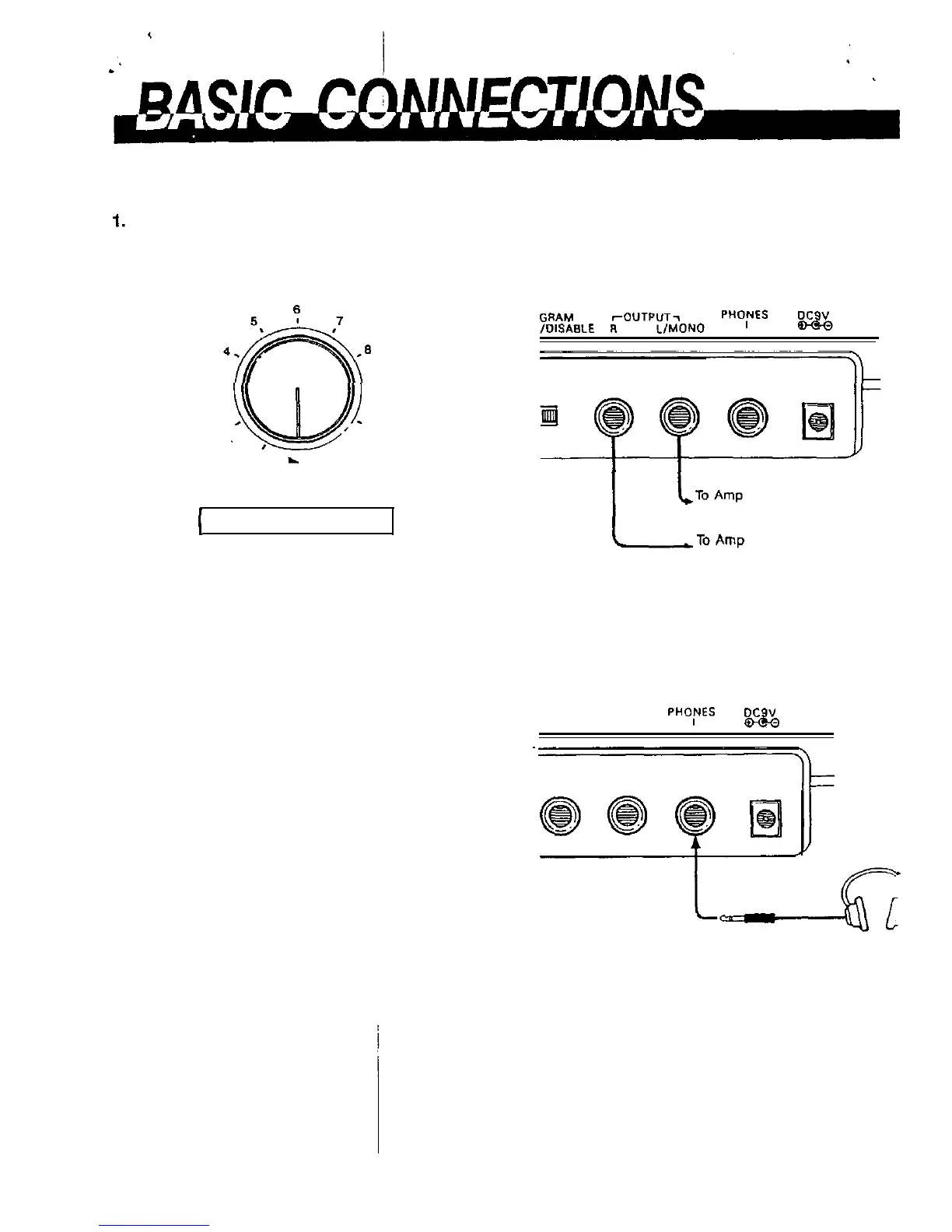1.
2.
Make sure that the Power Switch is turned
3.
When using an amplifier or mixer, connect
off (VOLUME control fully counterclock-
the Poly-800 rear panel output jack(s) to the
wise).
amplifier or mixer input jack(s).
3-
-9
2
10
1
L
POWER
OFF
1
VOLUME
Either batteries or the supplied AC adaptor
can be used as the main power source.
.
When using an AC adaptor,
use
only the supplied
KORG
9V
AC adaptor (designed to be used
with
local
voltage)
to
avoid possible damage.
. Connect the AC adaptor
to
the
Poly-800
rear panel DC
9V
jack, and then plug the AC Adaptor into an AC wall
socket.
,
,
(Mono
output
channel output)
(R
channel output)
4. When using headphones:
. Plug headphones
into
PHONES jack
r-OUTPUT
PHorES
OCW
R
L/MONO
m?Pe
.