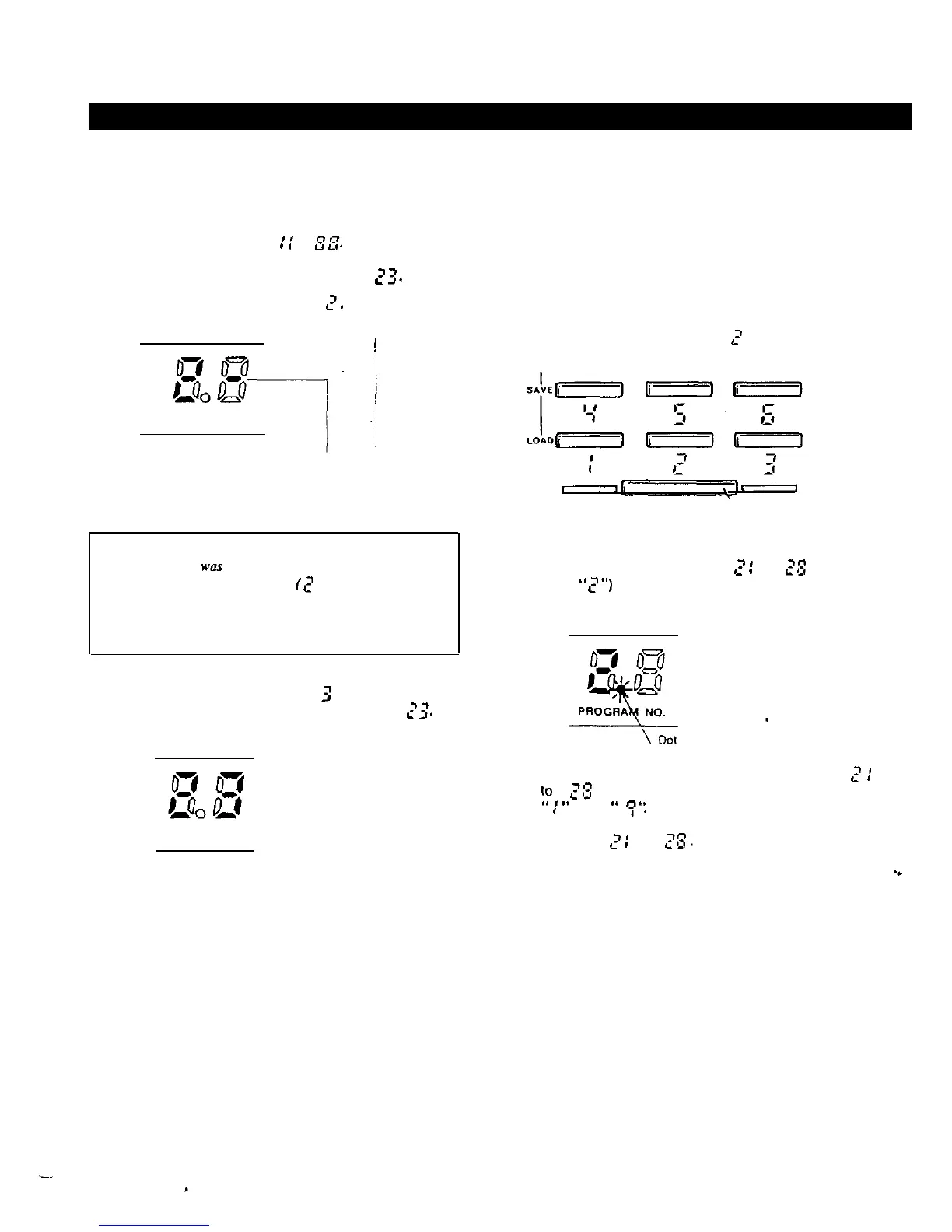\
.
SELECTING PROGRAMS
N
OW
try
selecting a different program.
1.
Select any number
from
:
:
to
8
s.
Examples:
Selecting
program number
z
3.
Press the Number Select Button
will display the following;
z,
and
the
indicator
!
!
PROGRAM
NO.
The dash in the right hand digit position means that the
Poly-800 is
waiting for you lo
select
the second digit. (The
old program will sound until the second digit is entered.)
NOTE
If
the first digit
~(1s
selected incorrectly, just
press
the
desired Number Select Button
(
2
in the
example)
twice
so
that
the correct
Program
Number appears in the
left
hand digit position. Then enter the correct second digit to
finish selecting the desired
program.
2.
Press
the
Number Select button
3
to select the second
digit, and make
sure
that the DISPLAY shows
><.
You
can now play Program 23.
PROGRAM
NO.
3. Try selecting and listening to any of the 64 pre-
programmed factory programs, in any order you like.
You’ll find that with a little practice you can select any
desired program very quickly. The Bank Hold features.
described below, makes program selection even easier
in live performance situations.
(3).
Bank Hold
The
Bank Hold feature allows the current Program Bank
Number (left-most digit) to be “held”. this enables you
to select any of the eight programs In
that
bank with
a single press of a button, for the fastest possible pro-
gram access.
EXAMPLE:
Selectlng
Bank c’
BANK HOLD
\
Bank Hold Switch
,
(4)
Select any program between
2
:
and
2s
(or simply
press
”
c’
“)
and then press Bank Hold. The DISPLAY
will show the following:
You
may now select any
of the eight programs from
2
:
IO
,T,T
by simply pressing a single digit between
‘*
:
‘*
and
”
$
‘: As long as the small LED dof next
to the Bank digit is lit, you can ONLY select programs
between
i’
:
and
i’s,
To change Banks, or cancel the Bank Hold function.
‘*
simply press the Bank Hold switch again. The small
LED dot will go out. and the regular two-digit selection
mode will be restored.
\
Program Up
The PROGRAM UP
Jack
(connected
to
an optional
footswitch)
allows
you to change programs in sequence
without faking your hands off the Keyboard. This Jack
accepts “switch triggers” form a
footswitch
or
other
external source.