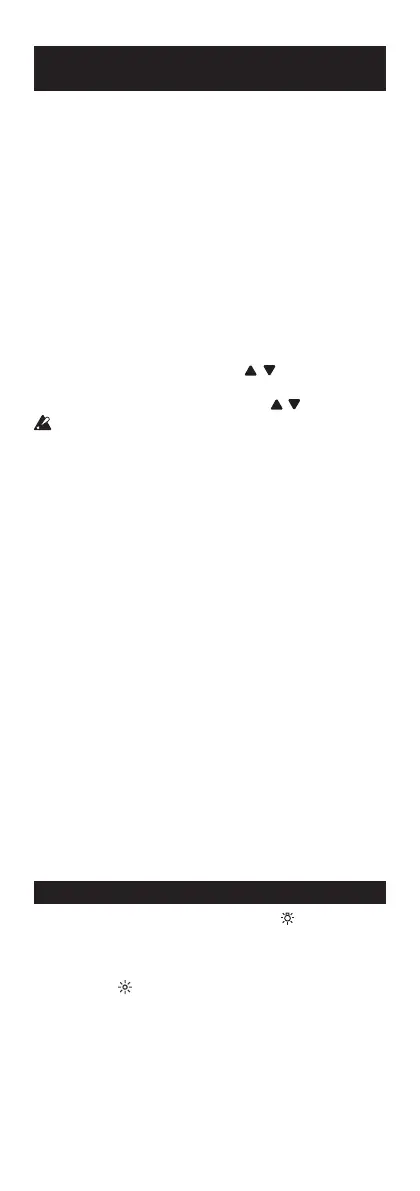Using the tuner and metronome
simultaneously
The TM-60/TM-60C lets you use the tuner and metronome si-
multaneously.
For more details on tuner and metronome operation, please
refer to the “Using the tuner” and “Using the metronome” sec-
tions.
Using the tuner and metronome simultane-
ously
For example, if you’re playing along with the metronome and
you notice that your instrument is not tuned correctly, you can
leave the metronome running while you tune.
Proceed as follows.
1.
Press the METRONOME ON button.
2.
Press the START/STOP button to start the metronome.
If necessary, specify the tempo and time signature etc.
To set the tempo: use the TEMPO
, buttons or the TAP
TEMPO button.
To set the time signature: use the BEAT
, buttons.
When using the tuner and metronome simultaneously, you
can’t select “triplets”, “triplets without the center beat”, “qua-
druplets” or “quadruplets without the center beats” as the
time signature.
3.
Press the TUNER ON button to enter Meter mode.
The tuning meter appears in the upper part of the meter on
the display, and the metronome pendulum appears in the
lower part of the meter. The metronome tempo is also indi-
cated by the blinking of the TAP TEMPO button.
If you want to tune in Sound Out mode, you should then
press the SOUND/SOUND BACK button.
To tune in Sound Back mode, hold down the SOUND/SOUND
BACK button.
Tuning in Meter mode
When you play a single note on your instrument, the display
will show the name of the note that is closest to the pitch
that you played. Tune your instrument while watching the
meter and the tuning guide.
Tuning in Sound Out mode
Tune your instrument by listening to the reference tone.
Tuning in Sound Back mode
Tune your instrument by using the reference tone, tuning
meter and tuning guide.
4.
After tuning is complete, press the TUNER ON button and
METRONOME ON button respectively to turn o the tuner
and metronome.
Backlight
When necessary, press the Backlight button “ ” to set the back-
light.
Each time the Backlight button is pressed, you can switch to
Soft ¬ Auto ¬ O ¬ Soft…. When the backlight is lit, the back-
light indicator “
” appears on the display.
Soft: The backlight will light less brightly in order to prevent
the batteries from being depleted.
Auto:
The backlight will light brightly when sound is inputted
or when a button is operated. When there has been no
sound input or button operation for approximately ten
seconds, the backlight will light less brightly automatical-
ly.
O:
The backlight does not light up.
