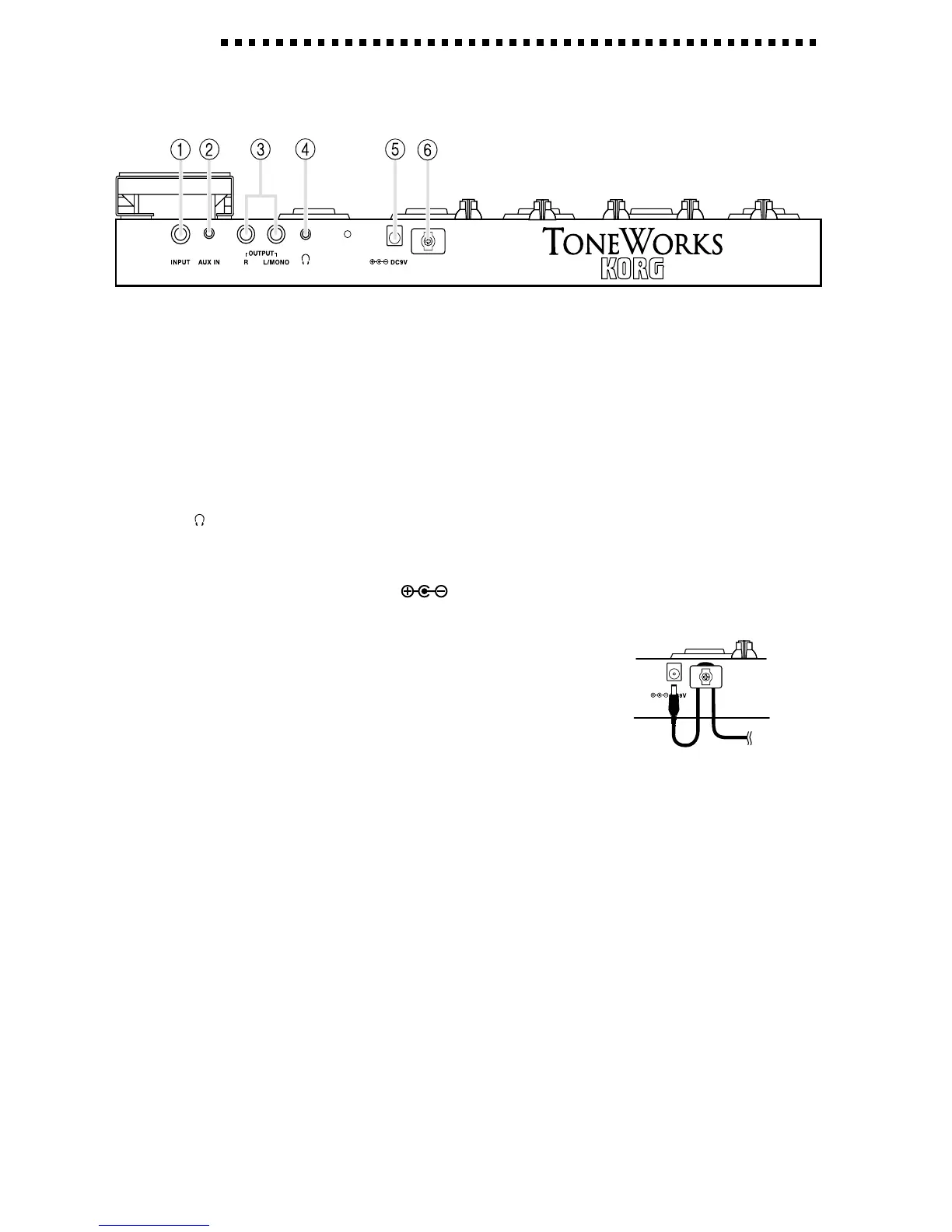6
1. Introduction
Rear panel
1 INPUT jack
Connect your guitar to this jack.
2 AUX IN jack (stereo mini 1/8th inch connector)
Connect the output (AUX OUT: analog) of your audio device to this jack.
3 OUTPUT jacks (L/MONO, R)
Connect these jacks to your guitar amp or mixer etc. For mono connections, use the L/MONO
jack.
4 : PHONE jack (stereo mini)
Connect a set of headphones to this jack.
5 DC 9V
Connect the included AC adapter ( ) here.
When the adapter is connected, the power will automatically be turned on.
6 Cable hook
Fasten the cable of the AC adapter around this hook. When taking the
cable off the hook, avoid pulling the cable with excessive force.