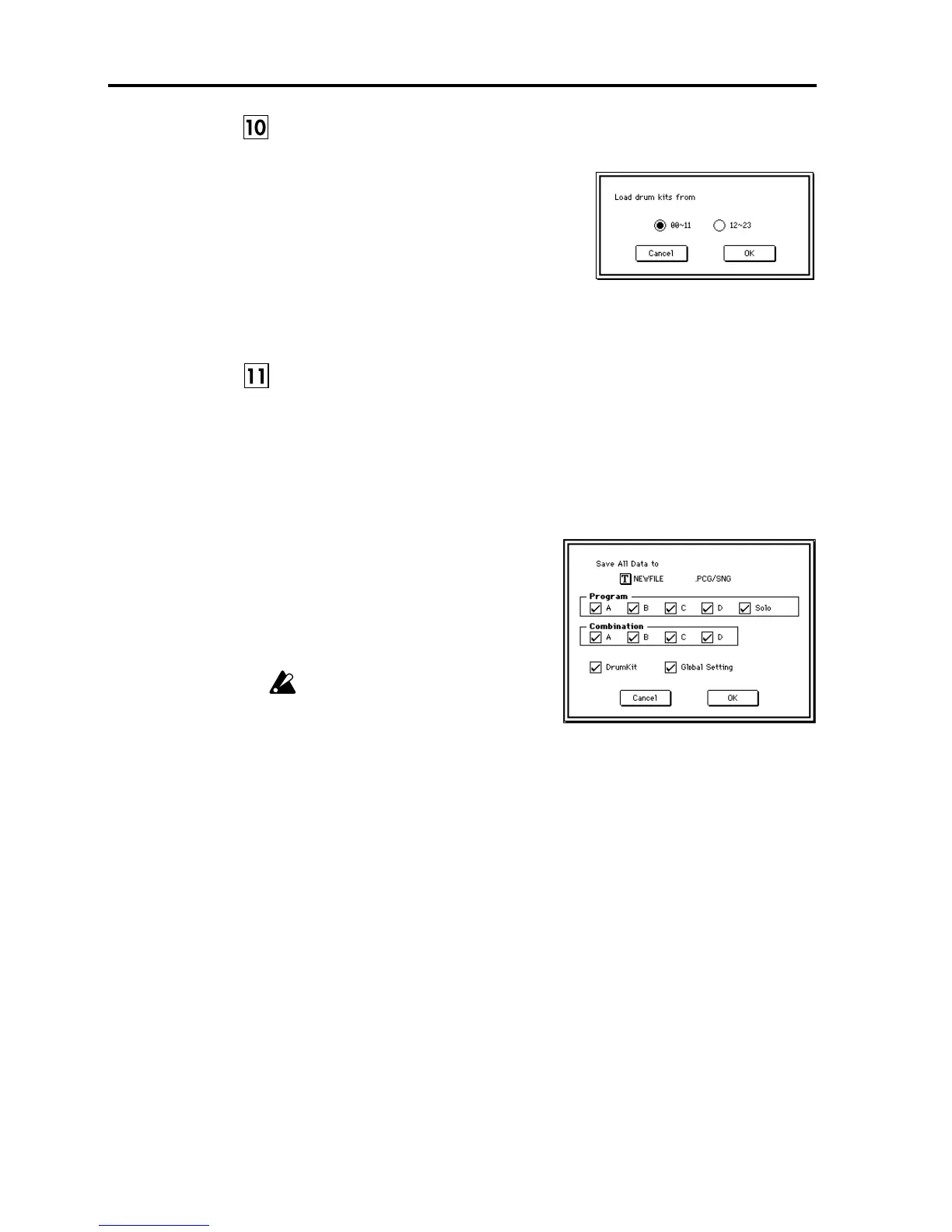Update Guide
4
On page 151, add the following as step
4
of “h: If a .PCG file is opened
and a Drumkit file is selected.”
On page 153, the “1–2B: Save All” operation now allows you to save
specified individual banks of Programs and Combinations. Change the
explanation and procedure to read as follows:
All combinations, programs, drum kits, global parameters, and songs in internal
memory will be saved to disk as a .PCG file or .SNG file (‘
a
’ and ‘
k
’ of the mid-
dle diagram on p.149). Programs and combinations of the banks you specify will
be saved. However, this command can be used only when the current directory
is a DOS directory.
4
On a
TRINITY
that does not have the
PBS-
TRI
option installed, the dialog box shown
at right will appear when you attempt to
load a PCG file containing 24 drum kit pro-
grams.
Use the radio buttons to select the set of
drum kits that you wish to load, and press
the
OK button
to load the drum kits.
To return to the previous display, press the
Cancel button
.
1
When this command is selected, the
dialog box at right will appear.
2
Press the text edit button to access the
text entry dialog box, and specify the
filename (
☞
Basic Guide, page 6).
3
Check the
check
boxes for the data
items that you wish to save.
Combinations consist of programs,
and some programs use a drum kit as
their sound source.
As necessary, when saving combinations you should also save the programs
used by those combinations, and when saving programs you should also
save the drum kits used by those programs.
4
To save the data press the
OK button
. To cancel saving, press the
Cancel but-
ton
.
