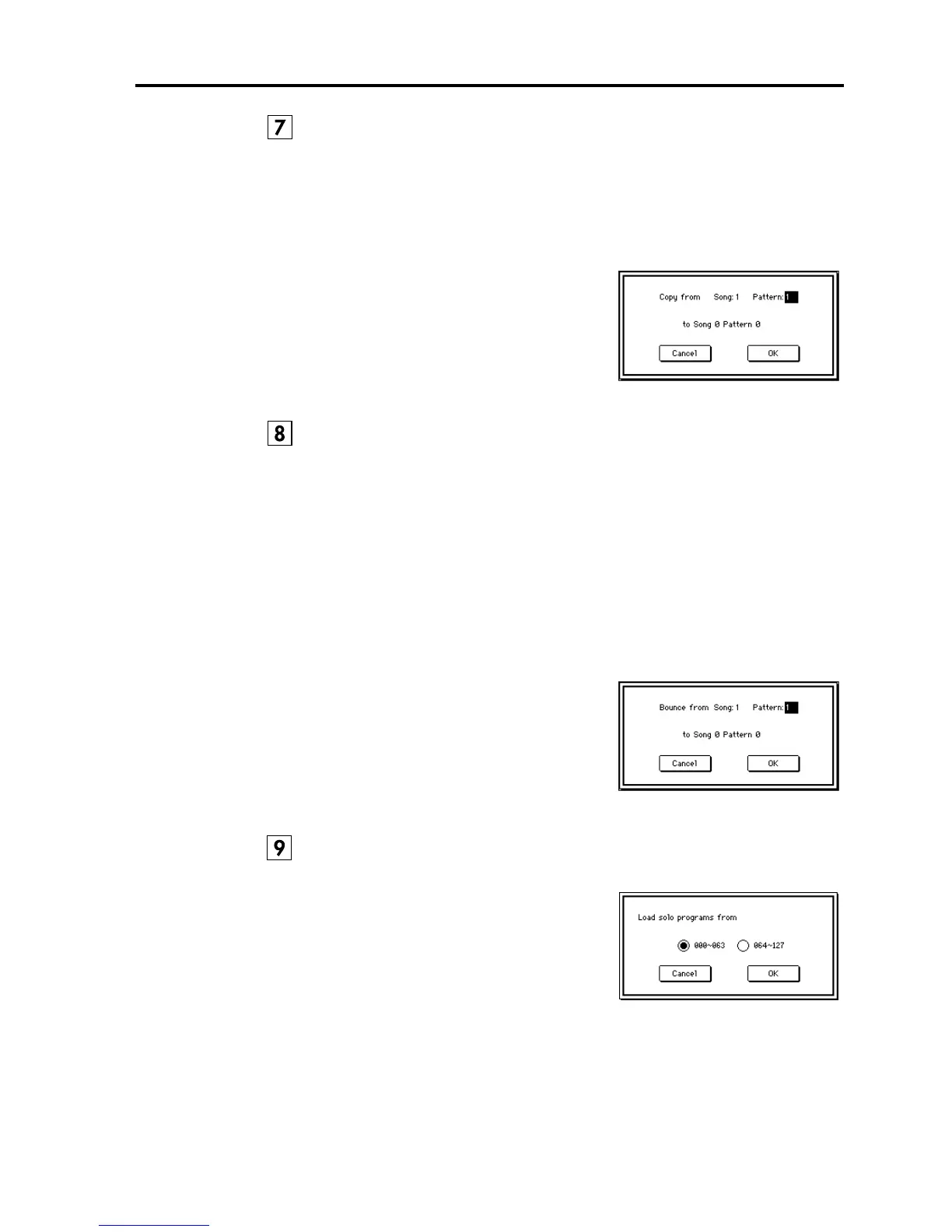Update Guide
3
On page 117, change “6–1F: Copy Pattern” to read as follows.
The musical data of the pattern specified in the dialog box will be copied to the
pattern specified in the tab 1 page.
In the built-in sequencer of the
TRINITY series
, patterns are attached to a
specific song, but this Copy Pattern command allows a pattern to be used by a
different song.
On page 117, change “6–1G: Bounce Pattern” to read as follows.
The musical data of the pattern specified in the dialog box and of the pattern
specified in the tab 1 page will be combined, and placed in the pattern specified
in the tab 1 page.
Be aware that executing the Bounce Pattern operation will affect the musical
data as follows:
• The combined musical data will be placed in the pattern specified in the tab 1
page, but unlike the Bounce Track operation, the musical data of the pattern
specified in the dialog box will not be erased.
• The time signature and length after the Bounce operation will follow the set-
tings of the pattern specified on the tab 1 page.
On page 150, add the following as step
5
of “c: If a .PCG file or program
file is opened, and a Bank file inside it is selected.”
1
In the tab 1 page, select the copy destination pattern.
2
When you select this command, the dialog
box at right will appear.
3
Specify the copy source song and pattern.
4
To execute the Copy Pattern operation
press the
OK button
. To cancel without
executing press the
Cancel button
.
1
In the tab 1 page, specify the bounce destination pattern.
2
When you select this command, the dialog
box at right will appear.
3
Specify the bounce source song and pat-
tern.
4
To execute the Bounce Pattern operation
press the
OK button
. To cancel without
executing press the
Cancel button
.
5
On a
TRINITY
that does not have the
PBS-
TRI
option installed, the dialog box shown
at right will appear when you attempt to
load a PCG file containing 128 bank S pro-
grams. Use the radio buttons to select the
set of programs that you wish to load, and
press the
OK button
to load the programs.
To return to the previous display, press the
Cancel button
.
