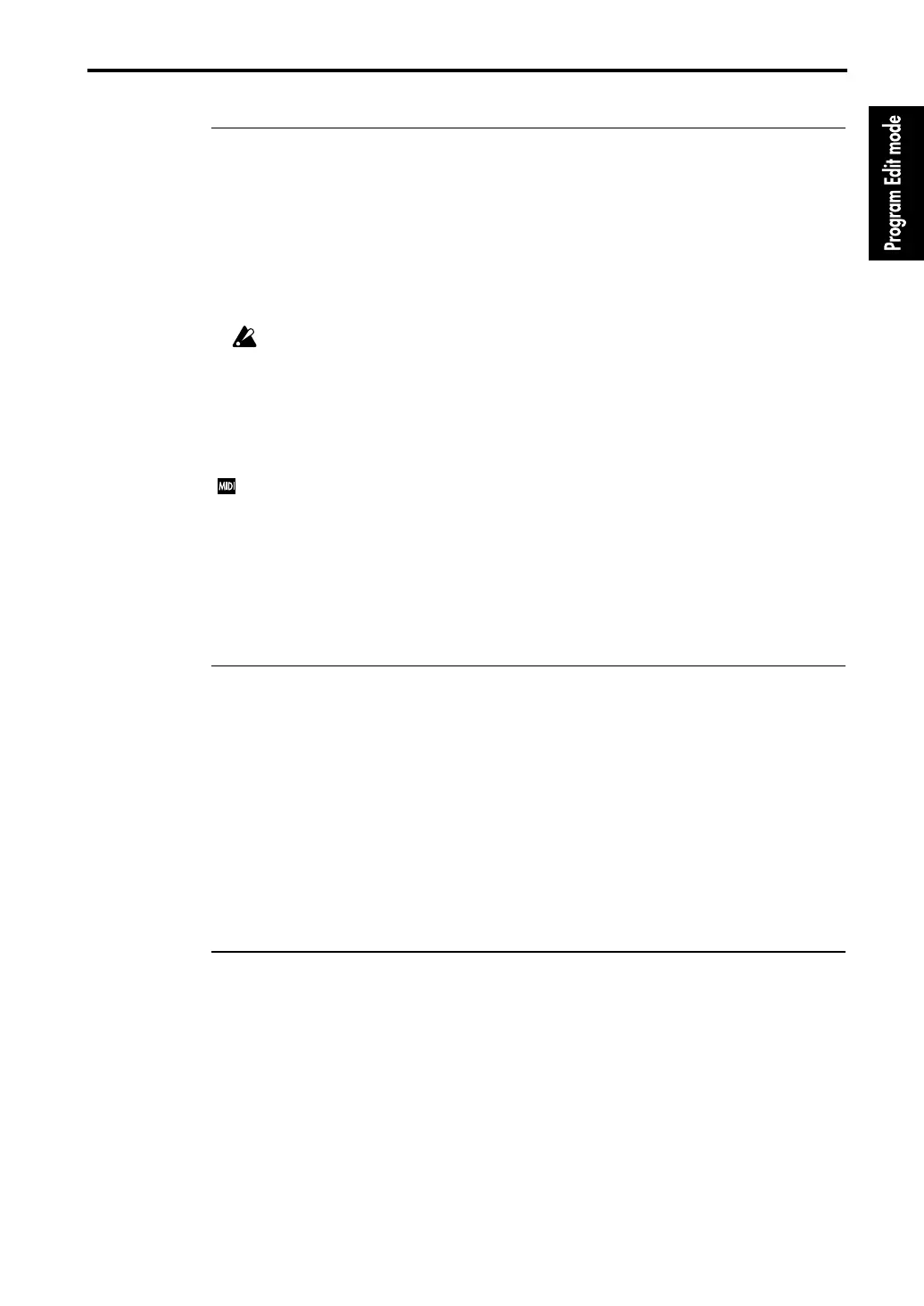7–1: Insert Effects
49
7–1c: Insert Effect Setting
Selects the insert effects used by the drumkit.
Settings for each drum sound for insert effect on/off and Inst 1–4 (these will be the [E1]–[E4]
inputs) are made in Global mode “5–1: Drumkit” (page 143 in this manual).
The check boxes in the left of the LCD screen specify the connections of [E1]–[E4]. If a box is
checked, the effects immediately above and below it are connected in series.
Size [0,1,2,4]
The size will determine the insert effects that can be selected.
If 0 is selected, the display will indicate No Effect, and effects cannot be selected.
If 1–4 is selected, you can select insert effects in Effect Select.
The size settings for [E1]–[E4] must total 4 or less. (It is not possible to make settings that total
5 or more.
Effect On/Off [OFF, ON]
Turns the effect on/off.
With a setting of OFF, effects will be bypassed. If a size 1 effect is selected, the drum sounds will be
mono. If you want the pan setting (Global mode “5–1e: Drumsample Setup”) to be effective, set
the Size parameter to 2 or more.
Independently of this setting, the MIDI message Effect 2 Control (CC#92) to turn all insert effects
off. The effects will be off with a value of 0, and will have their original settings with values of 1–
127.
Effect Select
Selects the insert effect. The effects available for selection will depend on the Size setting. The
parameters of the effect you select here are set in “7–2: Edit E1” through ”7–5: Edit E4.” For details
on each effect, refer to the separate “Effect Guide.”
7–1d: Pan/Width/Send 1,2
Makes settings for each effect [E1]–[E4]. However if the effects are connected in series, these set-
tings affect the signal after the effects.
Pan (Panpot) [L000…C064…R127]
Adjusts the pan of the sound after passing through the insert effect.
Width [0…127]
Adjusts the left/right spread of the sound after passing through the insert effect.
Send 1,2 [0…127]
Adjusts the send level to the master effects.
▼ Page Menu Command
7–1A: Write Program
This command writes an edited program into the specified program number of the specified bank.
Be sure to write important programs. If you turn the power off or select a different program before
writing, the data cannot be recovered.
For details refer to Basic Guide page 23, “9. Writing a program or combination.”
7–1B: Copy Insert Effect
This command copies insert effect settings from a specified program, combination or song to the
insert effect of the program currently being edited.
7–1C: Swap Insert Effect
This command exchanges insert effect settings within the program currently being edited.