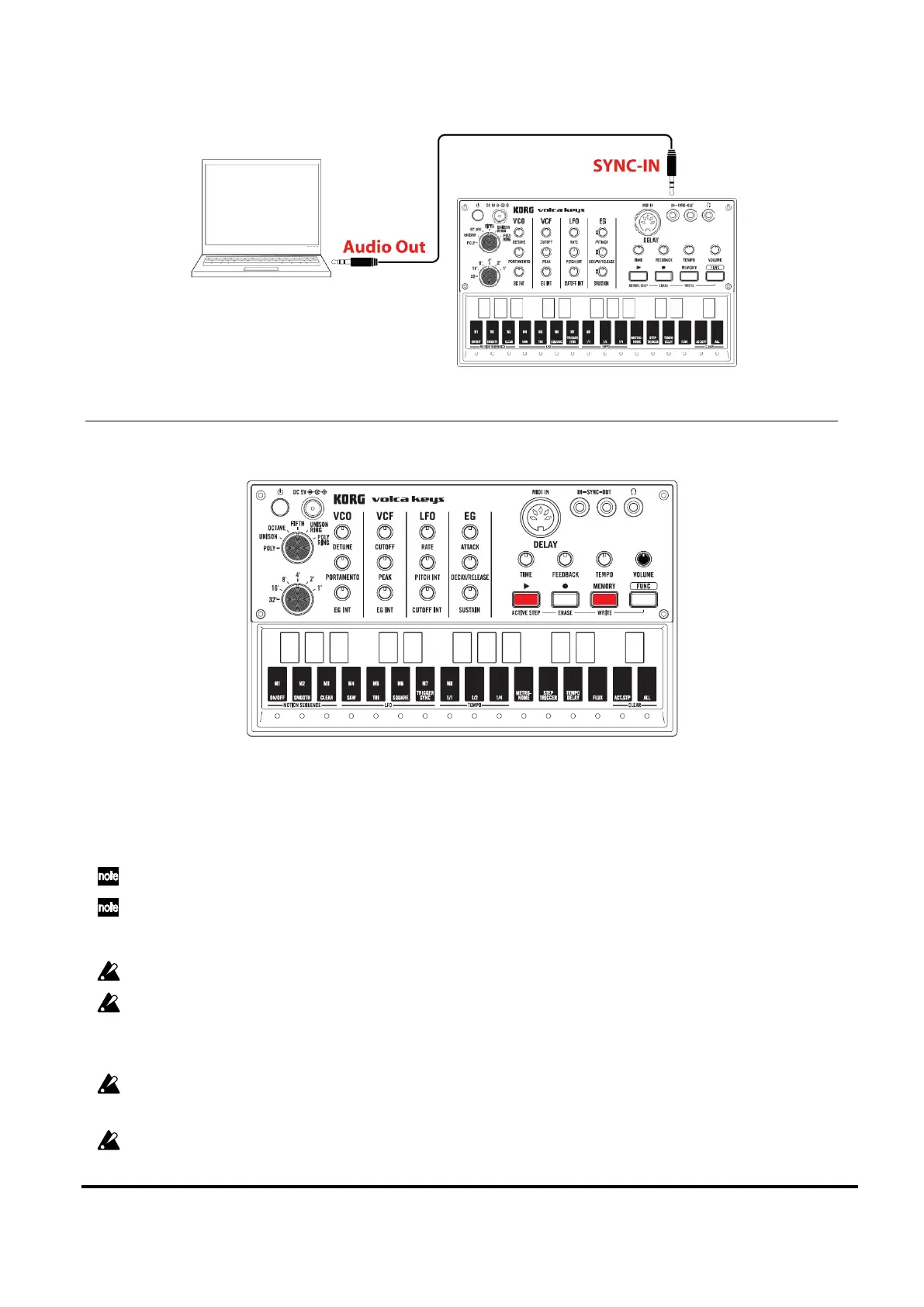volca keys System Firmware Update Instructions
3. Connect the audio output of your playback device to the SYNC IN connector on your volca keys.
Perform the update
1. Turn the power on while pressing the MEMORY and PLAY buttons.
The DETUNE, CUTOFF and ATTACK knobs will light to indicate that volca keys is in update mode.
2. Start the playback of volcakeys_sys_0103.wav to begin updating.
Make sure the volume of the playback device has been turned up.
STEP LEDs 1-16 will indicate the update progress.
Make sure the update file is played from the beginning.
When using a computer, any other system sounds (e.g. email notification) will cause the update
to fail. Make sure all other applications are shut down and do not operate you computer during
the update.
The update will take approximately five minutes. Do not turn your volca keys off or stop
playback while update is in progress.
If the update fails, the PEAK and DECAY/RELEASE knobs will start blinking. If this happens,
observe “Tips” at the end of this document and repeat the update from step 1.
