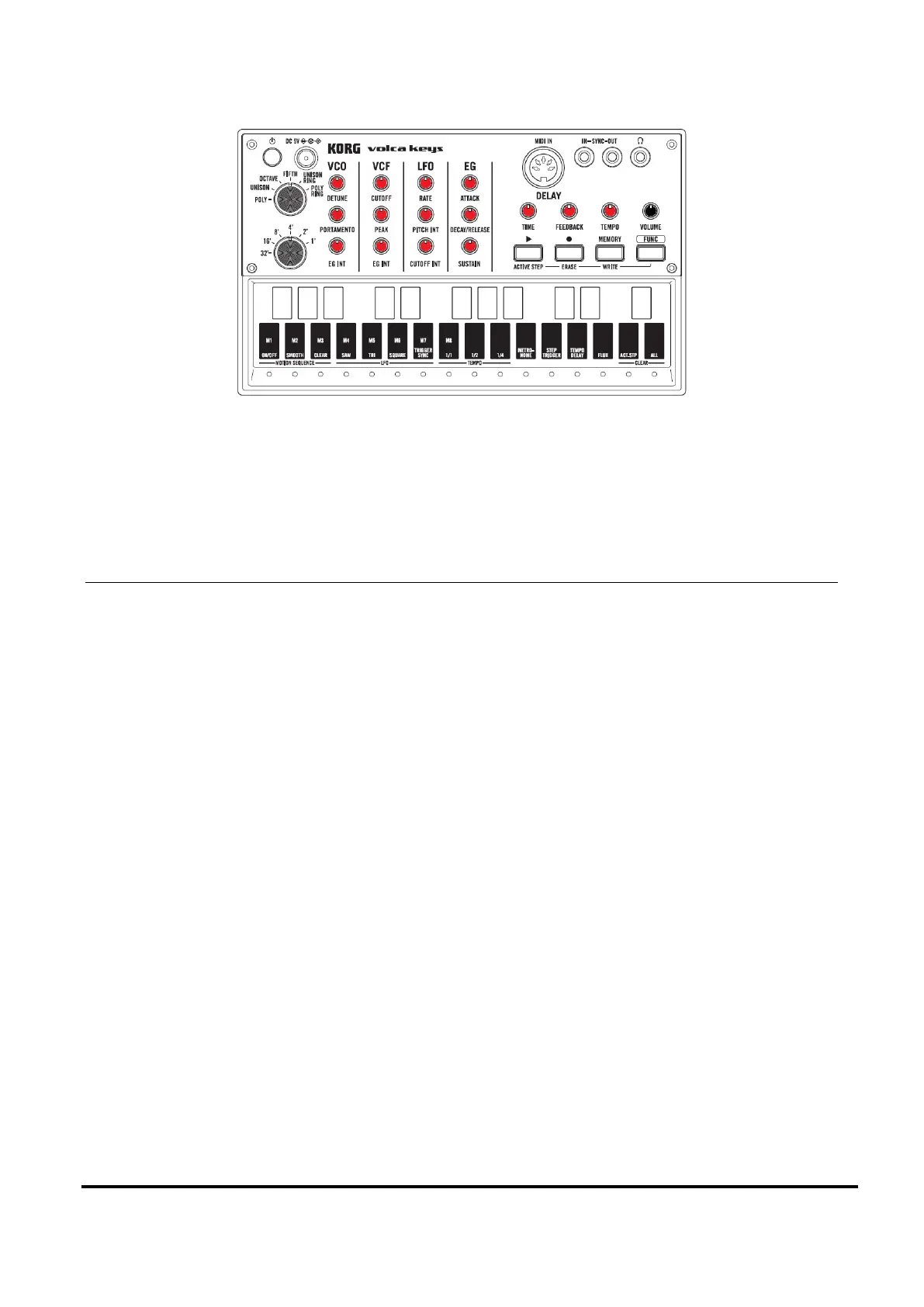volca keys System Firmware Update Instructions
3. When the update has been successfully completed, all knobs will light. Now, turn the power off.
4. Go back to step 2 of “Preparations” and check that your volca keys has been updated.
Tips
Update may fail with some audio players, computers or software. If this is the case, please try with a
different device.
If you are having trouble with the update, please check the following:
Make sure the volume of the playback device has been turned up.
Please note that some devices which have very high output levels may fail because of it. If this
is the case please try turning the volume down and start the update process again.
Make sure all functions that affect the playback sound, such as cross-fade and EQ, are
disabled.
Make sure the update file is played from the beginning.
Check the connection from your playback device to your volca keys.
When using a computer, any other system sounds (e.g. email notification) will cause the update
to fail. Make sure all other applications are shut down and do not operate you computer during
the update.
