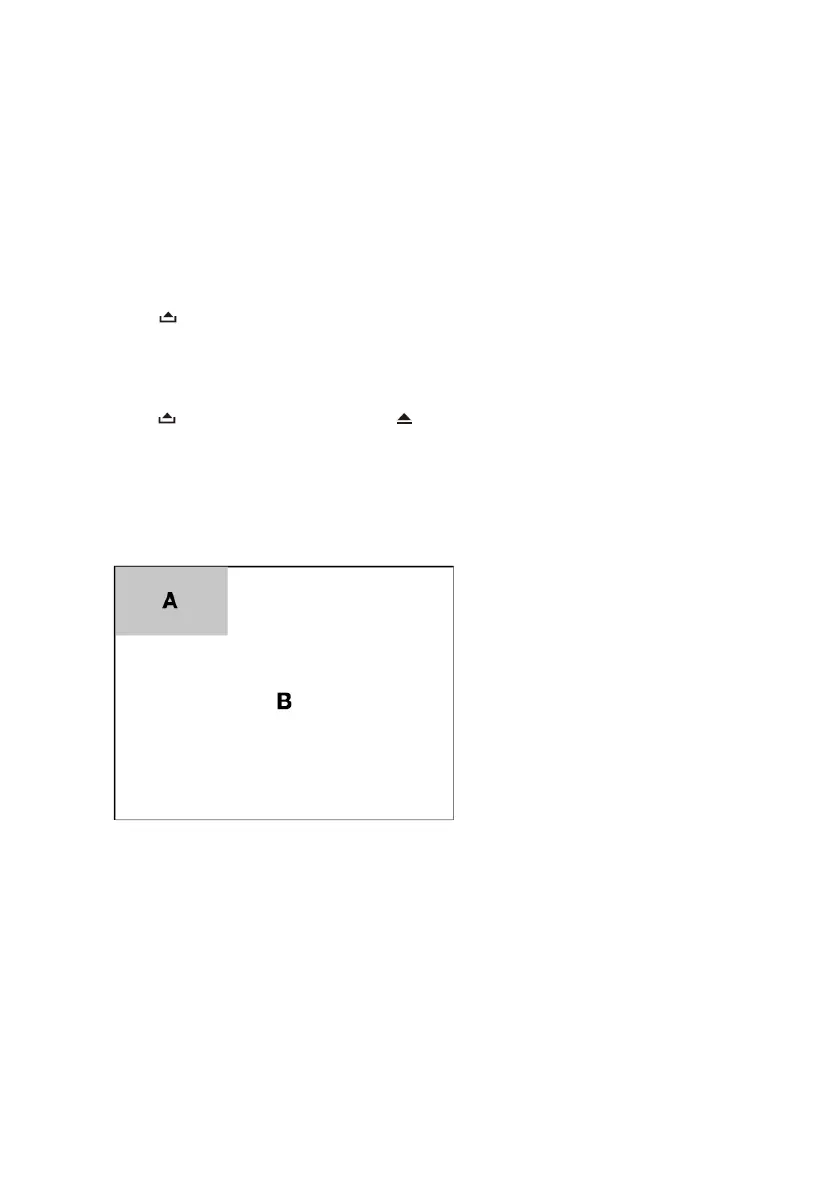Manual KR-737+ radio navigation system
18
EN
4. Current Track /Total Track
5. Audio Folder
6. Picture Folder
7. Video Folder
8. Switch to Sub-root
9. Switch to Playback Menu
10. Random
11. Repeat
7.1 Inserting a disc
Press to open the front panel. Insert the disc in the disc slot and the device will auto-
matically change to the disc mode.
7.2 Ejecting a disc
Press to open the front panel. Press to eject the disc. After ejecting the disc, the unit
reverts to SD card mode automatically if you have inserted an SD card, or the unit reverts
to radio mode.
7.3 Touchscreen control
The touch key areas for VCD/DVD playback are outlined below:
Fig. 11: Touchscreen control
A: Turn to main source menu.
B: Display on screen control menu.
7.4 CD/DVD playback
1. When disc inserted, display shows LOAD. For MP3 or disc with mixed files, reading
time may exceed 1 minute.
2. ERROR will be displayed if an error is found in disc operation.
3. For VCD/CD, VCD or CD icon will appear on the display.
4. While MP3/WMA files playback, MP3/WMA icon will appear on the display.
5. For DVD, DVD icon will appear on the display and TITLE appears.
6. When disc is playing, touch the screen, some touch keys will appear as follows.
