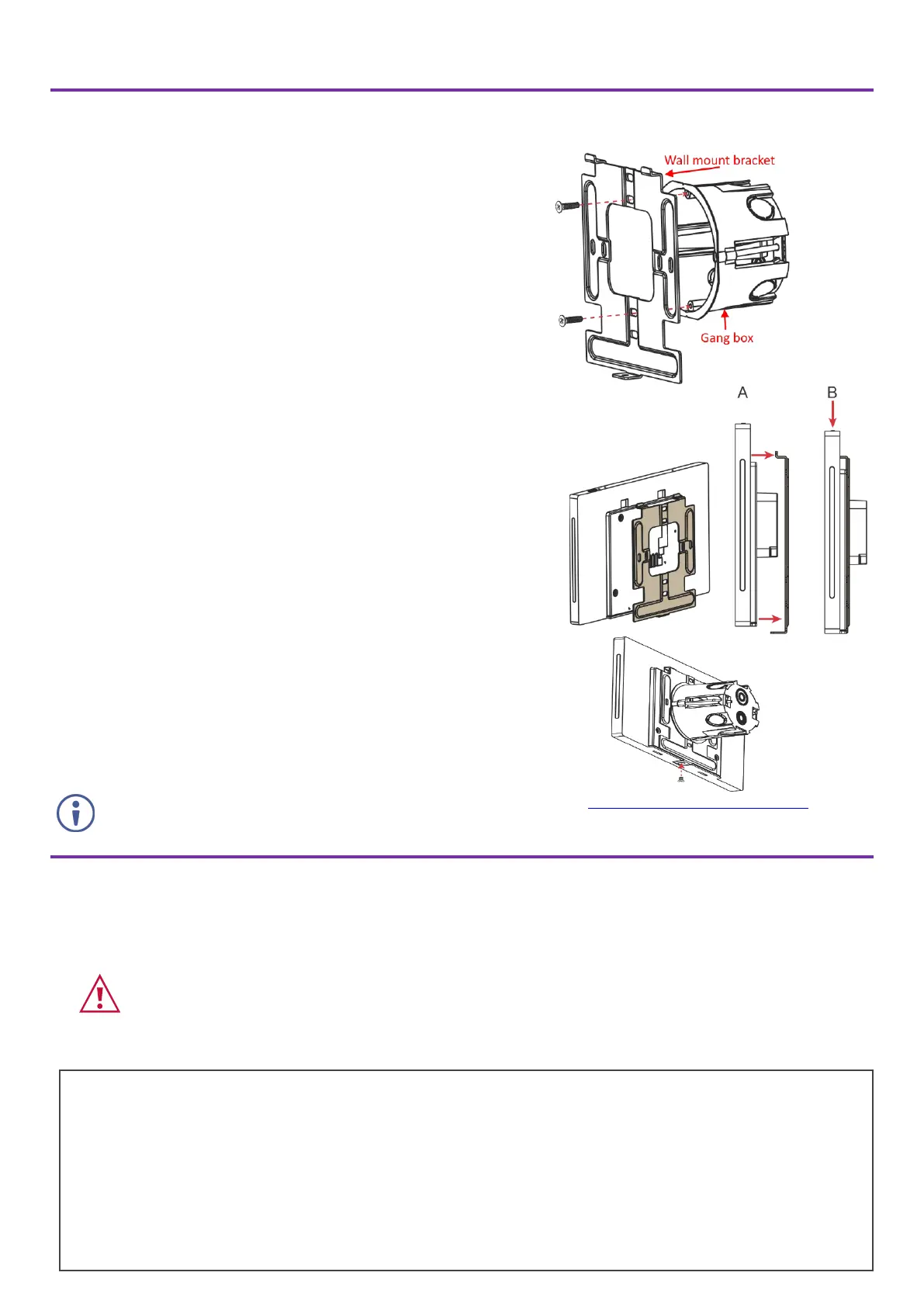Step 4: (Option 2) Mount KT-208WM on a wall
To mount the device on a wall:
1. Install an in-wall gang box.
2. Attach the wall mount bracket to the installed gang box (top side up: see
the indication arrows on the bracket), using the two M3.2 screws provided.
The wall mount bracket works with UK, EU and US single gang boxes.
Screws are provided for all configurations.
3. Connect Ethernet and/or power cables and optionally, insert the micro-
cable (supplied) for connecting to an adjacent external USB device.
4. Rest KT-208WM on the wall mount bracket, snapping the top holders into
place and lining up the mounting screw hole at the bottom.
5. Insert the M2.5 screw below the tablet and secure the touch panel to the
wall mount bracket.
For optimum range and performance use the recommended Kramer cables available at www.kramerav.com/product/KT-208WM.
Using third-party cables may cause damage!
Step 5: Connect to power
KT-208 and KT-208WM are powered by PoE (Power over Ethernet). When accepting power from a PoE provider, there is no
need to connect a DC power supply. If you do need an external power adapter, it can be purchased separately.
Connect the device to a LAN switch with PoE: The device starts automatically when power is connected.
Ensure that the environment (e.g., maximum ambient temperature & air flow) is compatible for the device.
Avoid uneven mechanical loading.
Appropriate consideration of equipment nameplate ratings should be used for avoiding overloading of the circuits.
Reliable earthing of rack-mounted equipment should be maintained.
Maximum mounting height for the device is 2 meters.
This equipment has been tested and found to comply with the limits for a Class A digital device, pursuant to Part 15 of the FCC
Rules. These limits are designed to provide reasonable protection against harmful interference when the equipment is operated
in a commercial environment.
This equipment generates, uses, and can radiate radio frequency energy and, if not installed and used in accordance with the
instruction manual, may cause harmful interference to radio communications. Operation of this equipment in a residential area is
likely to cause harmful interference in which case the user will be required to correct the interference at his/her own expense.
Changes or modifications not expressly approved by the manufacturer could void the user’s authority to operate the equipment.
This device complies with Part 15 of the FCC Rules. Operation of the device is subject to the following conditions:
This device may not cause harmful interference
This device must accept any interference received, including interference that may cause undesired operation
Recommendations for safe exposure to non-ionizing radiation: Only use the device at least 20 centimeters away from your body.
