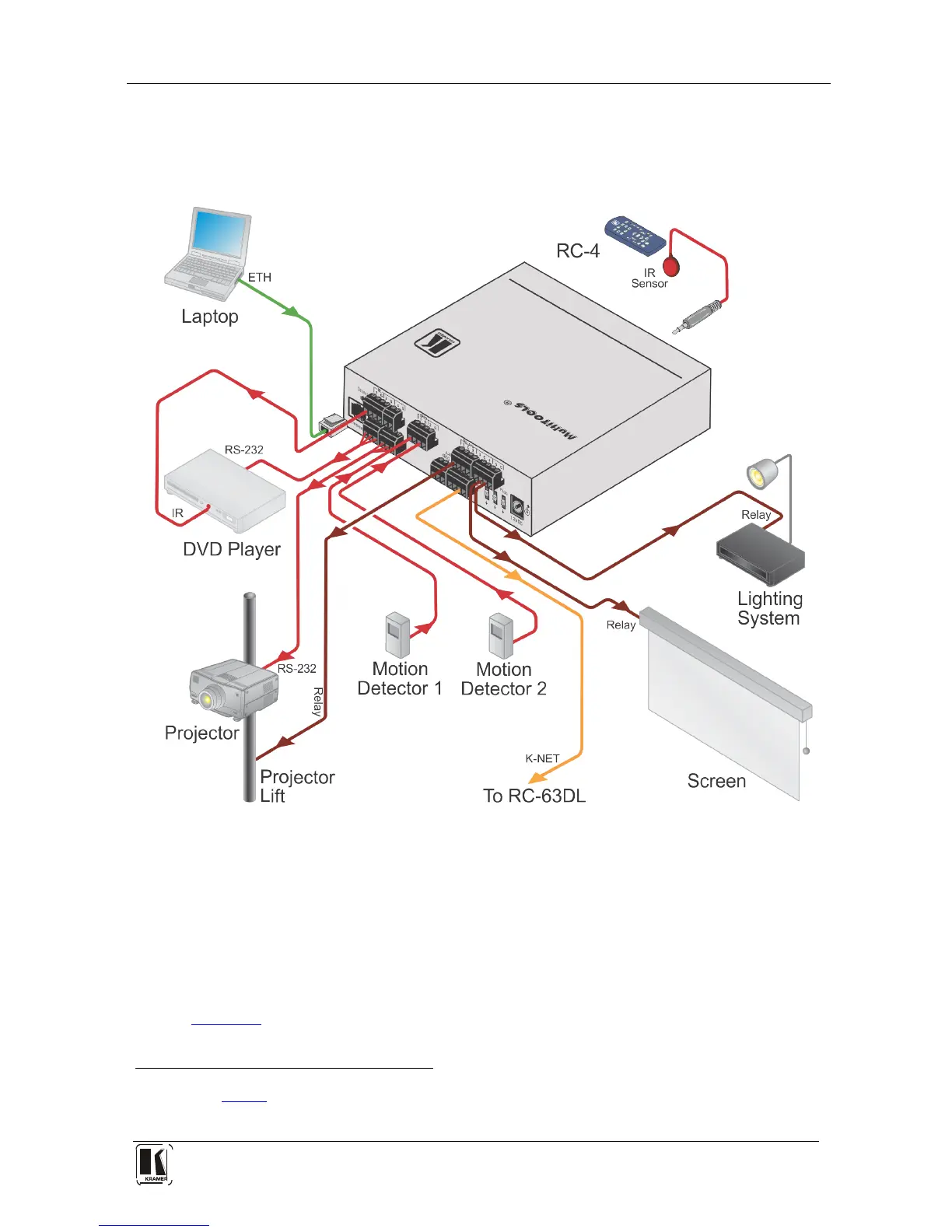6. Connect the RS-485 to several Kramer matrices, for example
1
7. Connect the Ethernet port to a network.
.
8. Connect the K-NET port to any RC device with K-NET.
Figure 2: Connecting the SL-10 Master Room Controller
5.1 Using the RC-4 IR transmitter
You can use the optional RC-4 IR transmitter as an auxiliary control panel
and initiate configured control triggers—refer to the K-Config guide—via
the built in IR receiver on the front panel, or instead, via an optional
external wired IR receiver
2
Figure 2
, which exists in several cable lengths (shown in
).
1 Not shown in Figure 2
2 Model: C-A35M/IRR-50
