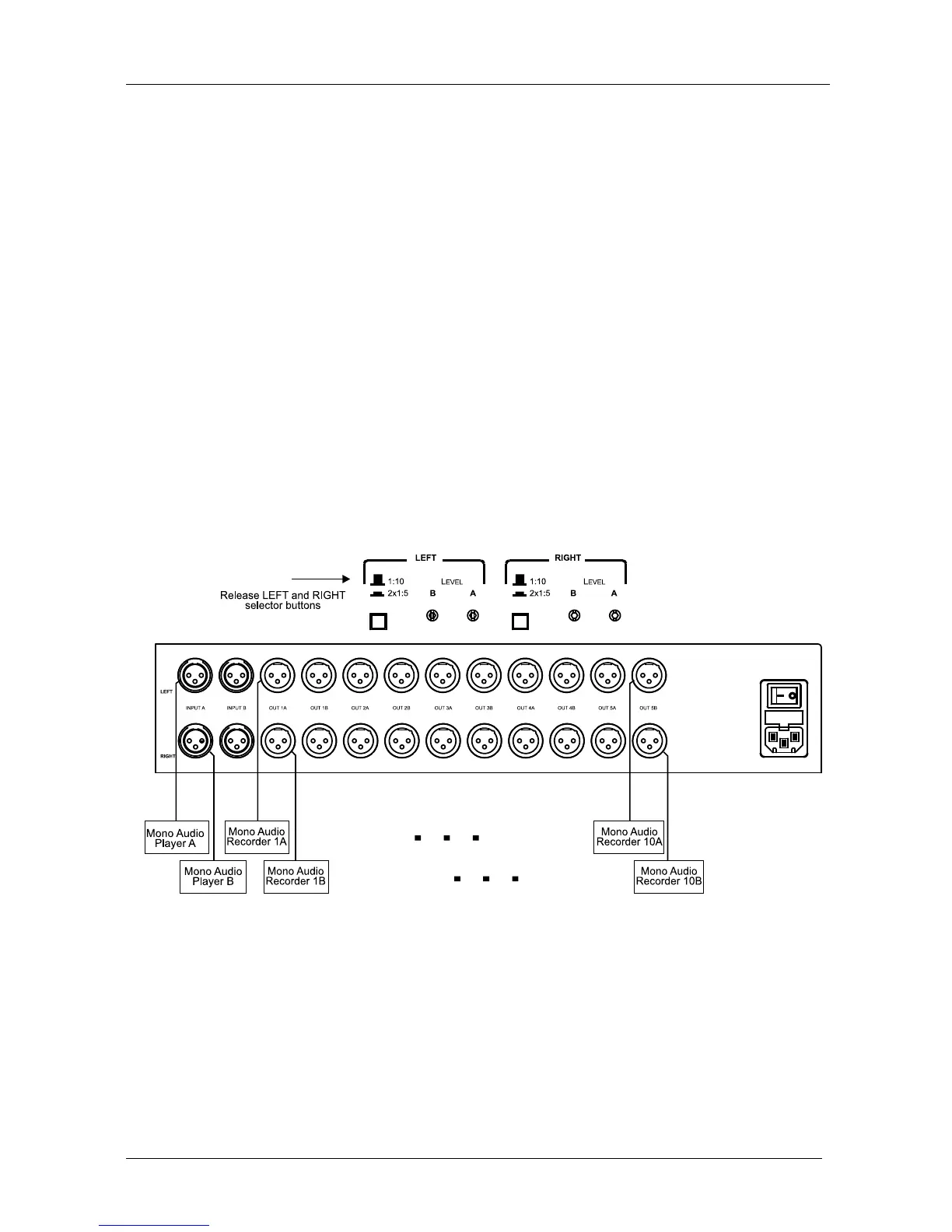KRAMER: SIMPLE CREATIVE TECHNOLOGY
Connecting Your Balanced Stereo Audio Distributor
8
6.2 Connecting a 2x1:10 Mono DA
To configure a 2x1:10 mono DA, as illustrated in Figure 3, do the
following:
1. Connect mono audio source (for example, a mono audio player A)
to LEFT INPUT A.
2. Connect up to 10 mono audio acceptors (for example, mono audio recorders
1A to 10A) to any of the LEFT OUTPUT connectors.
3. Connect mono audio source (for example, a mono audio player B)
to RIGHT INPUT A.
4. Connect up to 10 mono audio acceptors (for example, mono audio recorders
1B to 10B) to any of the RIGHT OUTPUT connectors.
5. Release the LEFT and RIGHT selector buttons 1:10/2x1:5 to select 1:10.
6. Connect the power cord to the electricity supply.
7. Switch on the VM-1120.
The audio input(s) is/are distributed to the audio outputs.
Figure 3: 2x1:10 Mono DA Configuration