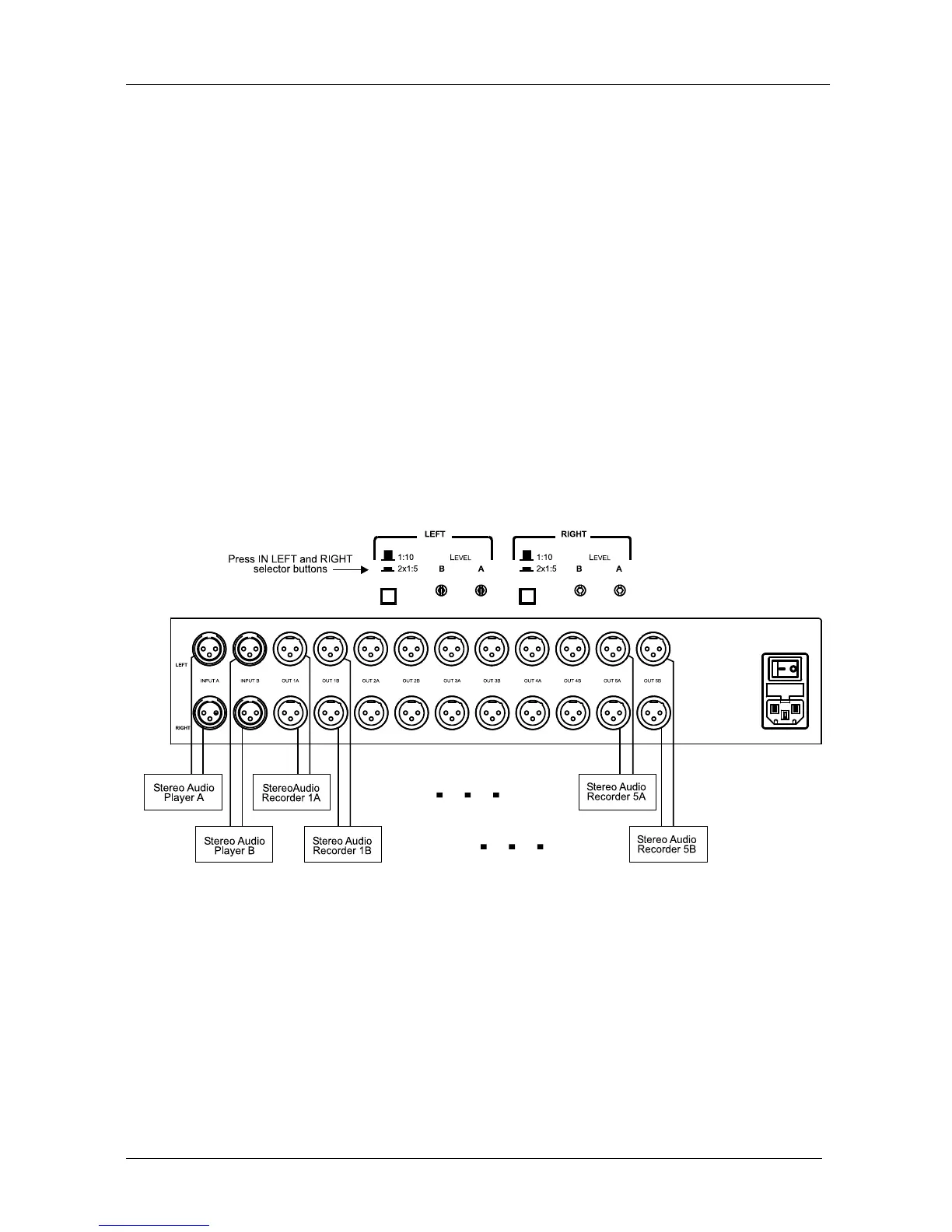KRAMER: SIMPLE CREATIVE TECHNOLOGY
Connecting Your Balanced Stereo Audio Distributor
10
6.4 Connecting a 2x1:5 Stereo DA
To configure a 2x1:5 stereo DA, as illustrated in Figure 5, do the following:
1. Connect a stereo audio source (for example, a stereo audio player A) to
LEFT and RIGHT INPUT A.
2. Connect up to 5 stereo audio acceptors (for example, mono audio recorders
1A to 5A) to any of the LEFT and RIGHT A OUTPUT connectors.
3. Connect a stereo audio source (for example, a stereo audio player B) to
LEFT and RIGHT INPUT B.
4. Connect up to 5 stereo audio acceptors (for example, mono audio recorders
1B to 5B) to any of the LEFT and RIGHT B OUTPUT connectors.
5. Push IN the LEFT and RIGHT selector buttons 1:10/2x1:5 to select 2x1:5.
6. Connect the power cord to the electricity supply.
7. Switch on the VM-1120.
The audio input(s) is/are distributed to the audio outputs.
Figure 5: 2x1:5 Stereo DA Configuration