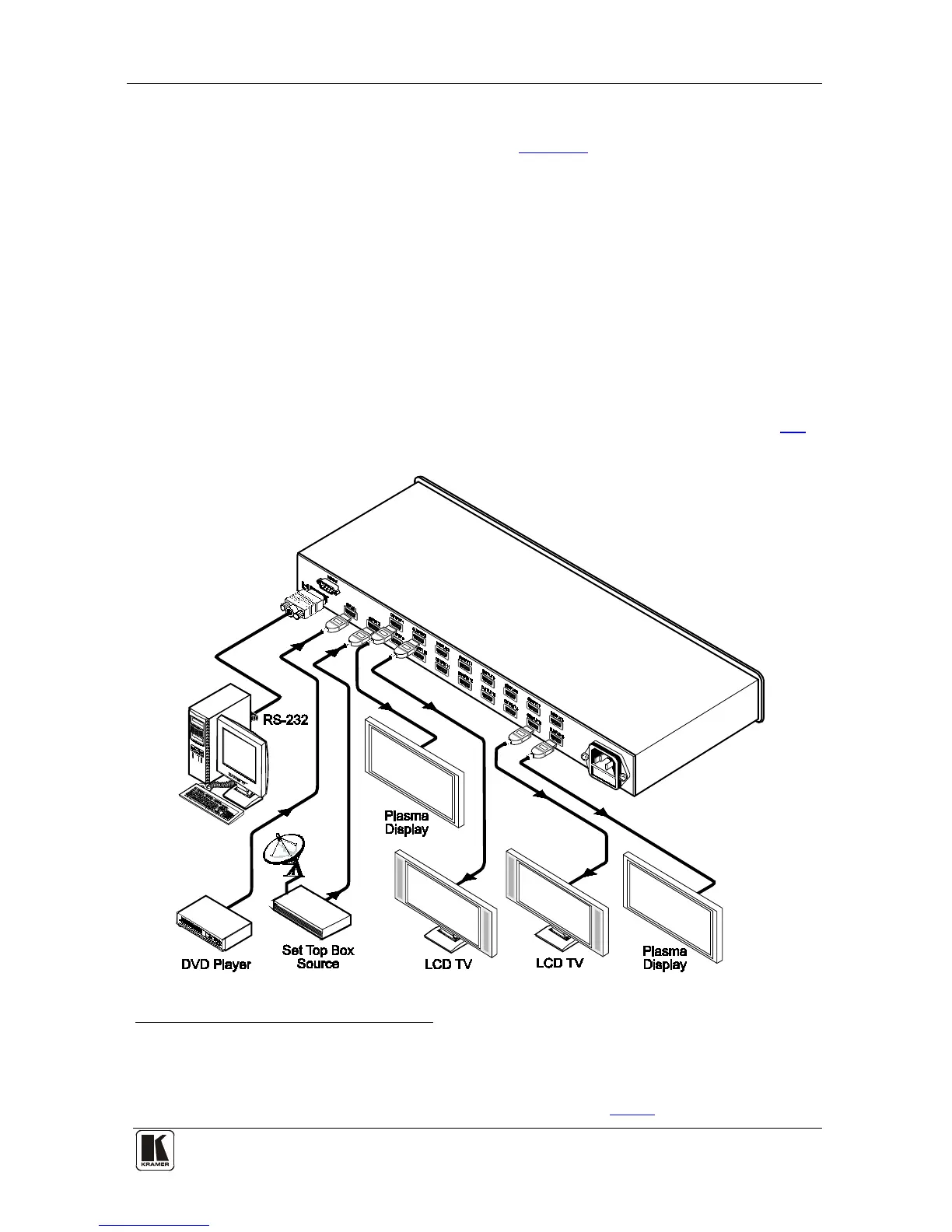6.1.2 Connecting the VM-216H 2 Input 1:16 HDMI Distributor
To connect the VM-216H, as the example in Figure 4 shows, do the following
1
1. Connect the HDMI OUTPUT connectors
:
2
to up to 16 HDMI acceptors,
using Kramer HDMI copper cables. In this example
3
OUTPUT 1 connector to acceptor 1 (for example, a plasma display)
, connect the:
OUTPUT 2 connector to acceptor 2 (for example, an LCD TV)
OUTPUT 15 connector to acceptor 15 (for example, an LCD TV)
OUTPUT 16 connector to acceptor 16 (for example, a plasma display)
2. Connect the two HDMI sources, for example, a DVD player and a set top
box, to the INPUT 1 and INPUT 2 connectors, respectively, using the
Kramer HDMI copper cables.
3. If required, connect a PC and/or controller to the RS-232 port (see section
6.2).
4. Connect the power cord to the mains electricity.
Figure 4: Connecting a VM-216H 2 Input 1:16 HDMI Distributor
1 Switch OFF the power on each device before connecting it to your VM-216H. After connecting your VM-216H, switch on
its power and then switch on the power on each device
2 As required. Up to 16 outputs can be connected. Not all outputs need to be connected
3 Only connections from the first two acceptors and the last two acceptors are shown in
Figure 4