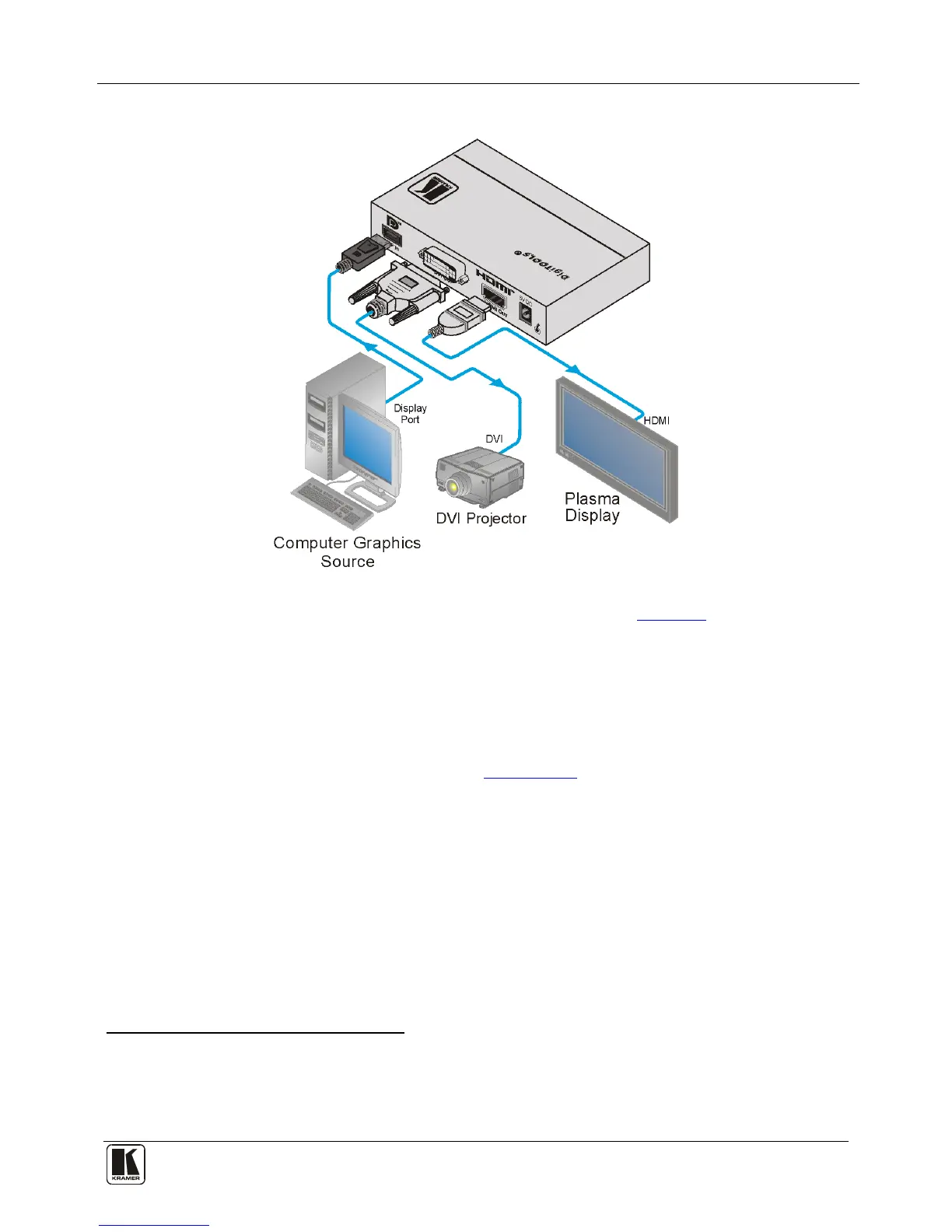5 Connecting the VM-2DH DisplayPort to DVI/HDMI Converter
Figure 3: Connecting the VM-2DH DisplayPort to DVI/HDMI Converter
To connect the VM-2DH as illustrated in the example in Figure 3
:
1. Connect a computer graphics DisplayPort source to the DP IN connector.
2. Connect the DVI OUT connector to the DVI projector.
3. Connect the HDMI OUT connector to the plasma display
1
.
4. Connect the supplied 5V DC power adapter to the VM-2DH and to the mains
electricity.
5. Optional—Acquire the EDID (see Section
5.1).
5.1 Acquiring the EDID
Initially
2
the VM-2DH operates with the factory default EDID
3
stored in the non-
volatile memory. The source reads the EDID from the device when the device is
plugged in or powered on.
1 You do not have to connect both outputs
2 This is usually done only once when the unit is being set up in an installation. Once acquired, the EDID is saved in non-volatile
memory and further acquisition is not necessary
3 The VM-2DH reads the EDID, which is stored in the non-volatile memory
