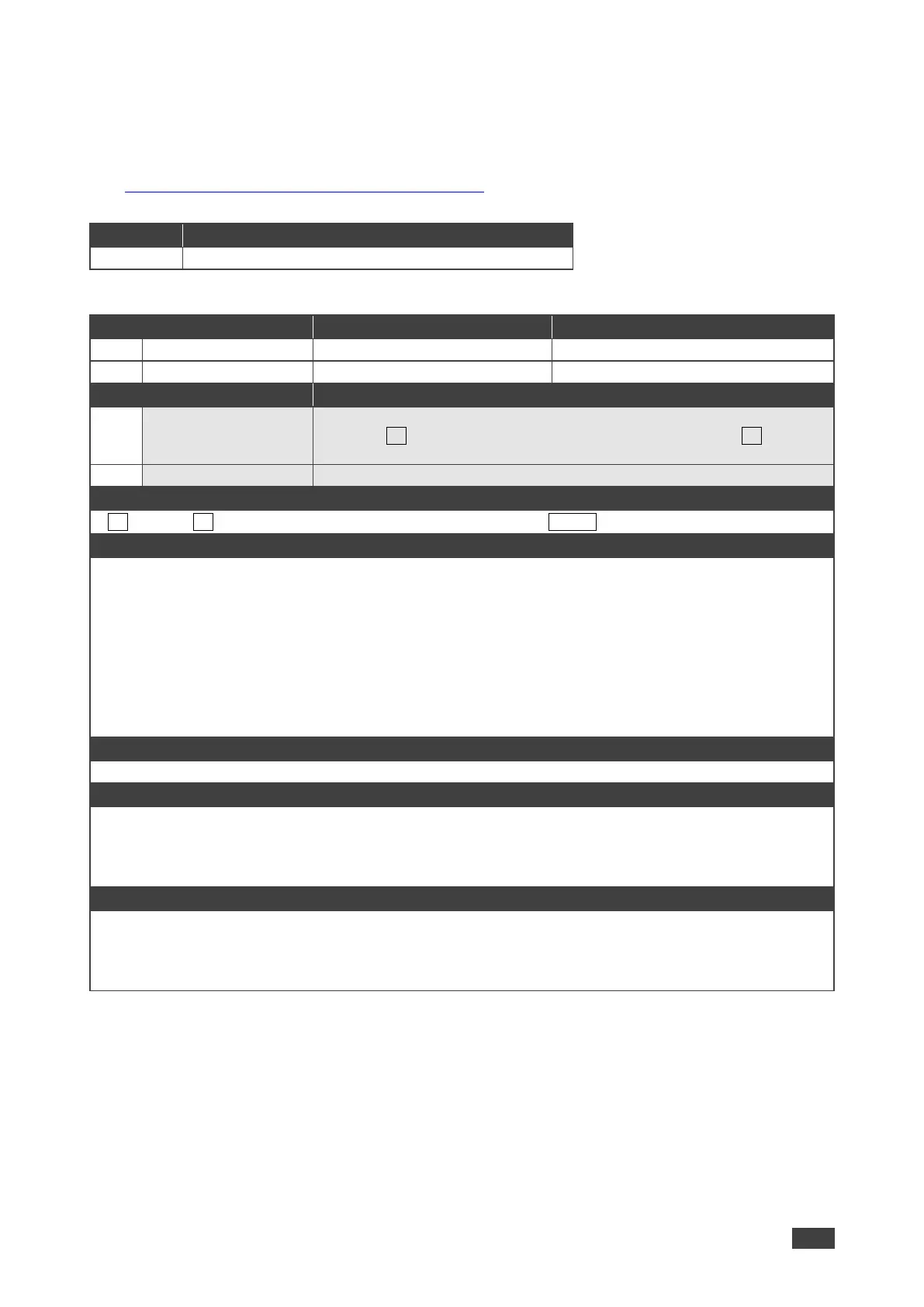VM‑4HDT, VM‑3HDT, VM‑2HDT – Protocol 3000
EDID Handling Commands
Additional EDID data functions can be performed via a compatible EDID management
application, such as Kramer EDID Designer (see
www.kramerav.com/product/EDID%20Designer).
Copy EDID data from the output to the input EEPROM
Copy EDID data from
the output to the input
EEPROM
#CPEDIDSPsrc_type,src_id,dst_type,dest_bitmapCR
~nn@CPEDIDSPsrc_type,src_id,dst_type,dest_bitmapCR LF
src_type – EDID source type (usually output): 0 (Input), 1 (Output), 2 (Default EDID)
src_id – for input source: 1 (Input), for output source: 0 (Default EDID source); for VM‑4HDT : 1
(Output 1), 2 (Output 2), 3 (Output 3), 4 (Output 4); for VM‑3HDT and VM‑2HDT: 1 (Loop Output), 2
(Output 1),
3 (Output 2), 4 (Output 3)
dst_type – EDID destination type (usually input): 0 (input), 1 (output), 2 (default EDID)
dest_bitmap – bitmap representing destination IDs. Format: XXXX…X, where X is hex digit. The binary
form of every hex digit represents corresponding destinations. Setting ‘1’ indicates that EDID data is
copied to this destination. Setting ‘0’ indicates that EDID data is not copied to this destination.
Response is sent to the com port from which the Set was received (before execution).
Destination bitmap size depends on device properties (for 64 inputs it is a 64-bit word).
Example: bitmap 0x0013 means inputs 1, 2 and 5 are loaded with the new EDID.
In this device, if the destination type is input (0), the bitmap size is 1 bit, for example bitmap 0x1 means
the input is loaded with the new EDID.
Copy the EDID data from the HDBT OUT 2 (EDID source) to HDMI INPUT:
“#CPEDID 1,2,0,0x1”,0x0D
Copy the EDID data from the default EDID source to HDMI INPUT:
“#CPEDID 2,0,0,0x5”,0x0D
