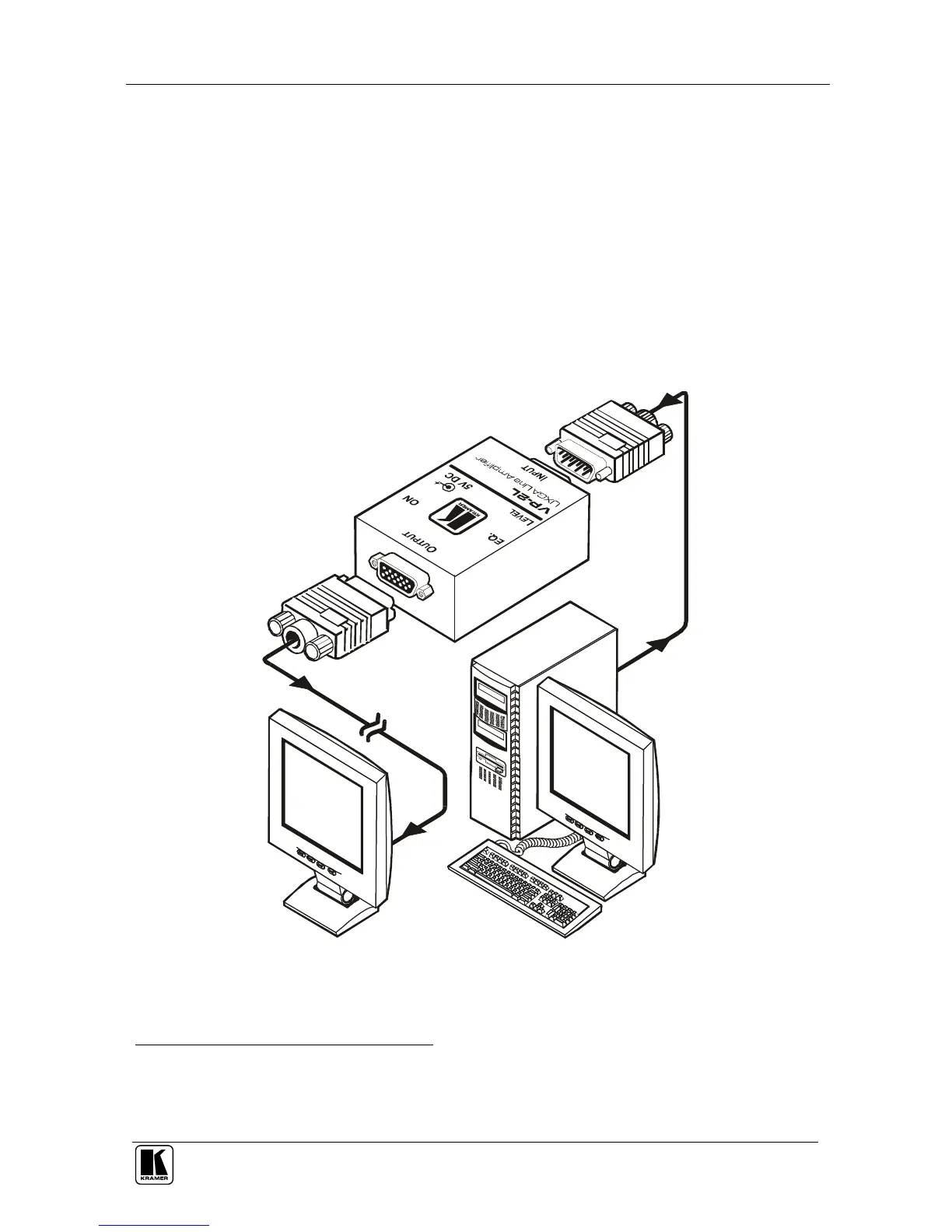5 Connecting the VP-2L UXGA Line Amplifier
To connect your VP-2L UXGA Line Amplifier, as the example in Figure 2
illustrates, do the following
1
:
1. Connect a computer graphics source to the INPUT HD15F connector.
2. Connect the OUTPUT HD15F connector to an acceptor (for example, a
display).
3. Connect the 5V DC power adapter to the 5V DC socket and connect the
transformer to the mains electricity.
4. If required, adjust
2
the video output signal level and/or cable compensation
equalization level.
Figure 2: Connecting the VP-2L UXGA Line Amplifier
1 Switch OFF the power on each device before connecting it to your VP-2L. After powering up your VP-2L, switch on the
power on each device
2 Use a screwdriver to rotate the trimmers, adjusting the appropriate level