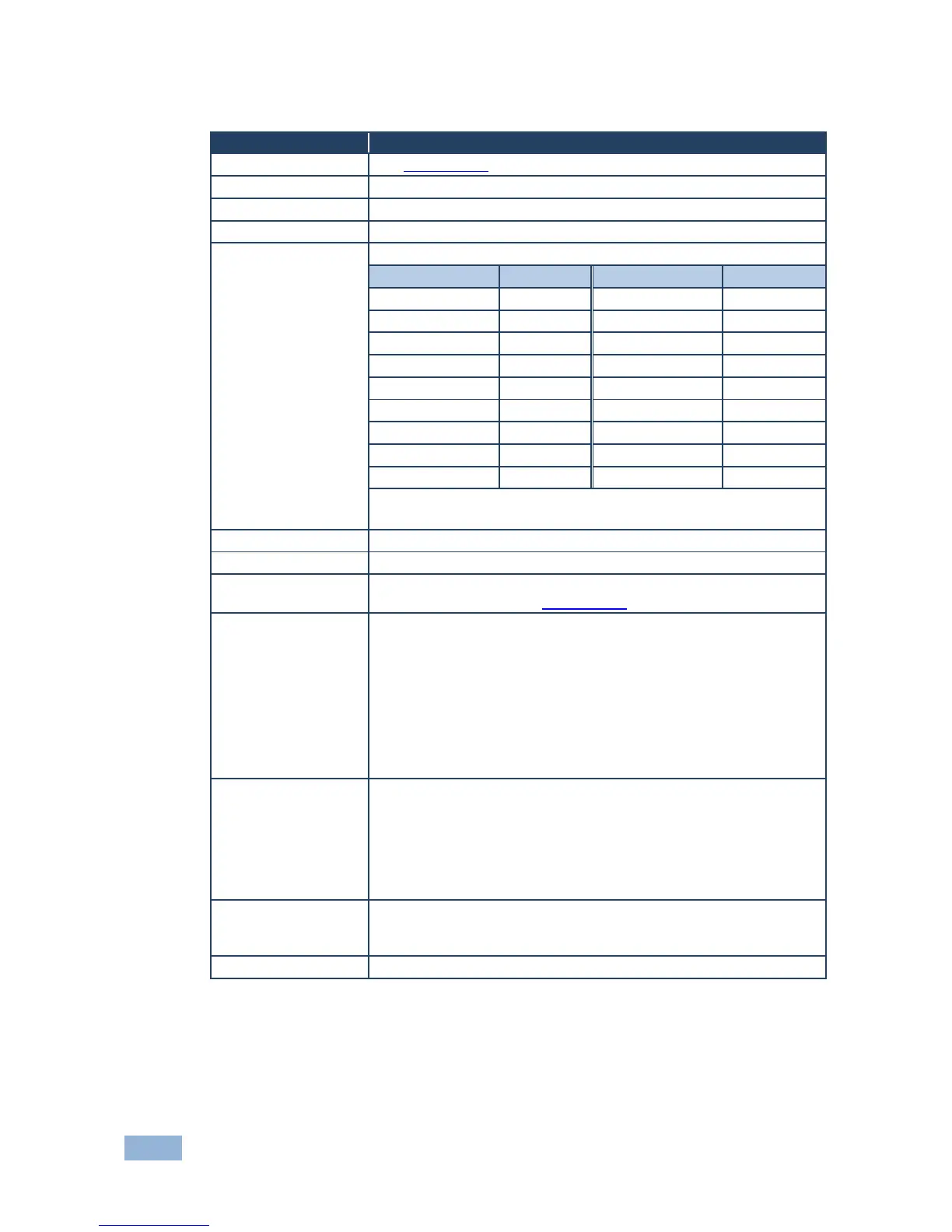VP-425 - Controlling the VP-425
Full, 16:9, 4:3, BEST FIT
Select the output resolution from the menu (default 720p):
NATIVE - Select NATIVE to select the output resolution from the EDID of
the connected HDMI monitor
Select the output refresh rate: FOLLOW, 50Hz, 60Hz
Select the HD output colorspace: RGB, YPbPr
Set the OSD parameters: H Position, V Position, Transparency,
Timeout and Display (see Section 5.2.3)
AUTO SYNC-OFF - Turn the auto sync ON/OFF. When ON, this
deactivates the output after a few minutes if no input is present, until
a valid input is again detected or any button is pressed.
This is useful, for example, when the output is connected to a projector,
and the projector will automatically shut down when it has no input
H OFFSET – adjust the picture H position
V OFFSET – adjust the picture V position
FREEZE – set the function of the FREEZE button: FREEZE + MUTE,
MUTE ONLY, FREEZE ONLY
Resets to the default parameters
If you cannot see the display after factory reset, use the front panel buttons
to set the correct resolution:
To reset to XGA, press the FREEZE (+) and ENTER buttons
simultaneously for about 2 seconds
To reset to 720p press the – and MENU buttons simultaneously for about 2
seconds
Displays the input and output resolution (via the INFO display) the
SINK connector type and model, the native resolutions and the
software version