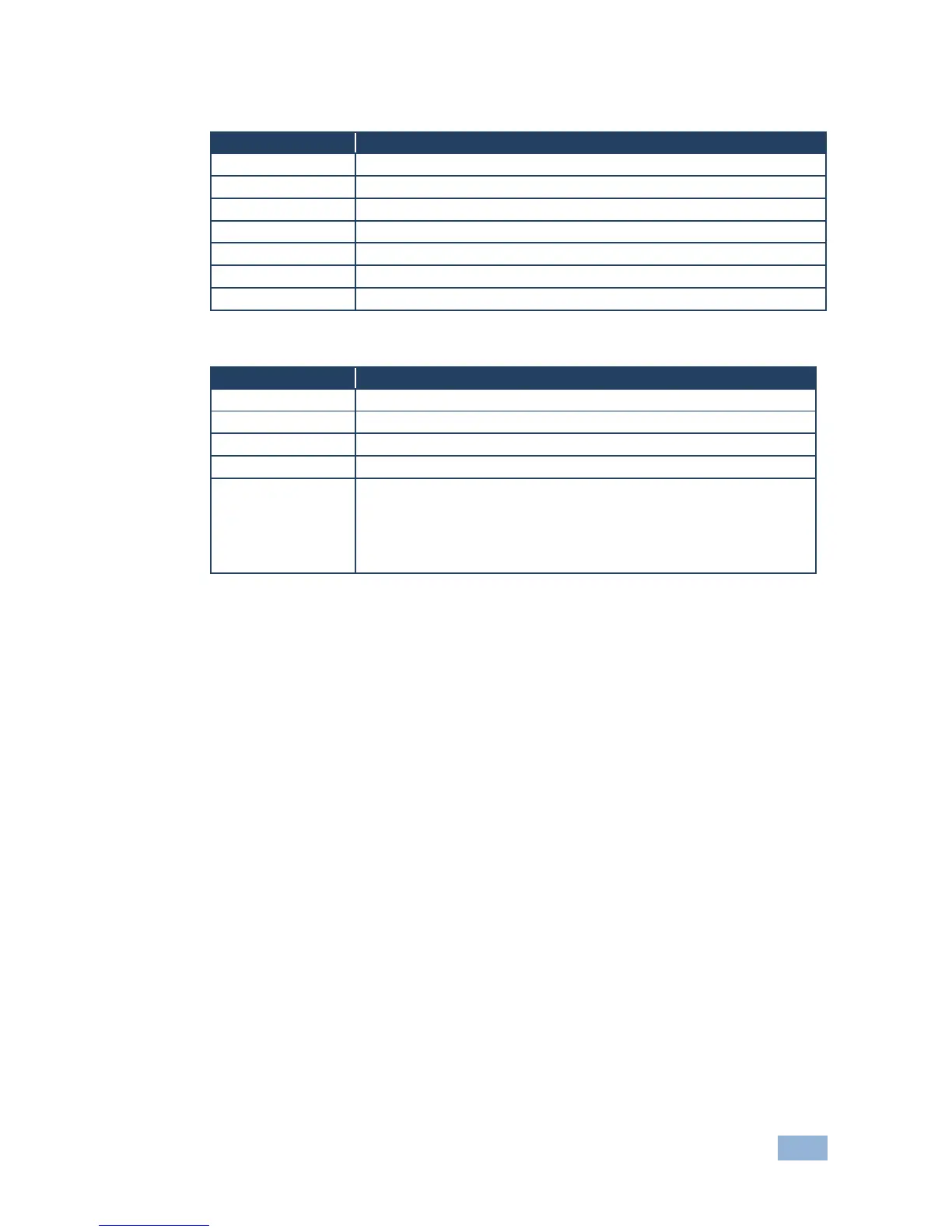VP-425 – Controlling the VP-425
Reset the PICTURE parameters to their default state
LEFT+TOP, RIGHT-TOP, RIGHT-BTM, LEFT-BTM, CENTER
Set the OSD background between 0 (solid black) and 15 (transparent)
Set the OSD timeout period in seconds (from 5 to 50, OFF)
Set the INFO timeout period in seconds (from 5 to 50, OFF)
Select the information shown on the screen during operation:
ON - the information is shown permanently
OFF - the information is not shown
INFO - the information is shown for the time period set in INFO.
TIMEOUT following any change in the resolution