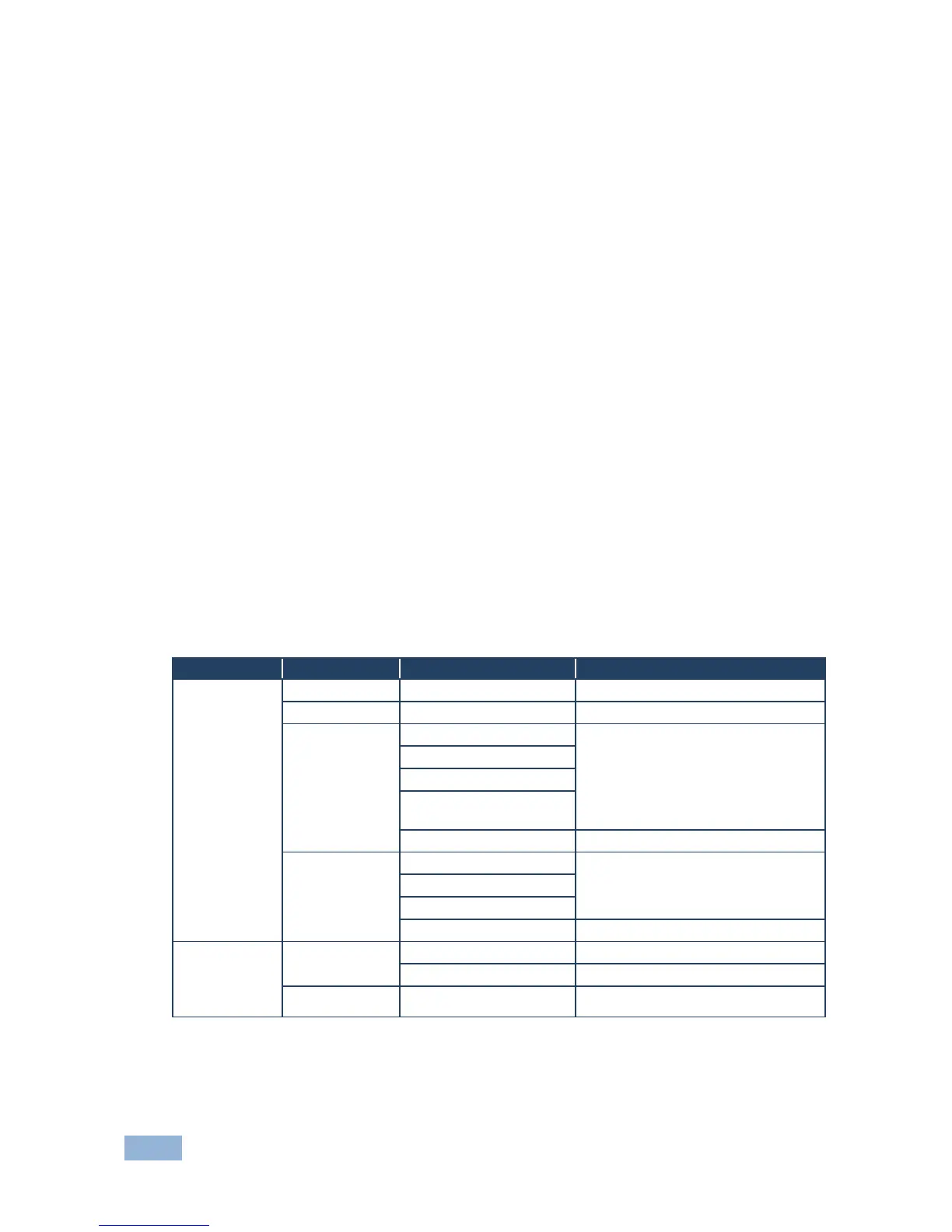As an example of setting parameters, to increase the contrast on the display:
1. From normal operation, press MENU.
The OSD main menu appears on the screen.
2. Press the + or – button to highlight CONTRAST.
CONTRAST changes to green when highlighted.
3. Press ENTER.
The contrast value parameter changes to red.
4. Press the + button to increase the value (increase the contrast) or
the – button to decrease the value (decrease the contrast).
The value ranges from 0 to 100.
5. Press ENTER to set the value.
The contrast value parameter changes back to white.
6. To return to normal operation, highlight EXIT and press ENTER, press
MENU, or wait until the menu times out.
5.2.2 The OSD Menu Structure
