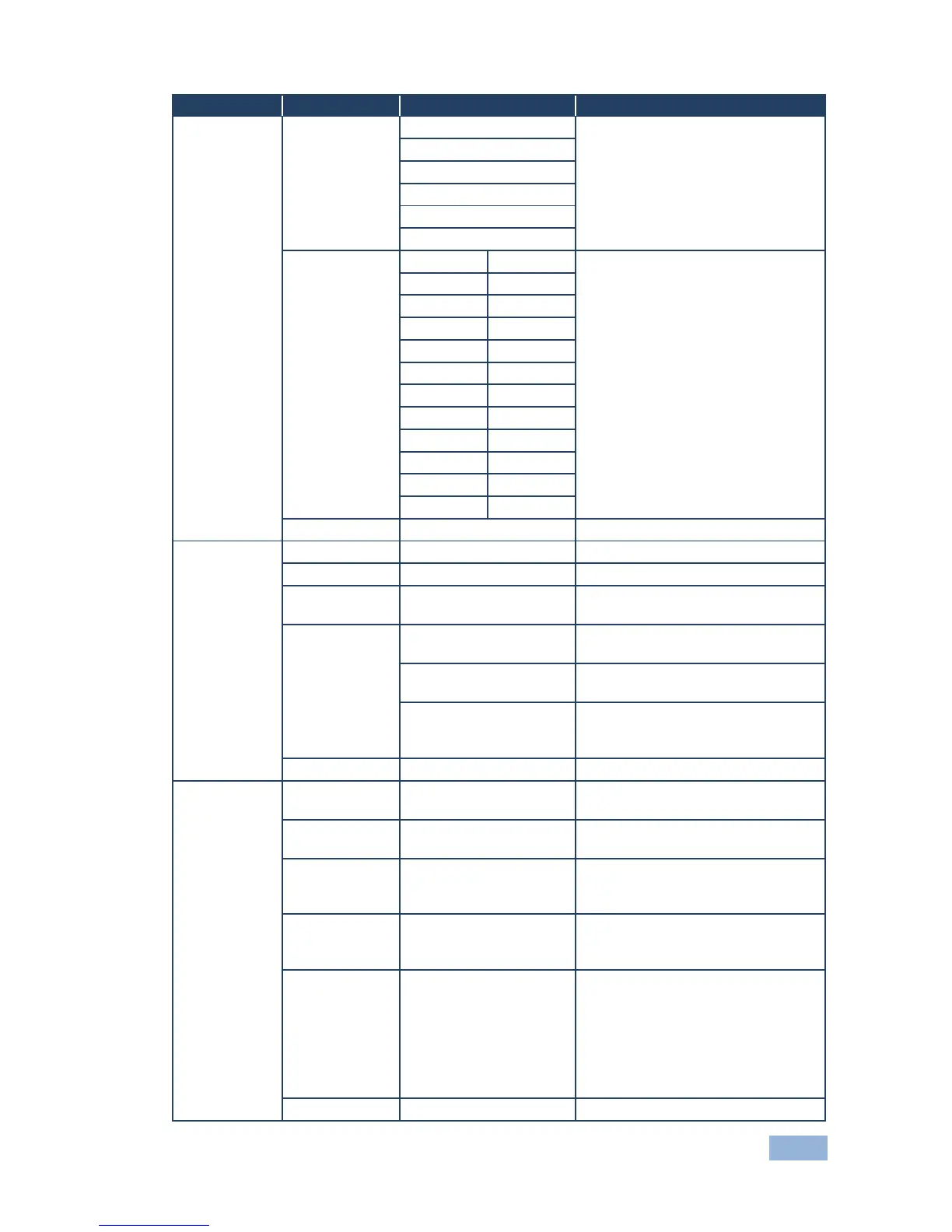VP-426 - Operating the VP-426
Select the size of the display
List of all available resolutions
Select to exit to the Main Menu
Select to use the analog audio input
when the HDMI input is selected
Select to use the embedded audio
when the HDMI input is selected
Auto-select: DVI input on the HDMI
connector uses analog audio,
HDMI input uses embedded audio
Select to exit to the Main Menu
Adjusts the horizontal position of the
OSD on the screen
Adjusts the vertical position of the
OSD on the screen
Adjusts the length of time in
seconds the OSD appears on the
screen before timing out
Adjusts the shade of the OSD
background from black to
transparent
Select the information shown on the
screen during operation:
ON - the information is shown
permanently
OFF - the information is not shown
INFO - the information is shown for
the time period set in INFO
Select to exit to the Main Menu
