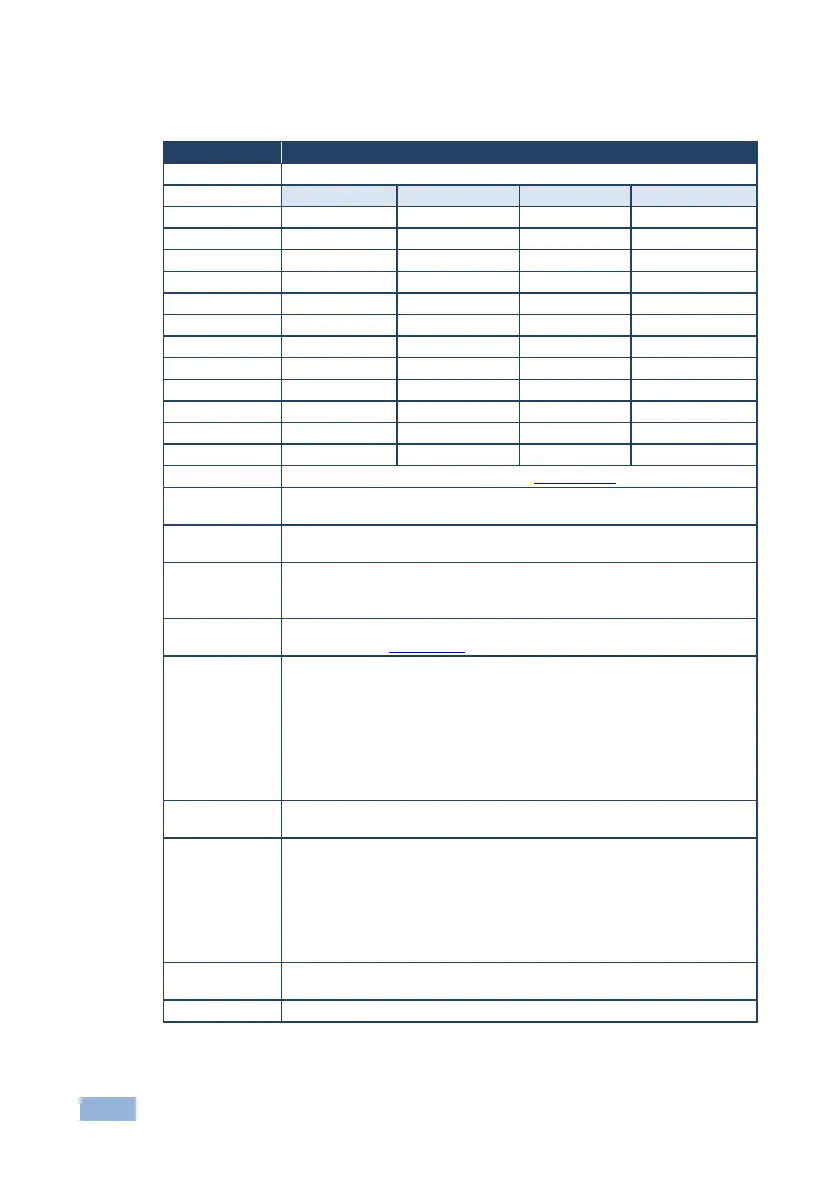VP-470 - Operating the VP-470 SD / 3G HD-SDI Scaler
5.2.2 The Main Menu
Set the output resolution (default is 720P 60):
Set the output picture parameters (see Section 5.2.3)
FULL (default), 16:9 TV, 16:10 TV, 4:3 TV or BEST FIT
ENABLE over scan YES/NO (default). If enabled, set the H SIZE and V
SIZE percentage
ENABLE the audio YES (default)/NO
SOURCE GROUP – Set the SDI audio channel settings to AUTO, 1+2 or
3+4
Set the OSD parameters: Position, Transparency, Menu Timeout, Info Timeout
and Display (see Section 5.2.4)
AUTO SYNC-OFF – turn the auto sync ON/OFF (default). When ON, this
deactivates the output after a few minutes if no input is present, until a valid
input is again detected or any button is pressed.
This is useful, for example, when the output is connected to a projector,
and the projector will automatically shut down when it has no input
MIRROR-V – set to OFF (default) or ON to flip the image vertically
FREEZE - set the function of the FREEZE button: FREEZE + MUTE
(default), MUTE ONLY, FREEZE ONLY
Set pattern ON/OFF (default). When ON, select COLOR BAR, GRAY SCALE,
CROSS HATCH, CROSS, WHITE WINDOW or RAMP
Resets to the default parameters
If you cannot see the display after factory reset, use the front panel
buttons to set the correct resolution:
To reset to 1080p, press the FREEZE (+) and ENTER buttons
simultaneously for about 2 seconds
To reset to 720p press the – and MENU buttons simultaneously for about
2 seconds
Displays the input and output resolutions, audio group detection report
and the firmware version