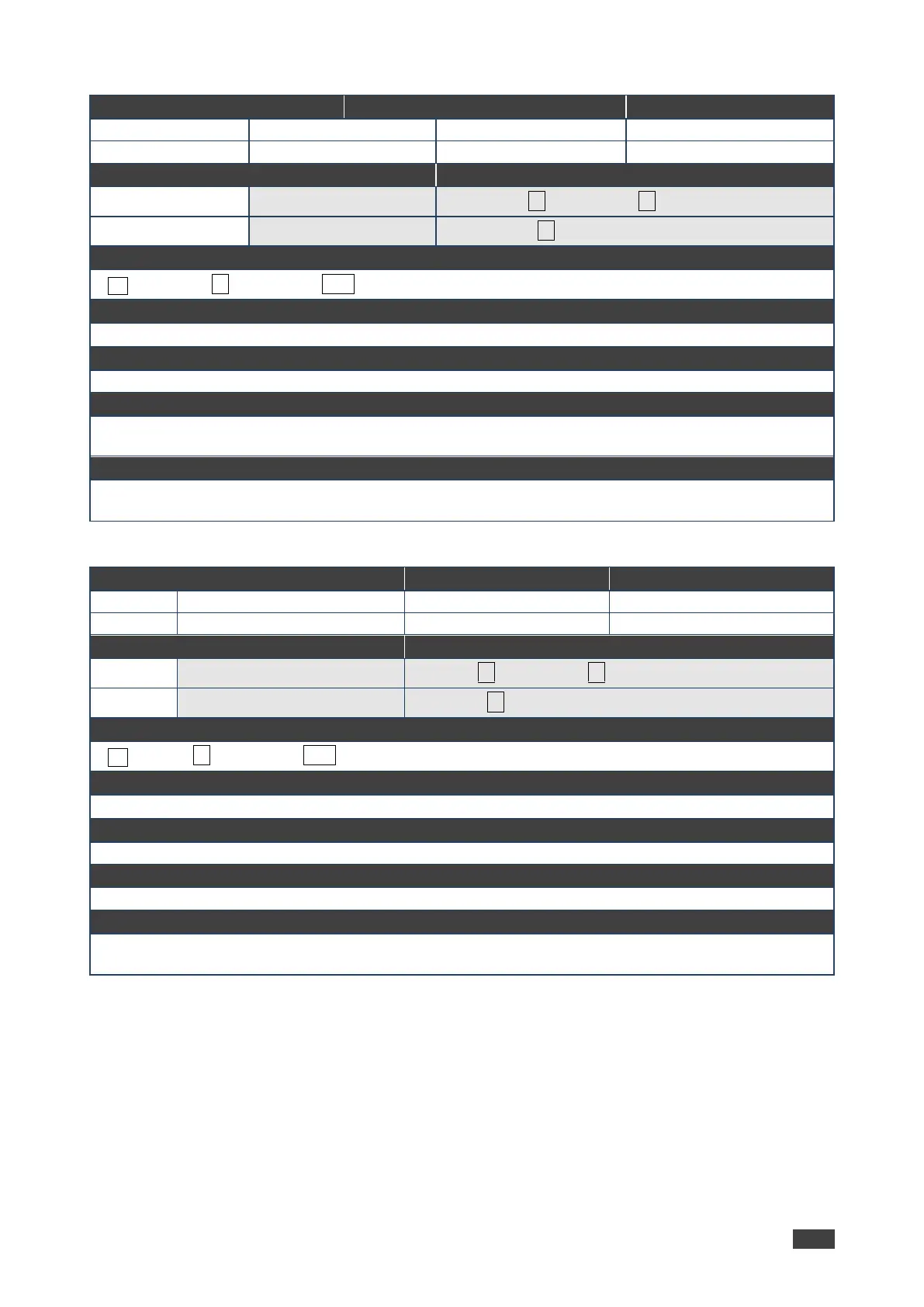ASPEN-32UFX, ASPEN-1616UX, VS-8UFX – Protocol 3000
~nn@NET-GATE␠ip_address␍␊
ip_address – gateway IP address, in the following format: xxx.xxx.xxx.xxx
A network gateway connects the device via another network, possibly over the Internet. Be careful of
security problems. Consult your network administrator for correct settings.
Set the gateway IP address to 192.168.0.1:
#NET-GATE 192.168.000.001<CR>
ip_address – IP address, in the following format: xxx.xxx.xxx.xxx
Consult your network administrator for correct settings.
Set the IP address to 192.168.1.39:
#NET-IP 192.168.001.039<CR>