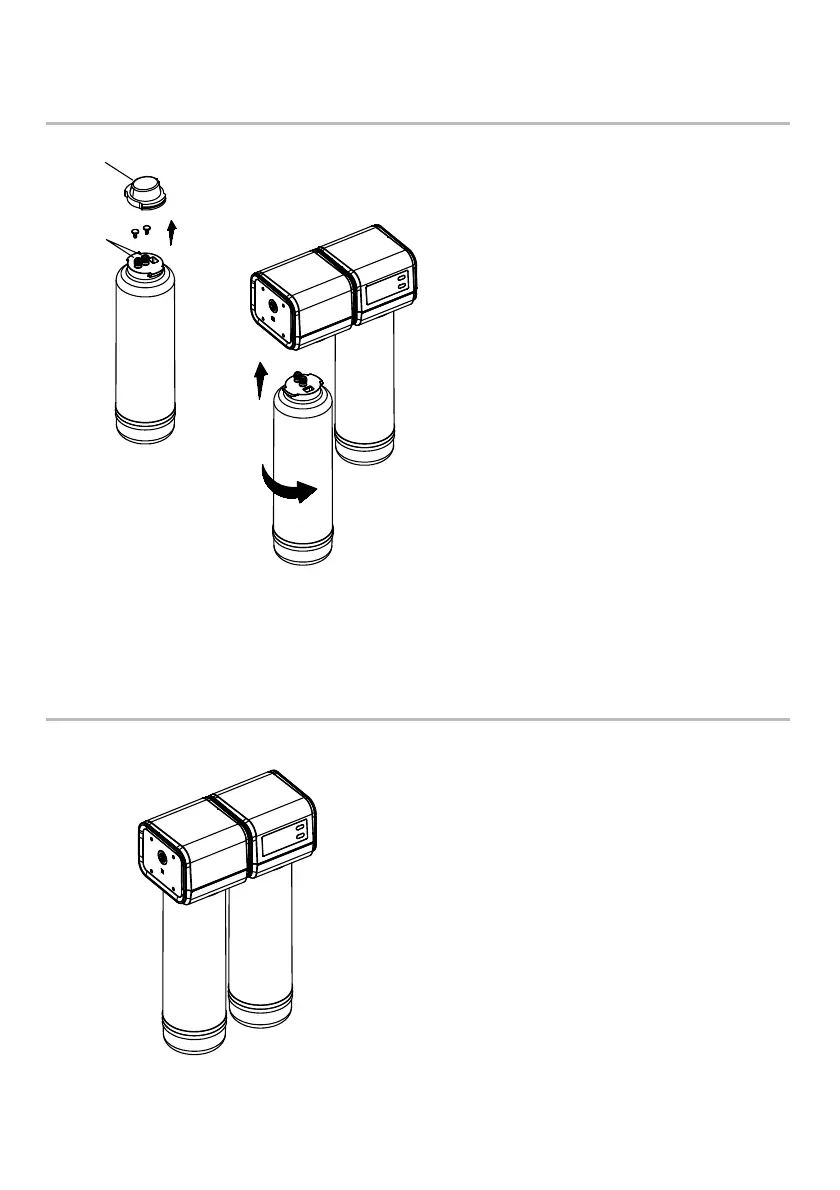11
Step 5.
Install the filter cartridges. Write the
date on the new filter cartridge label.
Remove the cap from the filter
cartridge and discard. Inspect the
cartridge for any damage. Make sure
both sets of O-rings are present and
are positioned correctly. Align the
filter cartridge as shown and press
upward into the filter head. Rotate
the filter cartridge counterclockwise
90° until it is secure in the filter head.
Repeat for the second cartridge.
IMPORTANT: The Polypropylene
Cartridge must be on the left side.
The Compressed Carbon Cartridge
must be on the right side below the
LCD screen.
IMPORTANT: Replace cartridges at
the same time to maintain a proper
performance.
Cap
O-rings
Step 6.
Turn on the cold water supply valve
and check all connections for leaks.
Run the water for at least 5 minutes
to remove any air and carbon
particles in the system.
