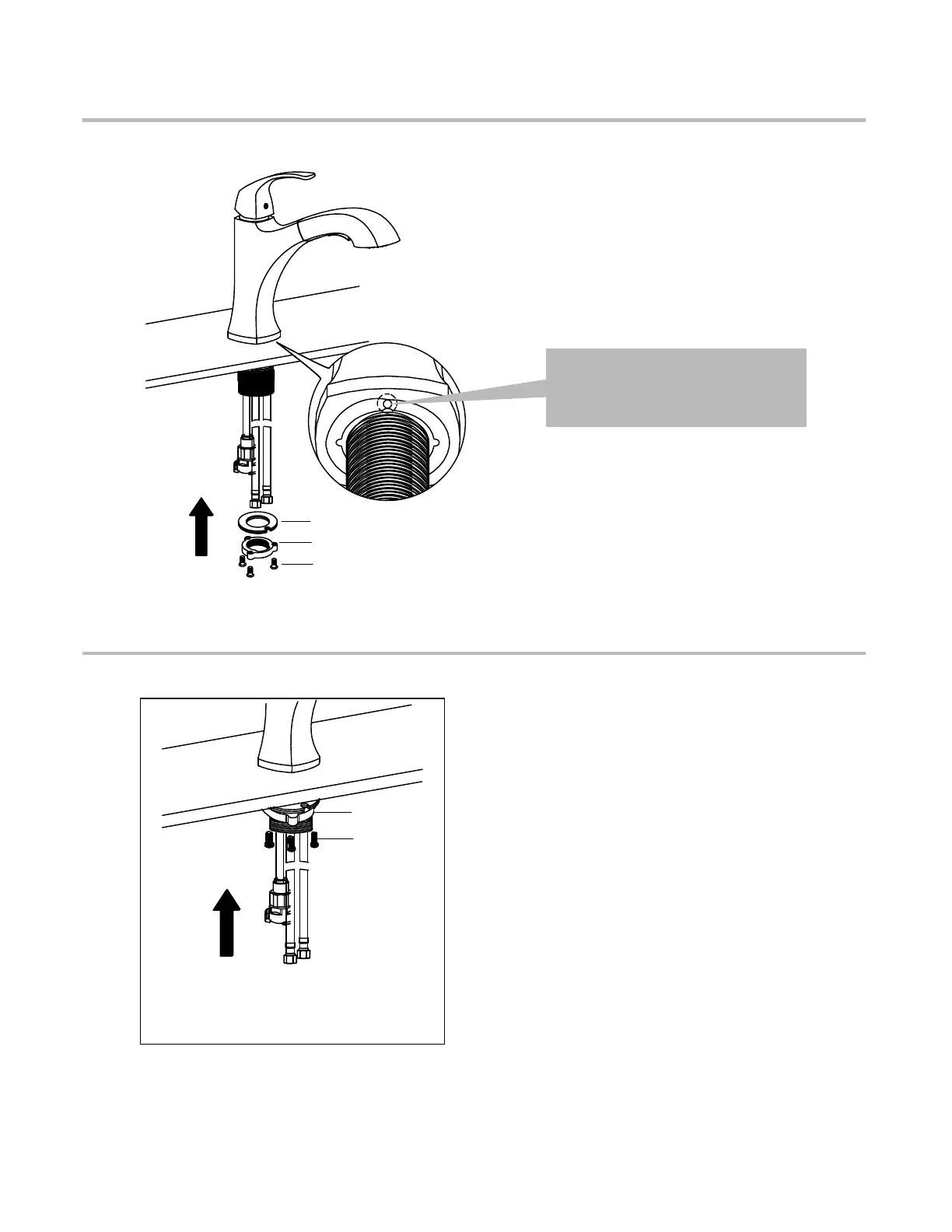7
Step 2. Install faucet and mounting hardware
Insert faucet body (2) into
hole in countertop or deck
plate assembly. Install
mounting hardware (3A, B
&C) from underneath the
countertop.
Step 3. Secure mounting hardware
Adjust direction of faucet
body (2) so that the faucet is
facing straight.Tighten
mounting nut (3B) until snug.
Tighten mounting screws
(3C) to nut with a Phillips
screwdriver until snug.
3A
3B
3C
3C
3B
NOTE: The white dot on the
base of the faucet should be
facing forward.
