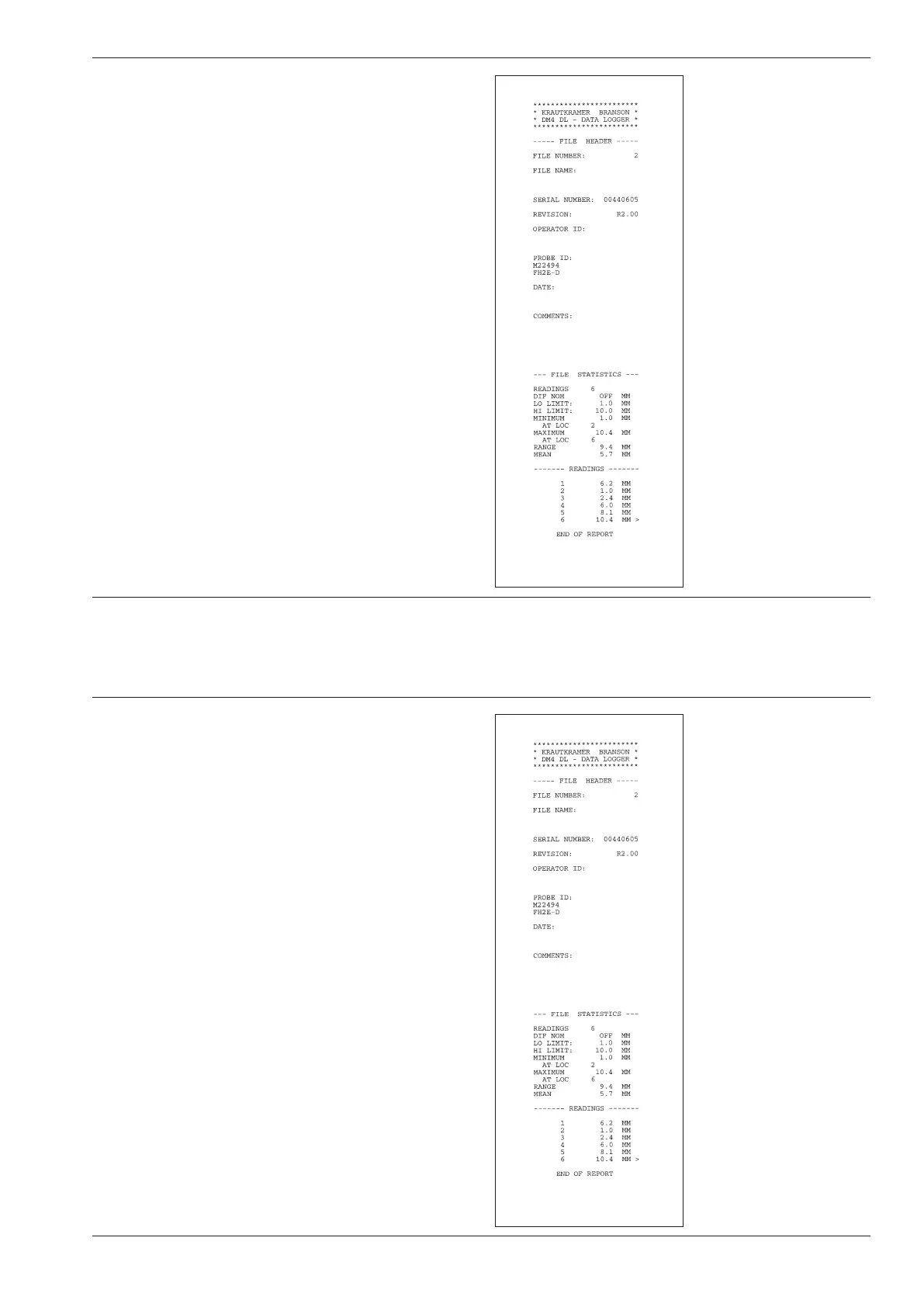Krautkramer DM4E / DM4 / DM4 DL Issue 05, 01/01 7-7
Printing data Documenting measurement values (DM4 DL only)
Aborting the print sequence
You can abort printing.
– Press s.
ABOR (abort) appears on the DM4 DL display.
Printing is aborted.
Printing the measurement report
A Attention:
The Data Logger only stores measurement readings
and not instrument settings.
Please note that header data and statistic information
contained in the report pntout relate to the DM4’s cur-
rent instrument settings and not those stored.
Please note as well, that the information in the file
header under PROBE and PROBE ID relating to dia-
log probes is only printed when the same probe, as
used with measurement value recording, is connected
during the printout. If the probe is changed during
measurement value recording within a file, then the
probe is changed then the fields already mentioned
remain empty as well.
Example for measurement
report
Krautkramer DM4E / DM4 / DM4 DL Issue 05, 01/01 7-7
Printing data Documenting measurement values (DM4 DL only)
Aborting the print sequence
You can abort printing.
– Press s.
ABOR (abort) appears on the DM4 DL display.
Printing is aborted.
Printing the measurement report
A Attention:
The Data Logger only stores measurement readings
and not instrument settings.
Please note that header data and statistic information
contained in the report pntout relate to the DM4’s cur-
rent instrument settings and not those stored.
Please note as well, that the information in the file
header under PROBE and PROBE ID relating to dia-
log probes is only printed when the same probe, as
used with measurement value recording, is connected
during the printout. If the probe is changed during
measurement value recording within a file, then the
probe is changed then the fields already mentioned
remain empty as well.
Example for measurement
report