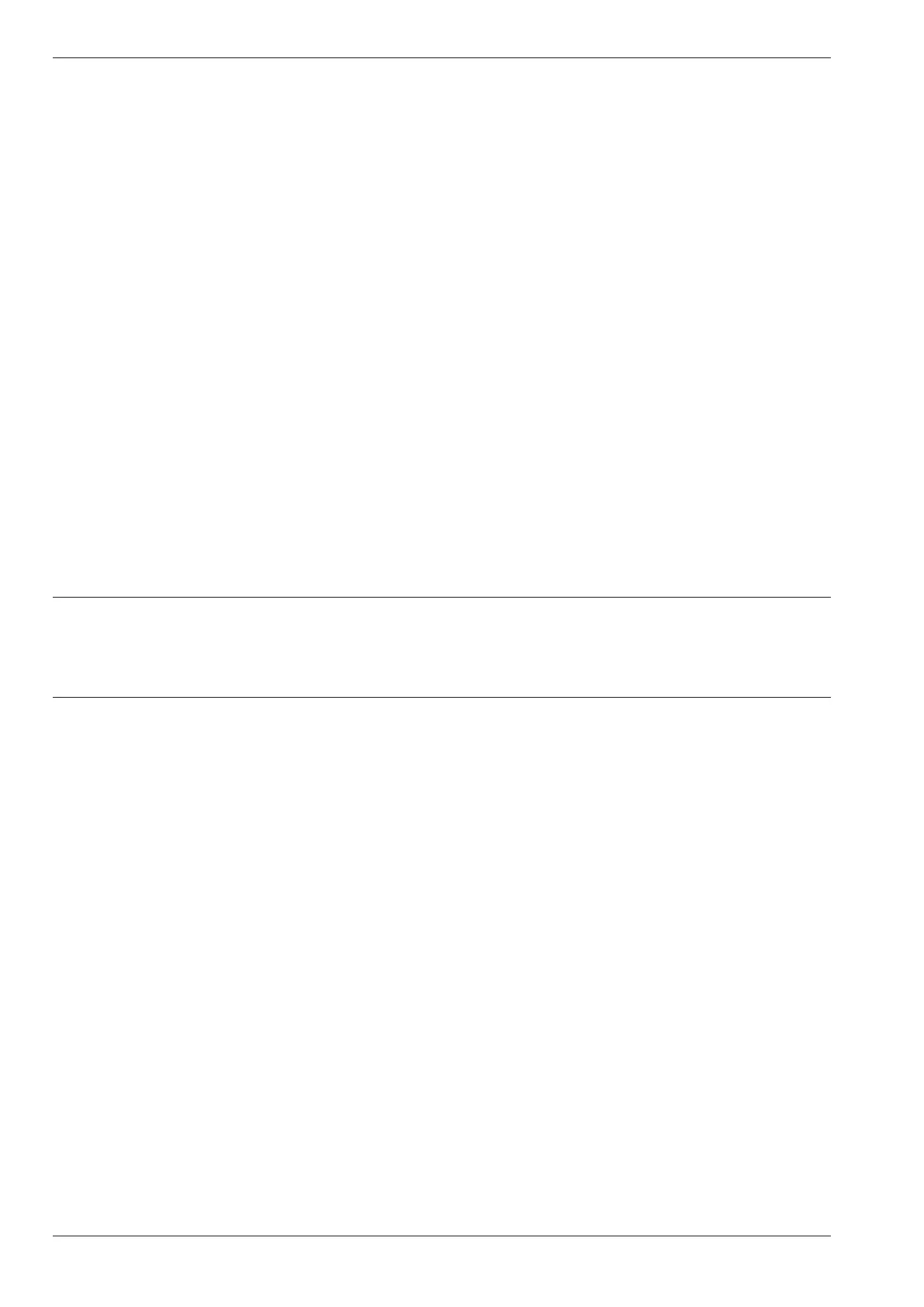10-2 Issue 05, 01/01 Krautkramer DM4E / DM4 / DM4 DL
Interfaces and peripherals Interface RS 232
10.1 Interface RS 232
A Attention:
Only use the supplied special cable from Krautkrämer
for connecting peripheral equipment (printer, PC etc.).
This cable contains a special electronic circuit in the
DB25 plug for level conversion.
If you wish to connect the transfer cable to instruments
with 9 pin RS 232 interfaces, use the supplied adapter.
Data format
Physical data transfer via the DM4 DL’s RS 232 inter-
face is made in the following data format:
• Baud rate,
preset at the factory 9600
• Number of start bits 1
• Number of stop bits 1
• Number of data bits 8
• Parity none
Make certain that the transfer parameters of the con-
nected equipment correspond to these settings.
H Note:
The automatic instrument cutout is deactivated during
the data transfer sequence.
10-2 Issue 05, 01/01 Krautkramer DM4E / DM4 / DM4 DL
Interfaces and peripherals Interface RS 232
10.1 Interface RS 232
A Attention:
Only use the supplied special cable from Krautkrämer
for connecting peripheral equipment (printer, PC etc.).
This cable contains a special electronic circuit in the
DB25 plug for level conversion.
If you wish to connect the transfer cable to instruments
with 9 pin RS 232 interfaces, use the supplied adapter.
Data format
Physical data transfer via the DM4 DL’s RS 232 inter-
face is made in the following data format:
• Baud rate,
preset at the factory 9600
• Number of start bits 1
• Number of stop bits 1
• Number of data bits 8
• Parity none
Make certain that the transfer parameters of the con-
nected equipment correspond to these settings.
H Note:
The automatic instrument cutout is deactivated during
the data transfer sequence.