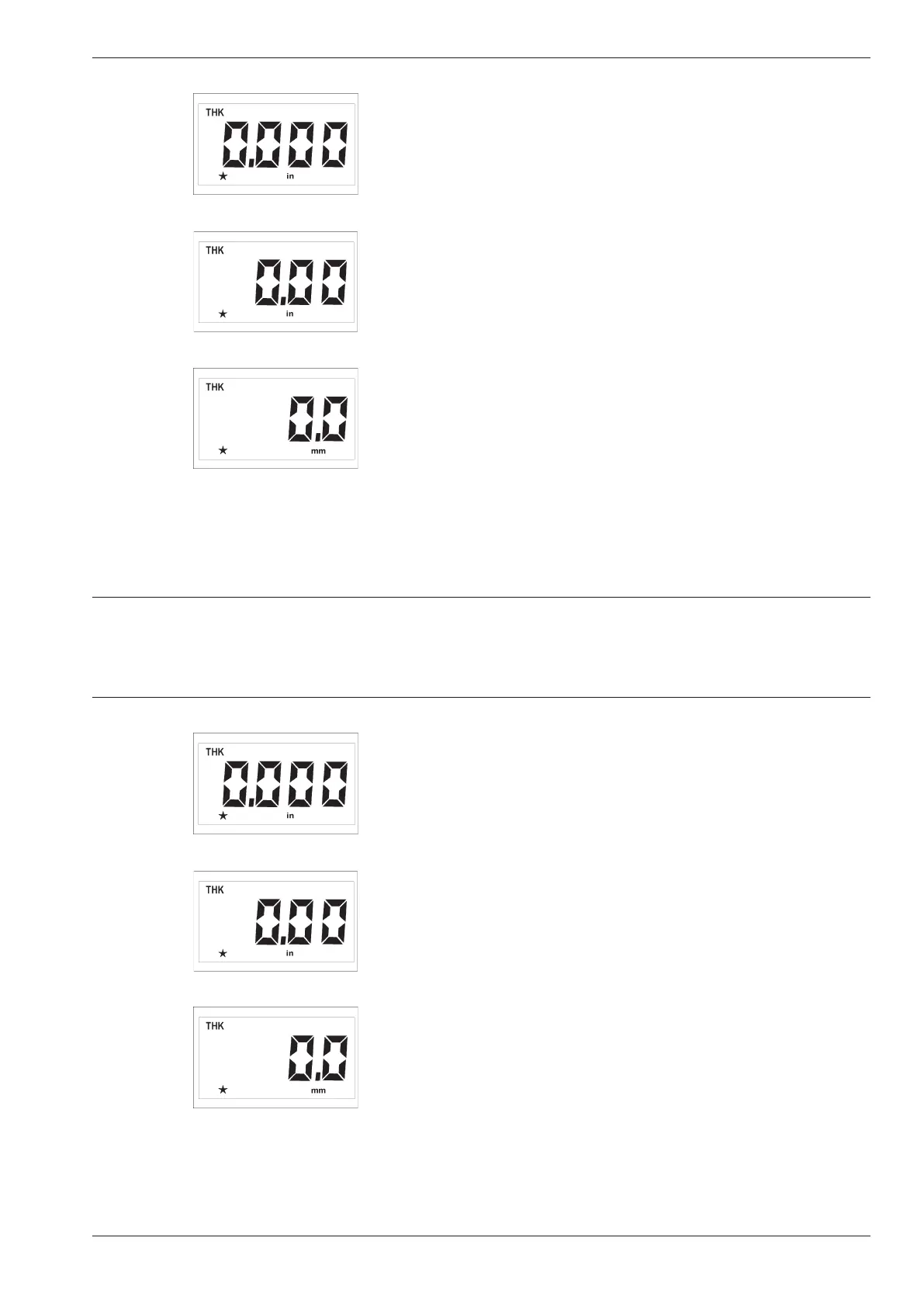Krautkramer DM4E / DM4 / DM4 DL Issue 05, 01/01 5-3
Basic settings Operation
– Keep pressing d and u simultaneously until the
required setting appears.
H Note:
You can change the units of measure and the resolu-
tion during the measurement. The displayed measure-
ment value is converted and displayed correspond-
ingly into the new unit or resolution.
If you have already coupled the probe the displayed
measurement value will not be converted but set to
zero when changing units of measure and resolution.
Setting the unit for sound velocity
The units m/s (basic setting) and in/ms are available
for indication of the sound velocity.
If you set the units of measure to “inch” (or back to
millimeter) the sound velocity unit will correspondingly
change. As opposed to this, the millimeter or inch unit
is converted when you change the sound velocity unit.
You also have the opportunity to directly change the
sound velocity unit.
Krautkramer DM4E / DM4 / DM4 DL Issue 05, 01/01 5-3
Basic settings Operation
– Keep pressing d and u simultaneously until the
required setting appears.
H Note:
You can change the units of measure and the resolu-
tion during the measurement. The displayed measure-
ment value is converted and displayed correspond-
ingly into the new unit or resolution.
If you have already coupled the probe the displayed
measurement value will not be converted but set to
zero when changing units of measure and resolution.
Setting the unit for sound velocity
The units m/s (basic setting) and in/ms are available
for indication of the sound velocity.
If you set the units of measure to “inch” (or back to
millimeter) the sound velocity unit will correspondingly
change. As opposed to this, the millimeter or inch unit
is converted when you change the sound velocity unit.
You also have the opportunity to directly change the
sound velocity unit.