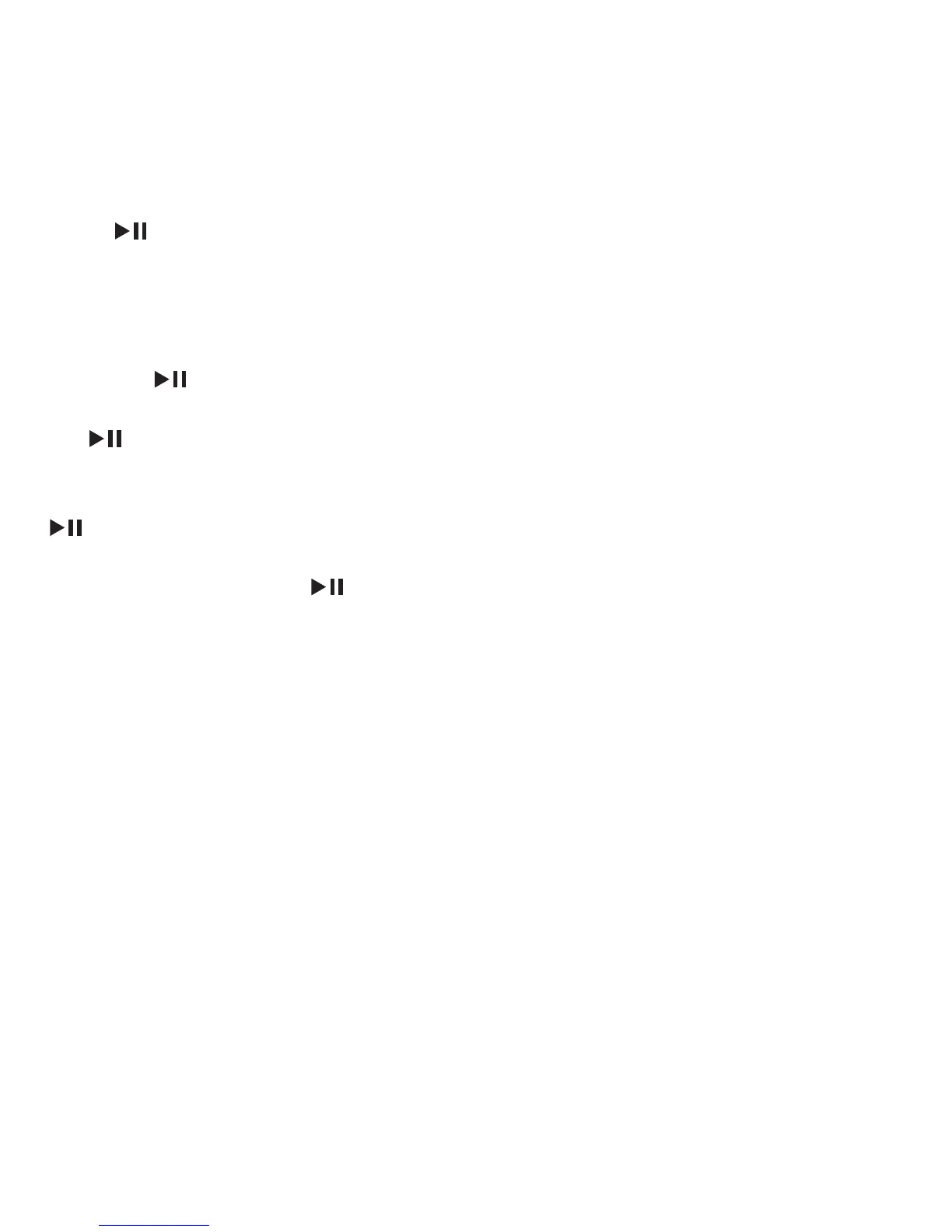8
English
9. After a successful pairing short
press to play and pause.
10. Answer/reject/nish calls
If you receive a phone call while
connected to the speaker short
press the button to answer the
call through the speaker. Press
the button for 2 seconds to
rejectthecall.Ifyouwanttonish
an answered call, short press the
button to end it.
Redial: Double press the button,
and your phone will
redial the last dialed number.
11. Automatic power o
Thespeakerwillturnoafter10
minutes to save battery power in
the following situations:
• The speaker is not connected
correctly to a device
• The device is out of
transmission range
• TheBluetoothisturnedoon
your device(s)
12. Pair with another device
• MethodA:Turnodevice
A’s Bluetooth function. You
will hear the ”di-di” prompt
tone and the blue Indicator
lightwillturntoashquickly.
Then device B can search for
aFUNK and choose it to make
a new pairing.
• Method B: Long press the
play/pause button for 3
seconds until you hear the
”di - di” prompt tone. The blue
indicator light will turn to
ashquickly.Thismeansthat
the device B can search for
aFUNK and choose it to make
a new pairing.
13. Clear paired information
The speaker can remember up to
8 device’s pairing information, if
you need to clear these informa-
tion, turn on the speaker, and long
press the play / pause button for 6
seconds until you hear the ”di-di”
prompt tone and the pairing infor-
mation list is cleared.