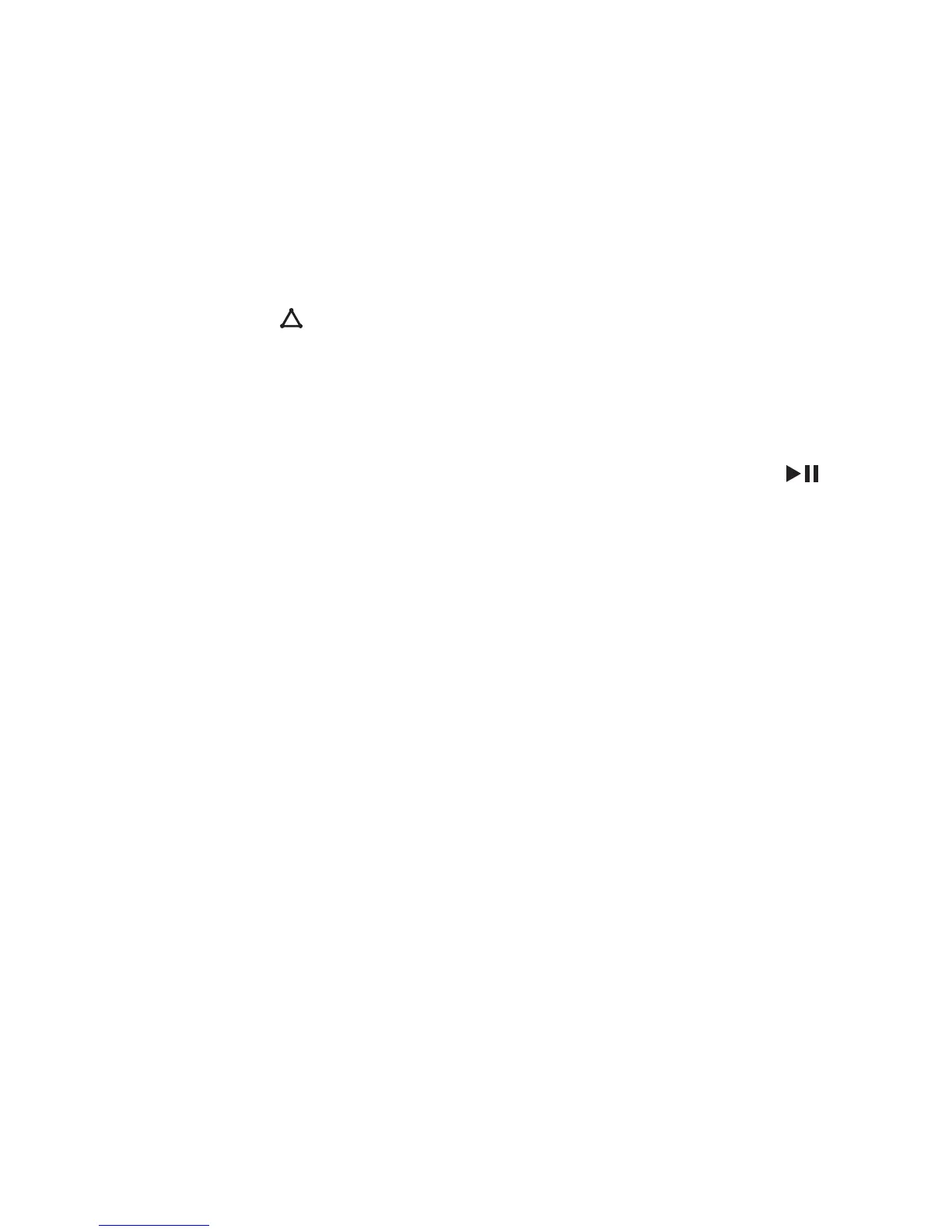9
English
14. TWS connection
(True Wireless Stereo)
Turn on the two aFUNK speakers.
Do not pair them with your phone.
First long press ” ” button on each
speaker to set them into the TWS
paring mode, and the blue indicator
ashestwicewith”di-di”prompt
tone after successful paring. Now
open the Bluetooth on your phone
or other device to connect one of
the aFUNK to play music.
TROUBLESHOOTING
1. aFUNK appears on the phone’s
Bluetooth device list but fails to
connect.
Reason A:
The speaker is not in pairing mode.
Solution: Long press the
button for about 3 seconds to set
it to pairing mode. When the blue
indicatorlightashesfastchoose
‘aFUNK’ to pair.
Reason B:
The speaker’s paired information
has been cleared.
Solution: Delete aFUNK from your
phone. Then search for the aFUNK
and choose to pair again.
2. Your smartphone could not
search for the aFUNK
Reason: The speaker is not in
pairing mode.
