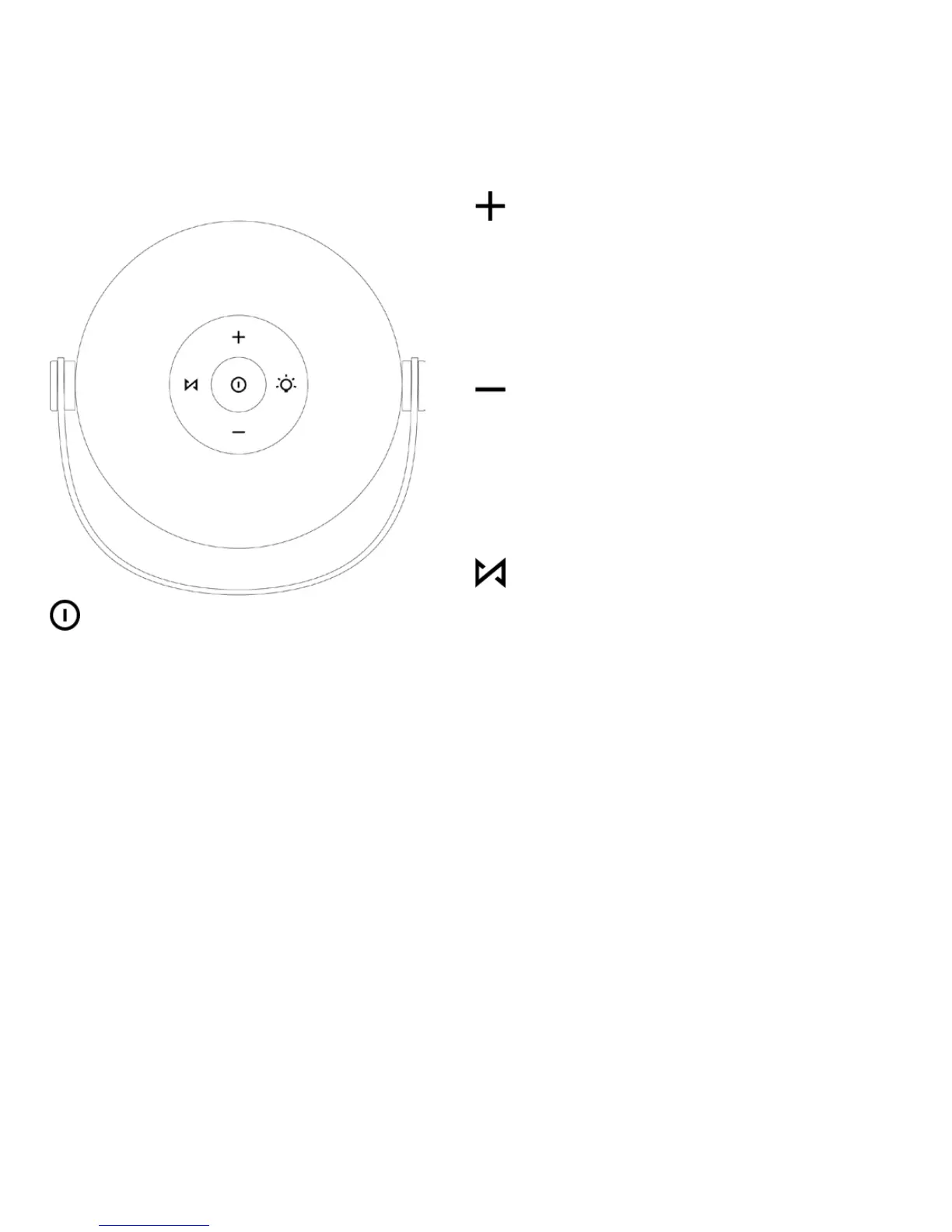8
English
BUTTON FUNCTIONS
Multi-function button
• Press button to PLAY or
PAUSE music
• Press and hold button for 1-2
seconds to turn ON / OFF
• If there is an incoming call,
press the button to ACCEPT
CALL
• Press the button again to END
CALL.
Button
• Press button to INCREASE
VOLUME
• Press and hold button to go to
NEXT TRACK
Button
• Press button to DECREASE
VOLUME
• Press and hold button to go to
PREVIOUS TRACK
Pairing button
• Press and hold button to
activate BLUETOOTH PAIRING
MODE
• Press button to activate TWS
PAIRING MODE
• Press and hold to clear TWS
pairing
