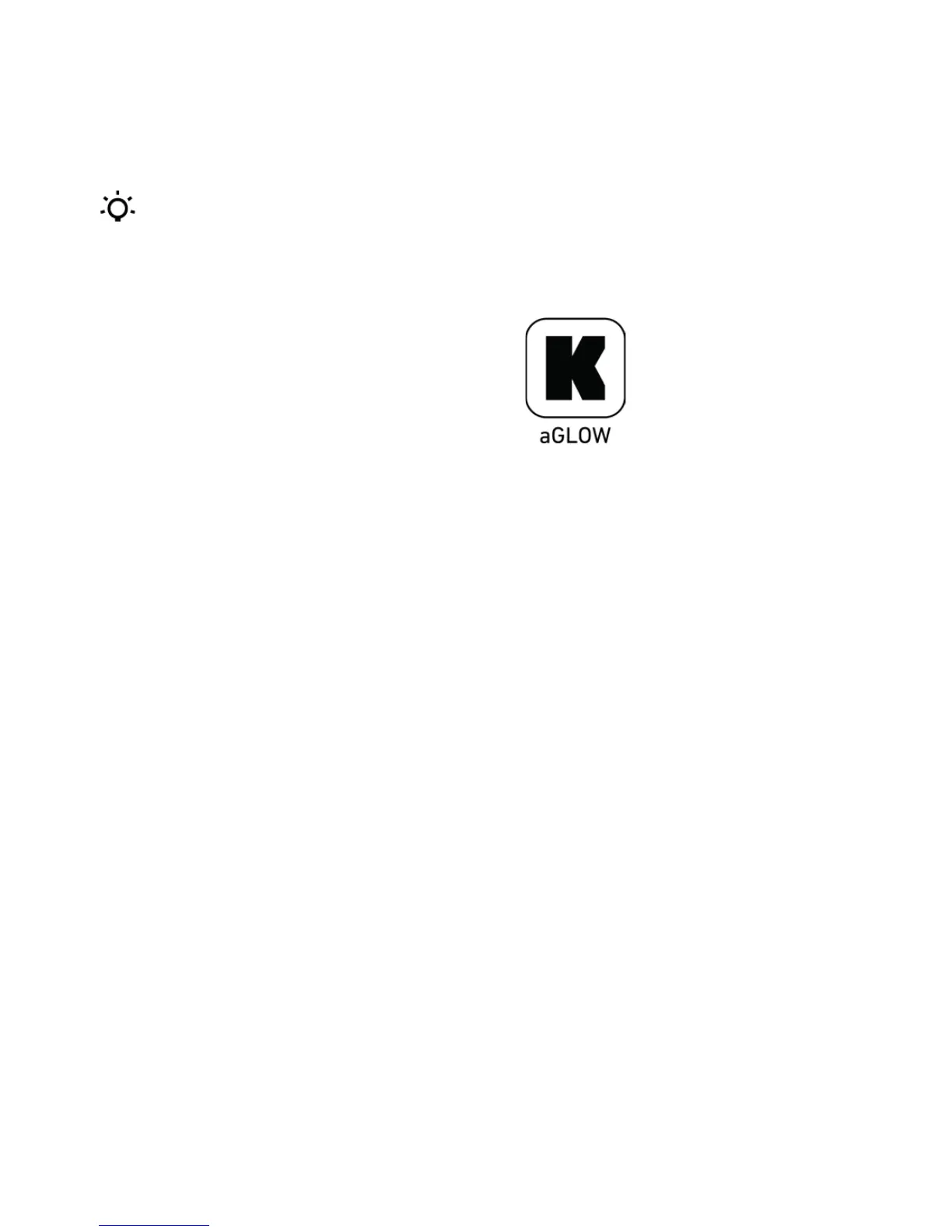9
English
Lamp control Button
You can activate the lamp function
without having to turn on the
speaker.
• Press once to turn on the
Lamp
• Press again to toggle
between COLOURS and LIGHT
OFF (White, Red, Green, Blue,
OFF)
• Press and hold the lamp
control button to fade
between dim and bright light
aGLOW APP
INSTRUCTIONS
QUICK SETUP
• Search for “aGLOW-
KREAFUNK” in App Store
(iOS) or Google Play Store
(Android). You can also scan
the QR code located on the
last page of the user manual.
• Make sure your device is
connected with aGLOW via
Bluetooth.
• Download and open the
‘aGLOW-KREAFUNK’ app on
your device and enter the
start page.