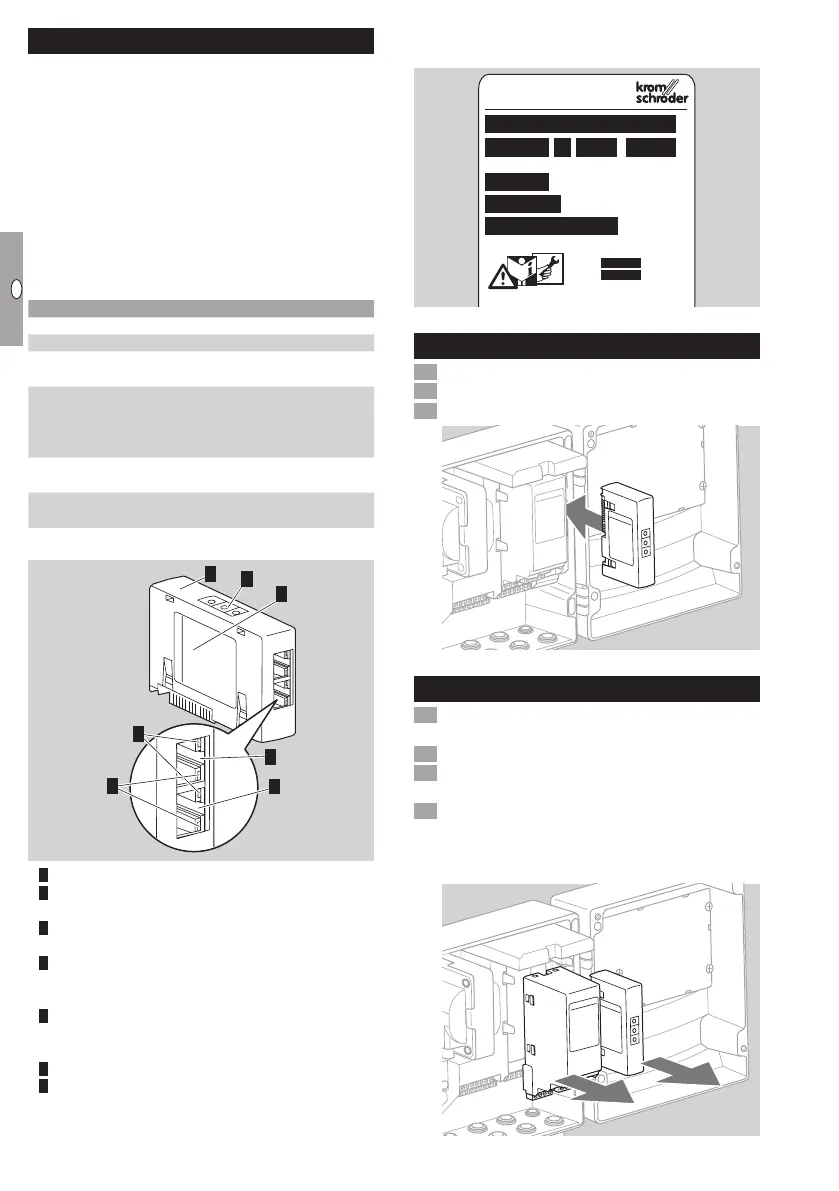GB-2
Checking the usage
The bus module BCM400 is used as a communica-
tion interface for burner control units BCU4xx for
connection to a fieldbus interface via PROFINET or
EtherNet/IP.
Networking via the fieldbus enables BCU4xx units
to be controlled and monitored by an automation
system (e.g.PLC). The communications network
must be protected against unauthorized access.
This function is only guaranteed when used within the
specified limits– see page5 (Technical data). Any
other use is considered as non-compliant.
Type code
Code Description
BCM Bus module
400 Series 400
S0
S
Standard communication
SafetyLink
B
B
B
B4
PROFIBUS DP
PROFINET
EtherNet/IP
Modbus TCP
/
/
9-pin D-Sub
Two RJ45 sockets
-0
-
–
Three-point step control via bus
Part designations
4
5
2
3
7
8
1
BCM../3 with RJ45 sockets
RJ45 socket (port P1) for connecting to the
bus communications system
RJ45 socket (port P2) for connecting to the
bus communications system
4 Green LED
(to indicate a connection: off = no connection,
on = connection, flashing = data transfer)
5 Yellow LED
(to indicate the transfer rate: on= 100Mbit,
off= 10Mbit)
7 Code switches
8 Type label
MAC address (A) and ambient temperature(B+C)–
see type label.
Elster GmbH
Osnabrück, Made in Germany
-
A
B
C
Installation
Disconnect the BCU from the electrical power supply.
Open the cover of the BCU.
Insert the bus module in the slot provided.
Replacement
Disconnect the BCU from the electrical power
supply.
Open the cover of the BCU.
Remove the connection plug from the power
and bus module.
4 Remove the modules in the following order to
facilitate handling:
. Power module,
. Bus module.
2.
1.
▷ Installation of the modules in reverse order.
