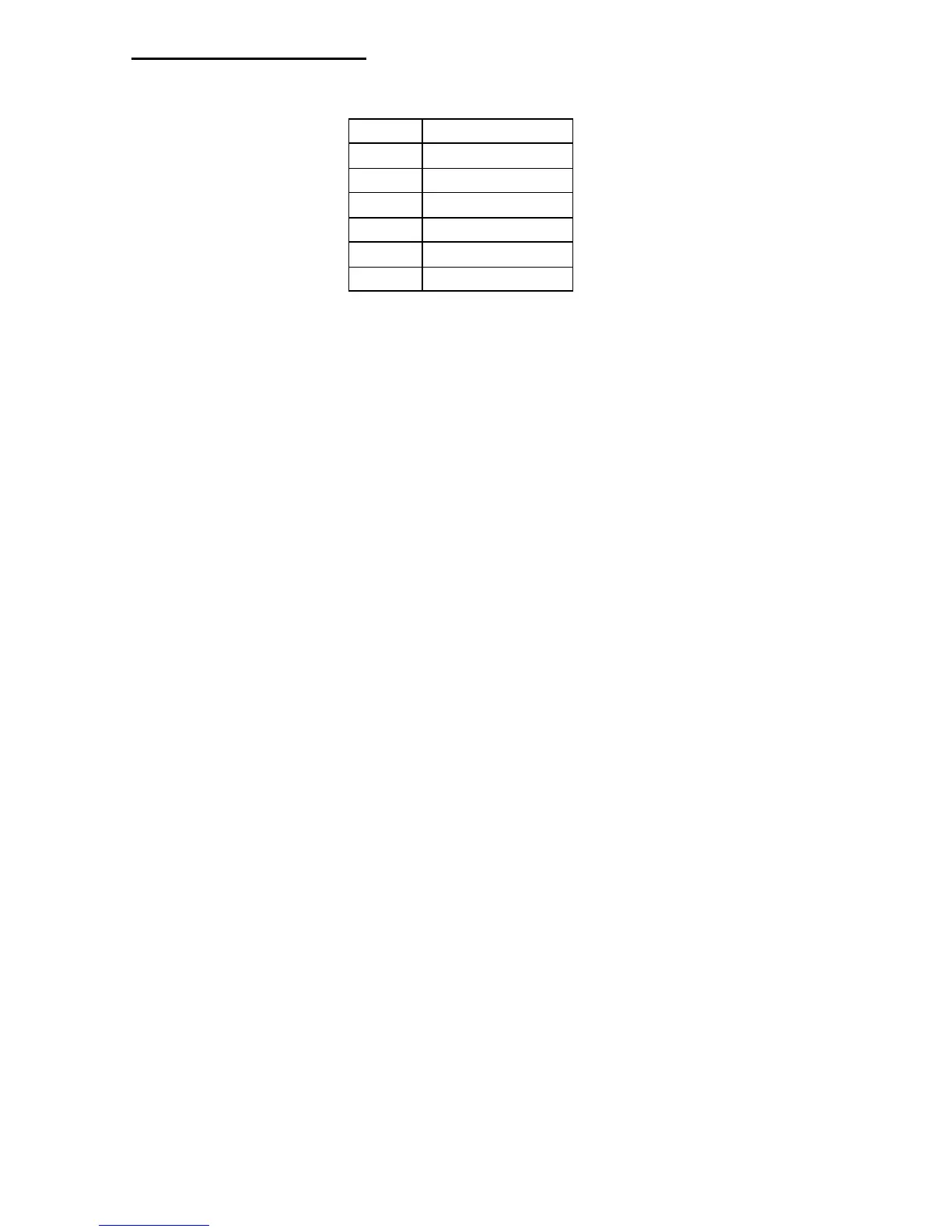30
Table 5: Set Clock Parameters
Prompt Parameters
Year Last two digits of the year
Month Number from 1 to 12
Day Number from 1 to 31
Hour* Number from 0 to 23
Minute Number from 0 to 59
Second Number from 0 to 59
24 Hour Mode Select 24Hourmode to toggle between 24 hour
clock and 12 hour clock. When selected,
causes time entered in the text of a label via the
TIME option to be in 24 hour mode (i.e., 1PM as
13). When 24 Hour Mode is active,
"24Hourmode" in the Utilities menu (F3) is
flagged with an asterisk (*).
Using F3
Setting Print Attributes
*Hour is entered in 24 hour mode,
i.e., 1 PM would be entered as 13.
