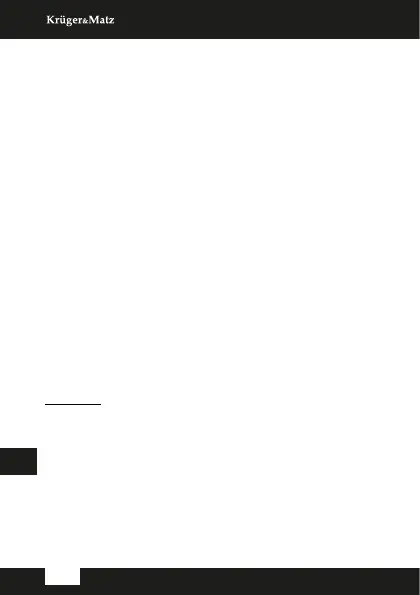SIM CARDS AND MEMORY CARD
INSTALLATION
1. Open the battery compartment.
2. Take out the battery.
3. Insert SIM cards to proper slots.
4. Unlock the memory card slot by sliding it to the
bottom and lift the bracket. Install the memory
card and lock the socket.
5. Insert the battery.
6. Close the battery compartment.
CHARGING
1. Connect the micro USB plug to the docking
station.
2. Connect the USB plug to the power supply.
3. Slide the phone into the docking station.
4. Make sure that the pins of the docking station
are making contact with the phone pins.
The phone can also be charged without the
docking station.
Caution: disconnect the charger after nished
charging or take out the phone from the docking
station. Otherwise the battery may be damaged.
TURNING ON
To turn on the phone, press and hold the end call
button.
EN
Owner’s manual
16
