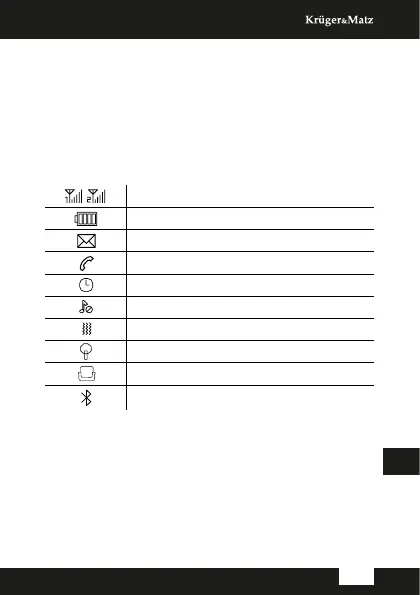EN
Owner’s manual
17
LOCKING KEYPAD
To lock the keypad, press the menu button, then the
* button. To unlock the keypad, press the Unlock
button, then OK button.
MAIN SCREEN NOTIFICATION ICONS
Network signal level
Battery level
Unread text message
Missed call
Alarm enabled
Silent prole active
Meeting prole active
Outside prole active
Inside prole active
Bluetooth enabled
NAVIGATING THE MENU
• Function on the left corresponds to left function
button.
• Function on the right corresponds to right
function button.
