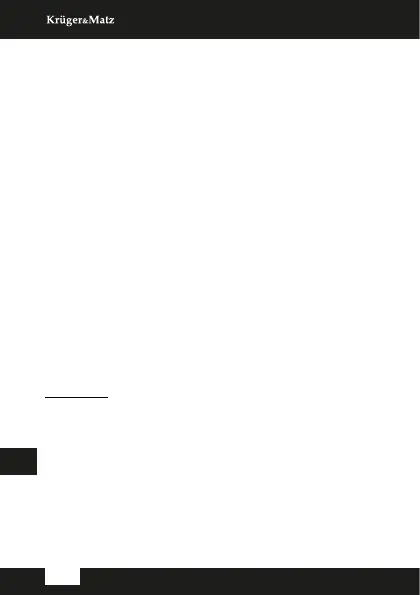• Function on the middle (and entering some
menus) corresponds to M2 button.
• To exit text edit screen press the end call button.
• To change the volume, use the volume buttons.
• Up, down, M1, M2, M3 buttons open assigned
shortcuts (while on the main screen)..
MAKING PHONECALLS
To dial the number, while in main screen, use the
numeric keypad and press the make call button. To
end the call, press the end call button.
SOS BUTTON
Press and hold the SOS button for 5 seconds to send
the text or make a call to dened numbers. Alarm
sound will also be played.
OPERATION
Messages
• To create a new message, select "Write message".
Input the number or select existing number from
the Phonebook. Input the text and press the
Options button, then select Send.
• To view the messages, select menu: Inbox,
Outbox, Drafts, Sentbox.
• Voicemail: change the voicemails number.
• Settings: allows to change the messaging
settings.
EN
Owner’s manual
18
