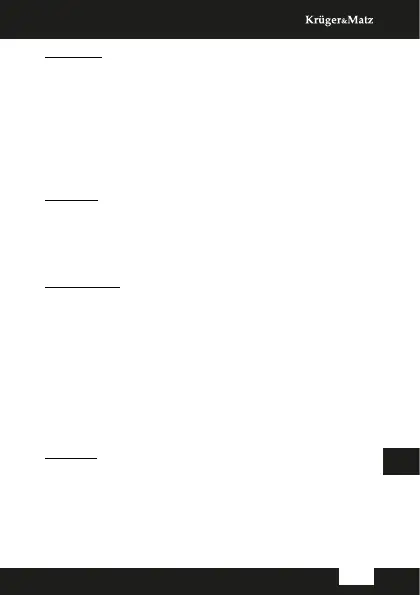EN
Owner’s manual
19
Contacts
• To call the contact from contact list, select the
contact and press the make call button.
• To edit the contact, select it and press the View
button. Press the Edit button and input the
information.
• To add the contact, press the Options button and
select Add contact. Input the information and
press the Save button.
Call logs
• Call menu allows for viewing missed, dialed,
received and rejected calls.
• To clean all of these lists, select the Delete all
option.
Multimedia
• Camera allows for taking pictures.
• DV allows for shooting videos.
• Audio player allows for listening to music.
• Video player allows for watching videos.
• Sound recorder allows for recording voice.
• Image viewer allows for viewing taken pictures.
To switch between pictures, use the * and #
buttons.
• My les: allows for browsing the les on internal
memory and memory card.
Settings
• Call settings: change the settings of dialing and
receiving calls.
• Phone settings:
◦ Date and time: set the date and time
◦ Language: set the phones language
◦ Shortcuts: change the shortcuts on the main
